James Rizzi Cityscape Art Game
Ready to liven up your elementary art curriculum with a no prep, Pop Art projects? This James Rizzi Cityscape art lesson will boost student confidence and creativity. Kids will be delighted by his cheerful buildings with faces. Moreover, they’ll connect with his ability to showcase the sights and sounds of his beloved home, New York City.
And, it’ll help time-starved teachers like you create lesson plans based on Pop Art artists like James Rizzi.
During this art project, your class will discover how James Rizzi created 3D prints of buildings, cars, buses, and people. And, they’ll learn two ways to create repetition. Kids will draw and paint a Rizzi city with mixed media using the step-by-step guide and PowerPoint.
Plan lessons for students about contemporary artists and art appreciation in a way that excites them. Finally feel confident in your art curriculum and be organized and prepared to teach art!
What’s Included
Can I be honest with you? Art history can sometimes be boring for kids. There, I said it. Teaching about artists and cultures doesn’t have to be a snoozer, though!
I’ve designed 3 different ways for students to attempt this James Rizzi art project. All will engage kids to create! Choose which way works best for your classes:
- Roll a Rizzi dice game to add randomness to your student’s artwork
- “You Pick” art worksheet for kids to choose their own elements
- Digital spinner wheels, so kids can randomly pick elements and you can integrate technology in the art room
- Printable dice template in case you have no dice
- Step-by-step picture directions to guide students through the art process
- Drawing practice worksheet, for kids who want to sketch out their ideas
- How to Draw Rizzi Buildings Worksheet, to learn how to draw a cityscape in his popular style
- James Rizzi Artist biography about the life and work of this American Pop Art painter, so you don’t need to research
- “Big Ideas” reflection worksheet where students write about their art process
- Self-assessment worksheet so kids can think about how they performed during the project
- Art grading rubric which assesses expectations, craftsmanship, work habits, creativity, and clean-up
- 8 “I CAN” Statements aligned to the Studio Habits of Mind to use during instruction or post on your bulletin board
- 4 Art exit tickets with quick, thought-provoking prompts
- Art history coloring pages to keep kids inspired by James Rizzi’s buildings outside of the art room
Ways to Use My James Rizzi Buildings Art Project
This James Rizzi lesson plan is flexible and can be used in many ways throughout your art room and beyond. It’s great for maternity or emergency art sub plans, early finisher activities, and even for virtual art class or an after-school art club.
You Will Receive
- 1 Non-Editable Printable PDF (James Rizzi Cityscape Art Lesson)
- 1 Non-Editable PowerPoint
- 5 Digital Spinner Videos (downloadable, and links to them on Google Slides and YouTube)
- Paperless Google Drive Digital Resource
Why You’ll Love It
⭐️⭐️⭐️⭐️⭐️
My sub did this with my class while I was out and she raved about how easy it was for everyone to follow. She differentiated with students and explained steps clearly for every child to understand. I love that this was a project that I didn’t haven’t worry about while I was gone if they were capable of understanding and accomplishing the task. My sub left their work on my desk and I was very pleased to see their finishes masterpieces.
⭐️⭐️⭐️⭐️⭐️
Another fantastic Pop Art lesson! We have really enjoyed using many of the different lessons focusing on different artists. I like how easy it is for kidts to create their own masterpiece in the same style as famous artists. We really liked the personalities of the skyscrapers in this lesson.
⭐️⭐️⭐️⭐️⭐️
My kids really enjoyed this art project. The like creating the silly faces on the buildings, and learning about James Rizzi. My principal really liked the bulletin board I created, even used it in a newsletter. My students were so proud of their work.
Terms of Use
Please refer to my complete terms of use prior to purchasing.
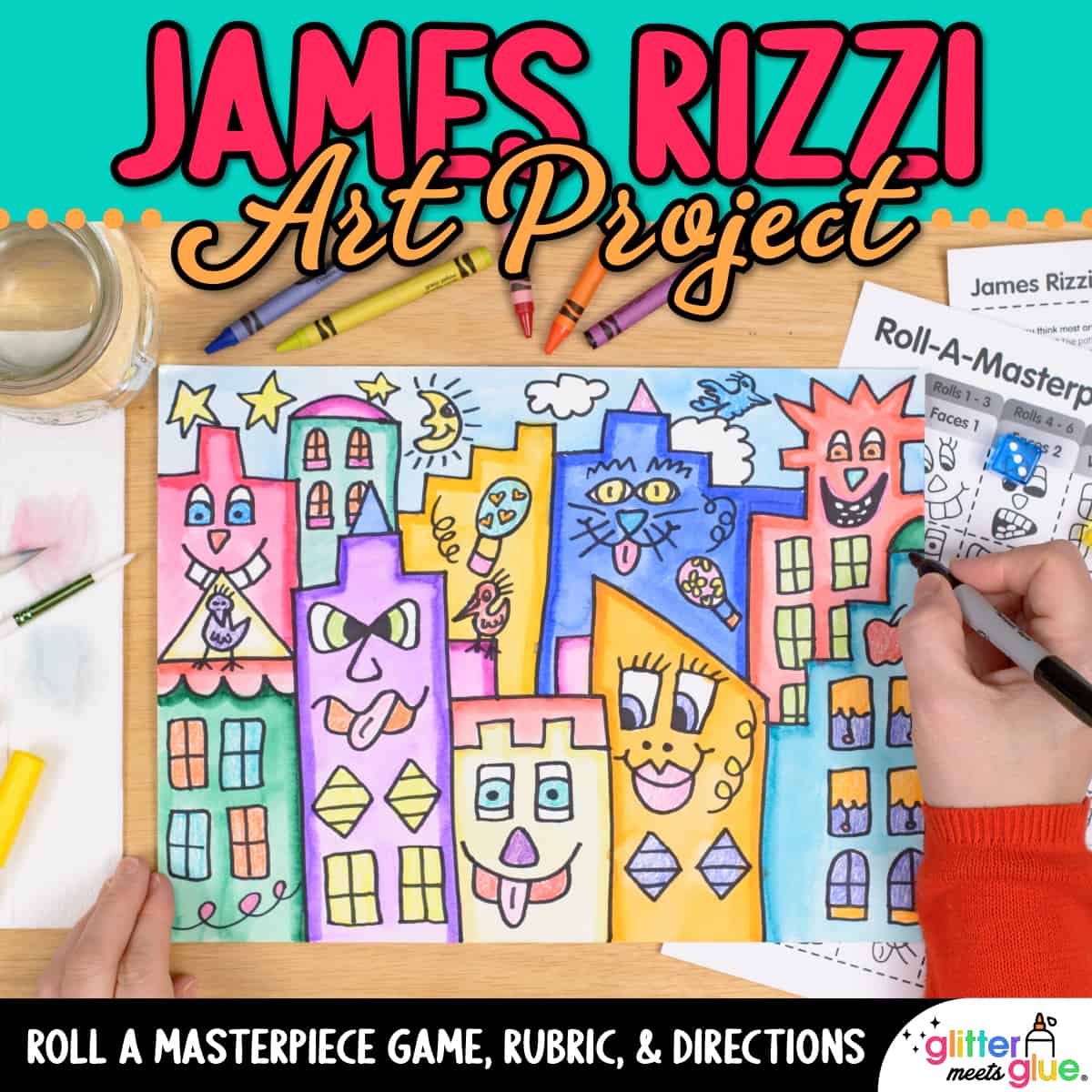
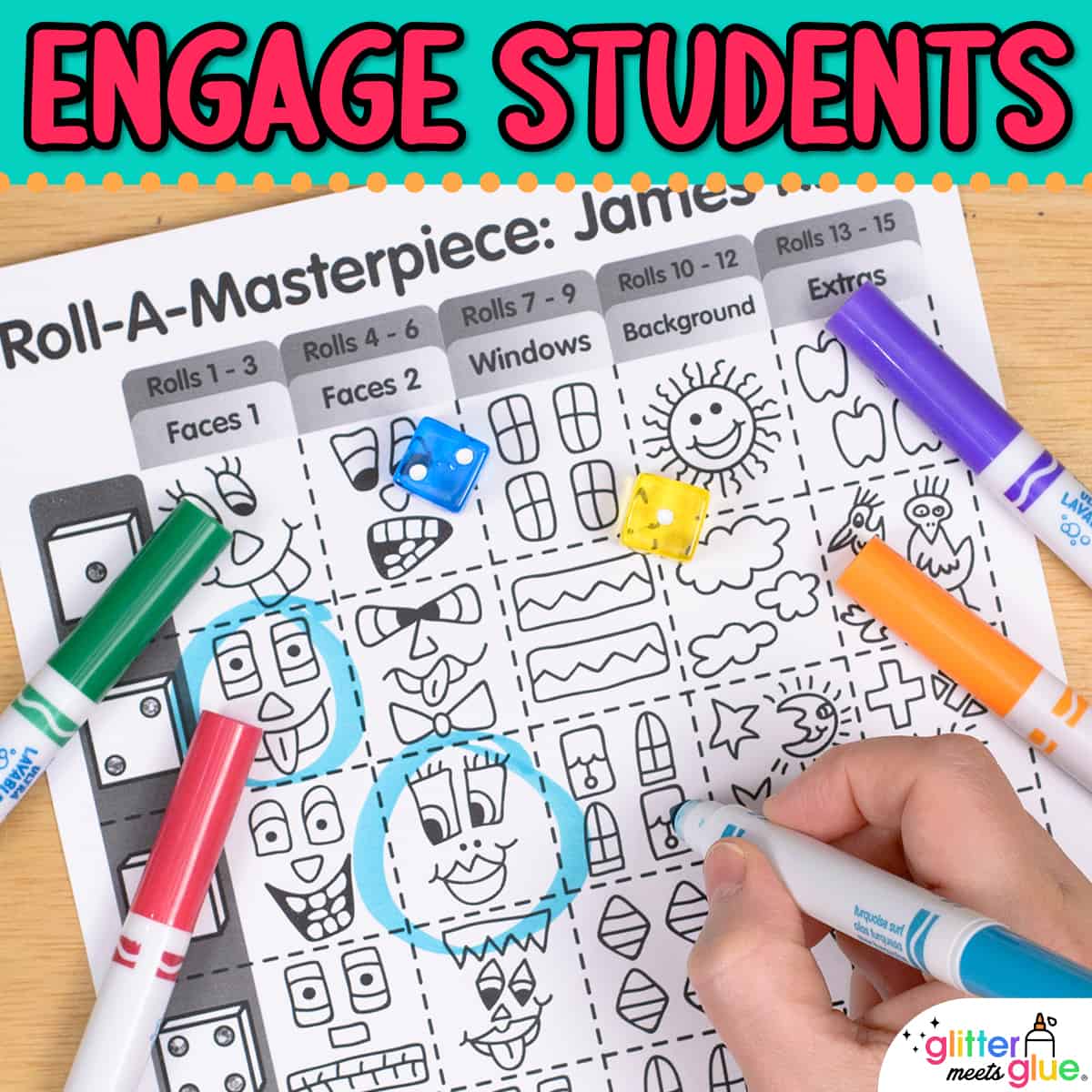

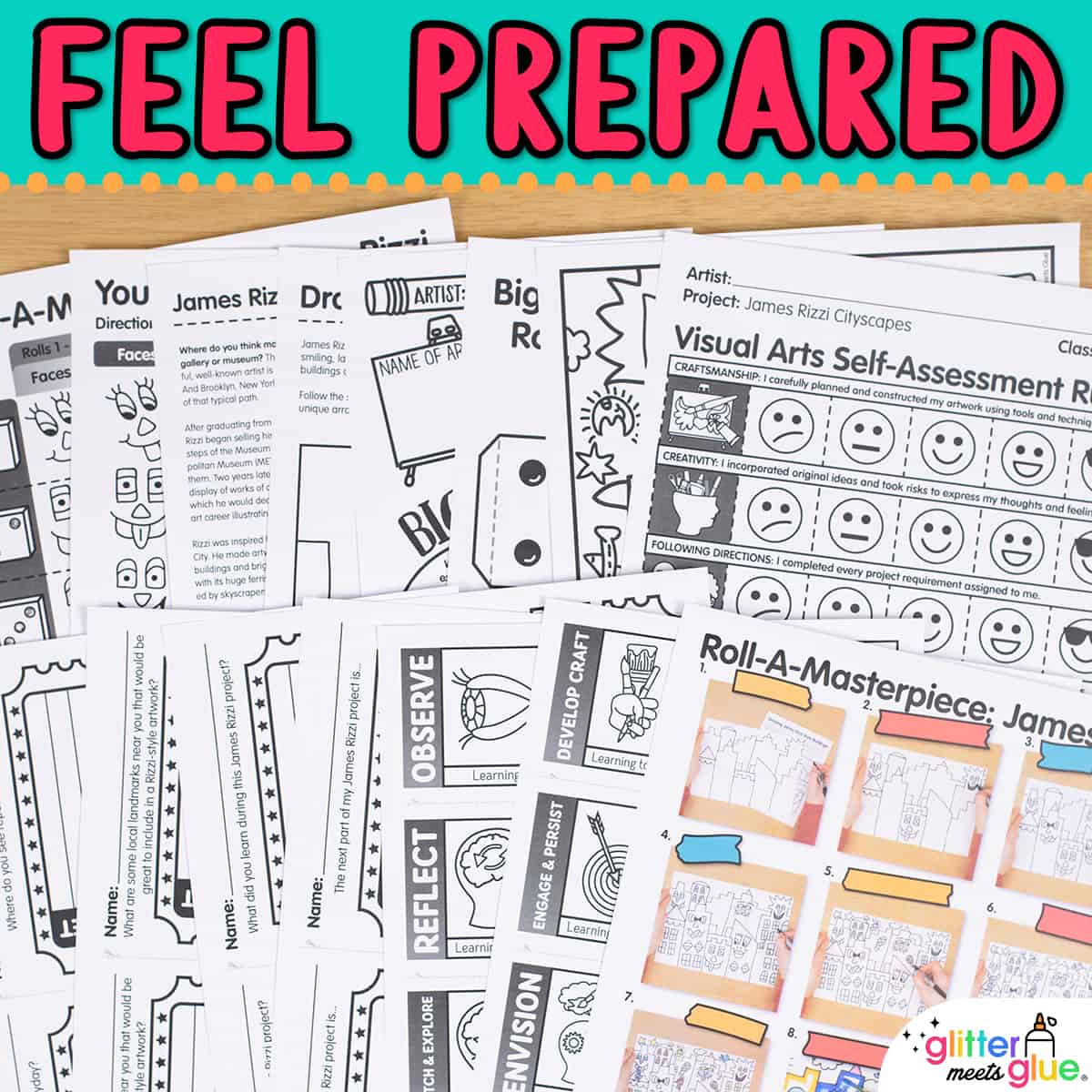


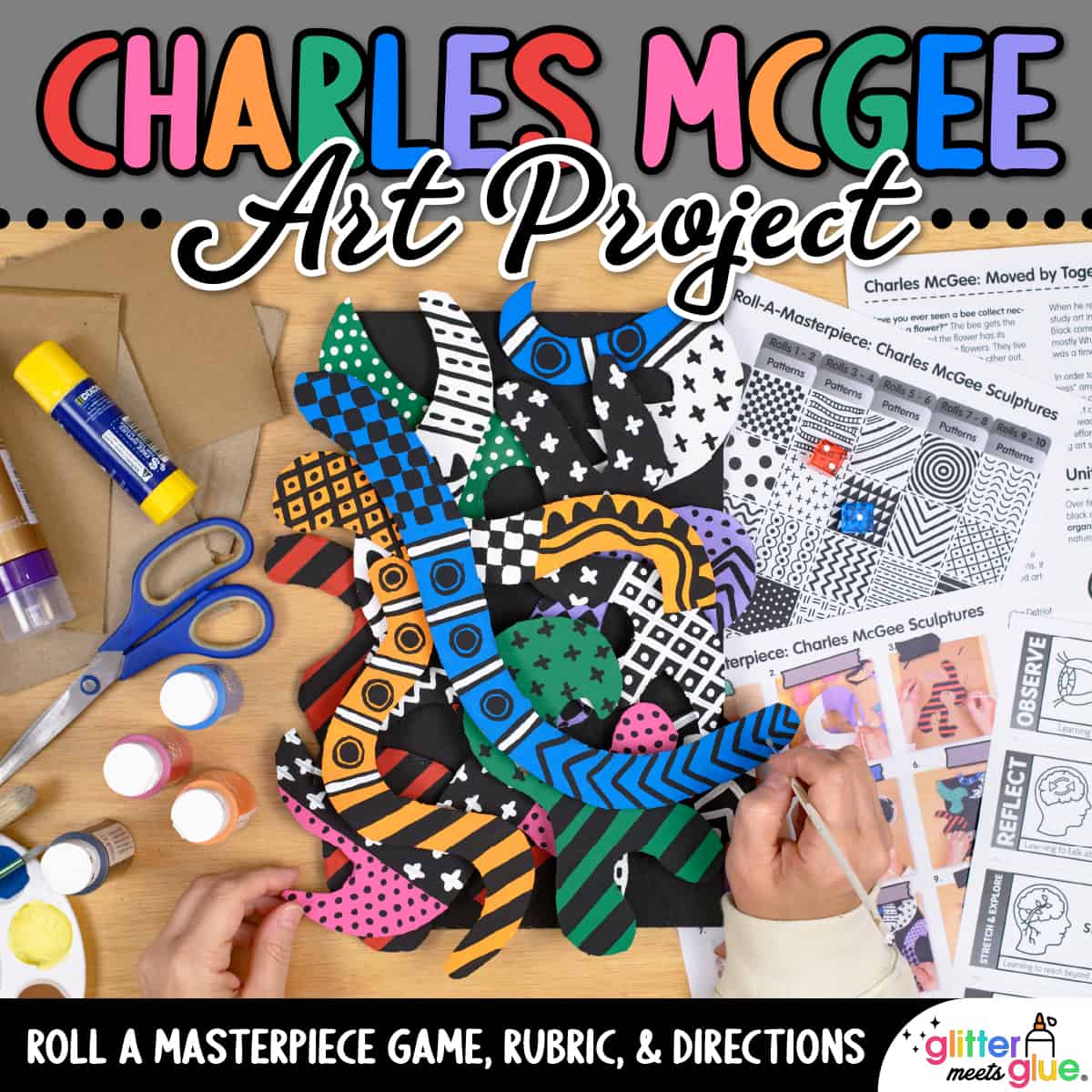
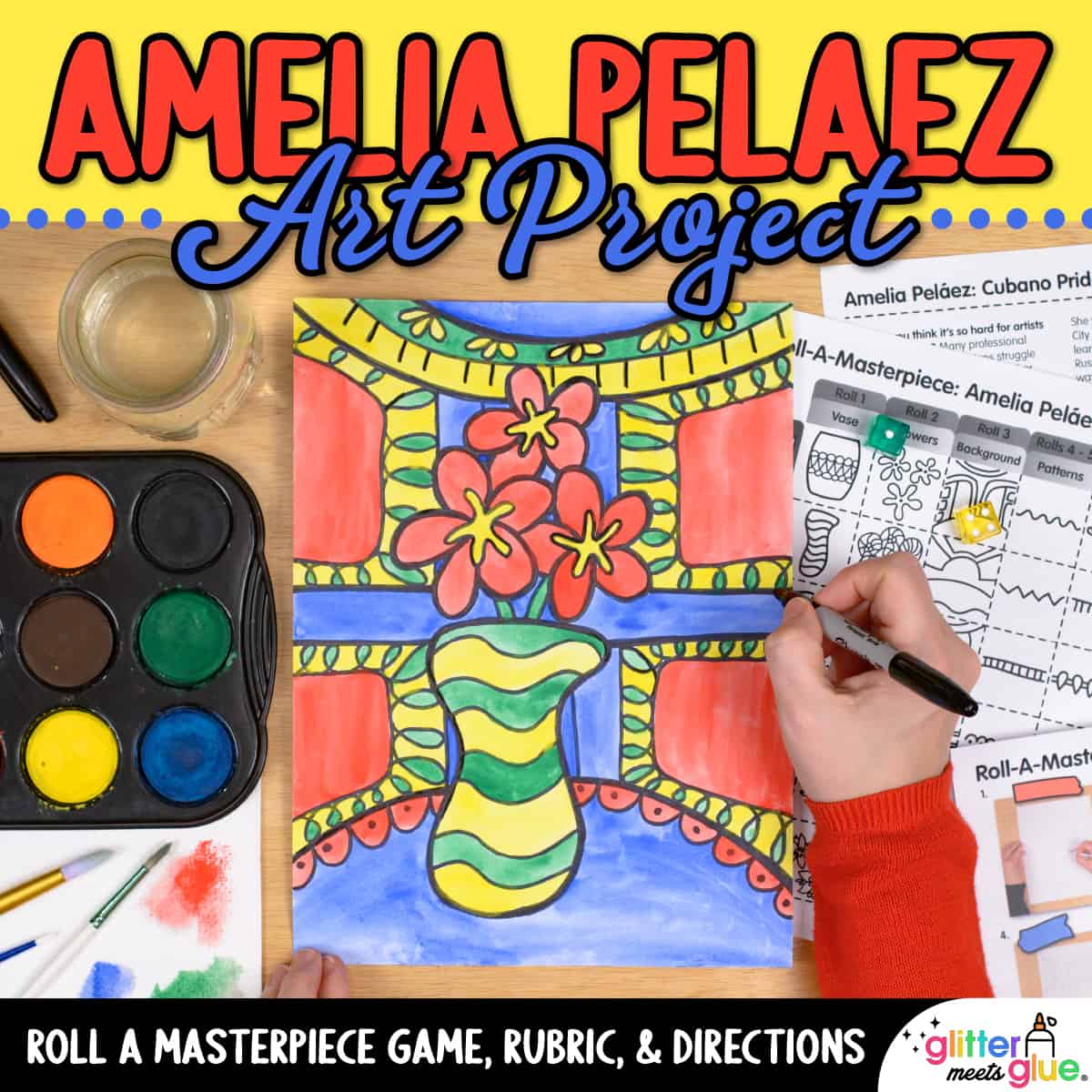
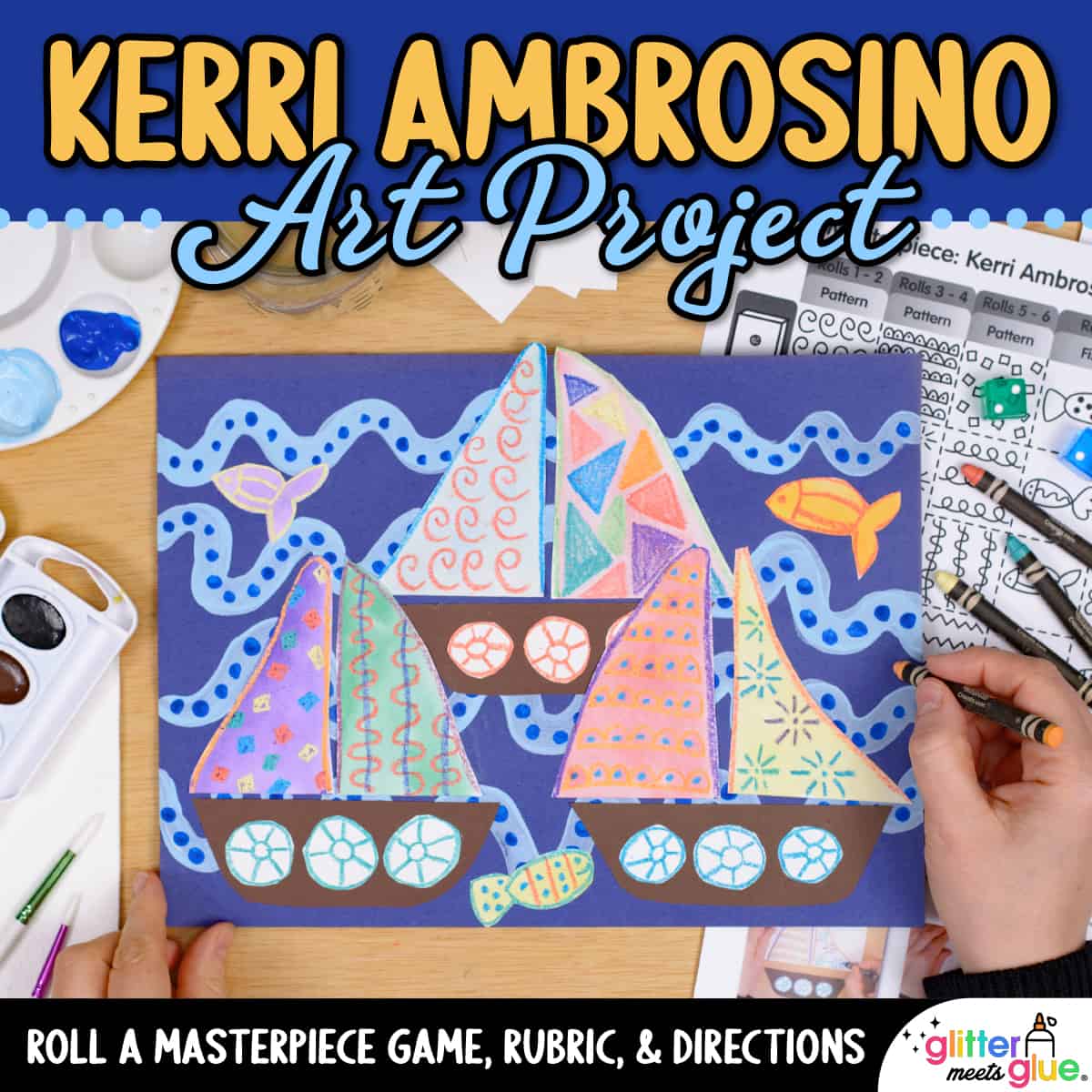

Kristin D. –
My students LOVED this project! After completing this project, I found James Rizzi art infused in everything! Thank you for this well written and visually amazing unit!
The Clouseroom (Teacher-Author) –
This was such a fun activity. The students loved it!
Rosemarie F. –
Perfect for my K-5th STEAM classes. All grades love roll a dice activities. I used in class and keep on hand with sub plans.
Amanda S. –
My students used this lesson as a sub plan. The directions were easy to understand and they had fun creating their Rizzi inspired cityscape.
It’s Ms Atkins (Teacher-Author) –
What an awesome resource! My kiddos loved it! I would definitely recommend!
Kim D. –
Loved this lesson. I had to be out for a funeral and this lesson was a great one to leave for my sub. The students were successful! Thanks, Kim
Renee A. –
Such a fun, colorful project! Thank you for the lesson plan.
Christine M. –
Wonderful resource! The instructions are clear and easy to follow. The dice is a great addition helping to create variety in the students’ work. Thank you!!
Brooke R. –
My students really enjoyed this art assignment. I will be using this again.
Miss Sims Classroom –
Oh my goodness, what a superb activity! My 4th graders don’t really like doing crafts or simple directed drawings anymore but they absolutely loved this lesson. They were so engaged and the final products looked sensational. Thanks so much!
Accent Aigu (Teacher-Author) –
It was a great resource! Easy to use! My students loved it!
Neke G. –
This resource was great. My students really enjoyed this activity!
Jennifer G. –
I used this for a summer school/camp I was teaching for groups 1st-6th grade – it was awesome! I adjust it a bit for the littles, but they all came up with amazing art! The different mediums were great, and the step by step with pictures was super helpful.
Lee Ann J. –
My students LOVED doing this activity! I loved all of the detailed drawing guides, as a teacher, as this allowed this activity to be a very “hands off” approach allowing for individual creativity. Absolutely one of my favorite art lessons! It was also a great lesson to teach, foreground, middle, and background to create layering.
Lyndsey C. –
Love this resource. It is so detailed and self explanatory! The students loved using the guides as they had so many different options for their cities. They all turned out unique and really colourful. I will be using this resource every year with my class.
Cheryl K. –
This is a great resource and can be used in various ways. The students loved creating the faces for the buildings and this helped them creating some of their own. This is the second resource I have purchased from the seller, and both were outstanding!
Katarina W. –
My kiddos loved this activity! Very engaged and loved sharing.
Cindy Halvorson –
Thanks so much for the great resource! It worked well in my class. 🙂
Samantha K. –
Great art lesson, well laid out and easy to use! My students really enjoyed using this!
Kristen D. –
Just what I was looking for! My students loved it. Thank you!
Jessica J. –
This is such a well put together art activity! My students had a great time with it and I will use this with future classes as well.
The Language Tool Chest (Teacher-Author) –
A great art lesson. Easy to use and students enjoyed it.
Holly H. –
Great project, engaged both boys and girls, and they loved the silly faces. Thanks!
Theresa O. –
I have used this resource with my students who loved it! The technique with the markers was also an exciting different use for markers that was really effective!
Grade4Fun (Teacher-Author) –
This was a fun resource to use with my class. Thanks.
Shelley B. –
Excellent sub plan or for early finishers.
Gladys T. –
My students loved this! They loved spinning and drawing. All pictures came out different.
Kathryn R. –
A no-prep activity for an emergency sub plan. The kids had so much fun and the substitute said it was engaging!
Taylor S. –
My students loved using this resource!
Jennipher B. –
My students have enjoyed using this resource. I love how easy it was to use. The directions were clear, and my students were engaged!
Kimberly S. –
Great resource.
Caroline N. –
The children absolutely loved this art lesson. The resource is clearly laid out. The children found this lesson both fun and engaging.
Caroline N. –
The children absolutely loved this art lesson. The resource is clearly laid out. The children found this lesson both fun and engaging.
Five Minute French Teacher (Teaacher-Author) –
Great resource!
LeAnn J. –
It was so easy to use with summer school students!!
French Electrified (Teacher-Author) –
My students loved this lesson! They found it very engaging and were very proud of their work at the end. 🙂
Zahida L. –
Awesome resource! I would highly recommend! Thank you!
Nicole W. –
A great resource! My students loved this art project! Thank you!
Kelly C. –
My homeschool art co-op class enjoyed this project!
Kristina W. –
Fun and engaging art lesson!
Tracy D. –
Great resource. Thank you.
Haley B. –
This was a super cute activity!!
Elementary One Stop Shop (Teacher-Author) –
My students loved this art activity!!
Mindy J. –
My class used this as a fun activity after testing. I showed a quick video about James Rizzi first so we could learn more about him and see his work. My students loved the process of creating this art and were totally engaged! We used Amazon markers and learned they do not work as well with water as Crayola markers do.
The Tiny Tornado Teacher (Teacher-Author) –
My students have loved using this resource. The attention to detail is amazing, and I love how easy it was to use. The directions were clear, and my students were very engaged! Thank you!
Jennifer W. –
My students loved doing this art project. It was super easy and turned out really cute.
Caitlin M. –
Kids loved this sub project!
Michelle B. –
Pupils loved this and could be so creative with it lovely idea !
Heidi M. –
This resource includes everything you need to lead your kids through an engaging and fun art project! Works well to leave as part of sub plans.
Laurie E. –
I put this lesson in my Sub Tub. Glad to have this resource!
Lindsay Stifter –
My students really enjoyed this art project. The like creating the silly faces on the buildings, and learning about James Rizzi. My principal really liked the bulletin board I created, even used it in a newsletter. My students were so proud of their work.
Tara L. –
Thanks
Sandra Naufal –
My students enjoyed this activity. Clear and easy to follow. Thank you.
Suzanne S. –
I used this for my sub plans.
AMY B. –
Quick and easy activity to leave for my art sub. First graders handled it with no problem. Thanks for a great resource!
Macey Brown –
My students did not think that they were going to like this activity at first and then ended up not wanting to stop! I would definitely recommend this project!!
Macey Brown –
My students did not think that they were going to like this activity at first and then ended up not wanting to stop! I would definitely recommend this project!!
jesse B. –
My students love these art games,
Class of Creativity (Teacher-Author) –
Great lesson 🙂
Kellie T. –
Class enjoyed it!
Matthew B. –
My students really enjoyed this project! They were all very engaged and their cityscapes turned out great. It really brightened up my hall bulletin board; I’ve gotten lots of compliments from other staff. Would highly recommend if you’re looking for a low-prep, but rewarding art lesson.
Geraldin R. –
Students loved this! easy to follow and engaging
Karen K. –
Children just loved this art lesson
samantha hargrove –
n/a
The Nonbinary Arts Teacher (Teacher-Author) –
Left this with a sub and they had a great time.
Stacey B. –
Fantastic!
marissa S. –
Perfect for distance education
Haila M. –
My kids loved this when I was out for the day! They wanted to finish the project when I got back too!
chinaron vilayvong –
great resource! ty!
Nicole B. –
My students love to draw and color! After they created their city, they create a story to go along with their drawing.
Helen B. –
I was a prep teacher last term and this was a wonderful activity to do across grade levels. All students were engaged and they loved how each came out different.
Jane F. –
Great resource, exactly what I needed to supplement by art lesson. Would reccommend.
lisa O. –
I love buildings so I find every resource and project I can to use with the students.
Jill R. –
My students had a lot of fun with this!
LaDonna M. –
My students always love these dice rolling drawing game. Happy to have a Rizzi one to add to the options.
Managing the Mess (Teacher-Author) –
Fun, easy to use, and engaging resource
Jennifer R. –
I used this when we transitioned to online. Their artwork turned out great!
The Taco Tuesday Teacher (Teacher-Author) –
Thank you for providing my students and I a great resource!
Geri R. –
I work as a relief teacher and have found students enjoy this at all primary grades. They adapt to their ability levels and were very engaged
Geri R. –
I work as a relief teacher and have found students enjoy this at all primary grades. They adapt to their ability levels and were very engaged
Dawn H. –
A fun and engaging Art activity.
Tobey S. –
Students loved this and it was very helpful!
Elaina L. –
Fantastique!
Meghan B. –
My class loved this activity! They all turned out so well. I love the dice element as they all turn out differently.
Kerry’s Kindergarten (Teacher-Author) –
Very fun and easy to use activity.
AZ Desert Darling (Teacher-Author) –
Fun art activity
Melissa T. –
The step-by-step PowerPoint was EVERYTHING! Great resource!
Ms Muinteroirs Resources (Teacher-Author) –
Excellent resource – my class loved this activity!
Krista H. –
Easy to use across grade levels! Had to leave this for a sub and all the info was there for her! Pleased!
Jeanine F. –
Fun! They turned out so well! I loved the dice “directions”, which helped my student who struggles to decide between options. The dice also created great variety among the students’ work. Thank you!!
Christine P. –
Amazing idea!
Emily R. –
The kids loved this and was a great way to add in a bit of art history! Thanks!
Ms Perskins Room (Teacher-Author) –
Kids loved it!
Claire-louise S. –
Children loved it and helped create some lovely pieces !
Debbie Casburn –
My students have loved doing this activity. Great scaffolding for the students as well.
Ms Ni Dhuinnin’s Classroom (Teacher-Author) –
Really enjoyed this resource.
Martha S. –
Another fantastic Pop Art lesson ! We have really enjoyed using many of the different lessons focusing on different artists. I like how easy it is for students to create their own masterpiece in the same style as famous artists. We really liked the personalities of the skyscrapers in this lesson.
Martha S. –
Another fantastic Pop Art lesson ! We have really enjoyed using many of the different lessons focusing on different artists. I like how easy it is for students to create their own masterpiece in the same style as famous artists. We really liked the personalities of the skyscrapers in this lesson.
Janika C. –
This art lesson was so fun to do with my students!
Joanna W. –
My students really loved making these “feisty” skyscrapers and I really enjoyed being able to teach an art lesson on superposition versus juxtaposition.
Victoria McNeil –
My sub did this with my students while I was out and she raved about how easy it was for everyone to follow. She differentiated with students and explained steps clearly for every student to understand. I love that this was a project that I didn’t haven’t worry about while I was gone if they were capable of understanding and accomplishing the task. My sub left their work on my desk and I was very pleased to see their finishes masterpieces.
Joanna W. –
My students really loved making these “feisty” skyscrapers and I really enjoyed being able to teach an art lesson on superposition versus juxtaposition.
Victoria McNeil –
My sub did this with my students while I was out and she raved about how easy it was for everyone to follow. She differentiated with students and explained steps clearly for every student to understand. I love that this was a project that I didn’t haven’t worry about while I was gone if they were capable of understanding and accomplishing the task. My sub left their work on my desk and I was very pleased to see their finishes masterpieces.
Brittany Hutt –
This was a great resource! Thank you!
Tery C. –
Great resource for our James Rizzi drawings ! Thank you!
Harrison Hub (Teacher-Author) –
A fun art task while we were learning virtually.
C Woo (Teacher-Author) –
Great activity!
Susan M. –
I have already printed and prepped this project for my 1st graders that I will see face to face. Those virtually have already been using the choice board to help them plan their drawings out.
Tammy W. –
Super fun project. I used to show hoe space is depicted by Artists.
Rina S. –
The layout of the lesson worked out well for students to follow.
Mrs Diaz –
I use these to extend my lessons in the art room. Thank you! The students love it!
Megan Swartz –
Kids loved the different ideas and choices. This resource was very useful!
Danielle P. –
Such an amazing resource!
Kerry M. –
I did this project with my students during our communities theme. I really appreciated the colour page as well as the directed draw- most students loved to make their own, but some were overwhelmed. It was nice that they could participate too.
kindle K. –
My students had so much fun with this art project
Daizees Doodles (Teacher-Author) –
Can’t wait to use. Looks like fun!!
The Northern Art Room (Teacher-Author) –
Students loved this artwork. So easy to follow and beautiful work at the end!
Dana S. –
I used this for maternity leave. Students loved it!
Dianna P. –
The kids loved doing the art!
Michelle Bernson –
really fun art project!
Jordan B. –
I used this for a sub lesson in art when I had to quickly find a lesson. This was perfect. The kids loved it! Thank you!
TeachELA China (Teacher-Author) –
Loved this
Sherrie V. –
I used this resource along with Benchmark Grade 5 (Unit 5) on technology and skyscrapers. The students had so much fun drawing the buildings and it was great end of unit art activity.
Vicki A. –
My students loved this.
Michelle Hofmann –
Great resource! Students loved this!
AussieArtTeacher (Teacher-Author) –
This was great for distance learning. The students created great artworks.
Bridget Maffey –
Love the imagination in this.
Amy L. –
These turned out amazing! I hung them in my hall and the kids got so many compliments on them!
Linda B. –
Fun activity
Kerri W. –
Such a cute project!
Danielle Meyers –
I love these art game lessons! I think this is my 4th one I have purchased. I love the assessments included, the Power Point with visual step by step instructions. The whole thing is so well thought out and put together. I have used them as sub lessons but I want to use them as regular lessons as well!
katie D. –
simply the BEST subplan lesson I have ever had!! fun, engaging and everyone loved it. results are so unique and creative
Nedelin A. –
This was a great activity to leave behind for my substitute, students had so much fun and wanted to play game again.
Emily D. –
Wonderful!
kathyquinn1612 (verified owner) –
My students loved this James Rizzi activity. It was easy to teach and gave them some option when it came to drawing. Thanks!
Ellen Nunley –
Thanks!
The Rabbit Tribe (Teacher-Author) –
A wonderful resource that is perfect for all year levels!
Susan B. –
Great lesson
Tara Larsen –
This was exactly what I was looking for when I was teaching my students about Rizzi! My class had a blast using this. Would be great for sub plans as well. Thank you!
Adrienne W. –
excellent resource
Nicola S. –
It’s been a lot of fun for the kids!
Deborah W. –
Students loved this!!
Julie R. –
My students loved this activity. It was easy to teach and gave them some option when it came to drawing. Thanks!
catherine R. –
terrific a lot of fun
kelsey aylor –
Great!
Annmarie M. –
Budget friendly colorful activity!
Jenoice B. –
A phenomenal resource! My fourth graders loved this project, and every student was very proud of their work.
Ciara Molloy –
A great lesson plan and very comprehensive
Susan Vilar –
Fabulous resource for a veteran teacher that’s new to the art room. I’m excited to use this with the kids in different ways. I know the kids are going to LOVE LOVE LOVE this project!
Megan’s Creative Classroom (Teacher-Author) –
Bought for my emergency sub plans and immediately wanted to do with my kids! Thank you!
Marcy Sellers –
Awesome!
Tammy Harold-Ferguson –
This is so precious! You are so creative!!!!
Ashley M. –
I cannot express how excited I am about this product. I downloaded this one first and I intend to purchase more to aid my art history unit. This product is so easy to use and I know my students will love it. I only wish these came in bundles!
Paula Couture –
Love this! Thank you!
Melissa Bogaert –
My students loved this!! It was great with a supply, not only for the ease of use, but the familiarity of it too! Thanks!
Rachel Yonts –
Great resource! Easy to use!
Jaime M. –
Our art teacher has already done this activity and it turned out amazing. I know that no matter ho the kiddos do on this it will turn out awesome!
Joanna R. –
Easy prep
Joanna A. –
These are currently up in the hallway at school and my third graders had a BLAST doing them! Would be appropriate for several grade levels- middle schoolers would enjoy it as well.
LisaSMendoza –
Looks so cute and can’t wait to try it with my students!
Laura Hunt –
Love it, thanks!
CSI in the Jungle (Teacher-Author) –
So cute! Perfect Superhero background! Thank you!
Lisa F. –
My kids enjoyed the Kandinsky, so I figured I would give this a try. I bought some “mixed media” paper so some kids do use chalk and a few (select students) can use watercolor.
Andrea M. –
Great resource for my esl learners (5th graders). Thanks a lot!!!
Breanna I. –
Love this idea!
amy hufstedler –
Super Resource!!
Rachel C. –
I love every single one of these art lessons. I use them with my class not just when I have a sub.
Raven Bergin –
Cute, quick lesson!
Elisa M. –
Bellissimi