Digital Spinner Wheels of Patterns
Make teaching the principles of design more engaging with my pattern spinner wheels on Google Slides™! This digital resource includes 120 creative patterns for your next elementary or middle school art lesson. Included are pattern examples from basic to advanced. Use them for your next visual arts drawing project.
Add them to your PowerPoint docs and make your principles of design lesson plan more captivating than a pattern handout!
How to Use These Digital Pattern Spinner Wheels
Have you struggled to get kids to create unique works of art? These digital pattern spinners are an amazing cure for, “I don’t know what to draw!” They will inspire your students to come up with their own patterns, too.
Each spinner wheel features 8 fun patterns that can be used for any drawing assignment, especially if you’re teaching about the principles of design.
There are a range of pattern examples including simple stripes, dots, zigzags, and shapes to more fancy, but not overly difficult patterns. All of the pattern designs to draw will work well for 2nd grade up.
Add them to your PowerPoint or Google Slides art lessons via a Google Drive or YouTube link. Each pattern spinner is conveniently on its own slide in Google Slides. Additionally, I’ve included them directly in the download to eliminate tech issues.
Use whatever LMS your school is using at the time – Google Classroom, Schoology, Canvas, Microsoft Teams – to assign one or several pattern wheel spinners to students.
To use the spinner wheels, students simple click to start and stop the wheel randomly. When it stops, they have to draw the pattern in their artwork. Kids will get a kick out of how it’s like a real spinner!
You Will Receive
- 1 Non-Editable PDF
- Google Drive & YouTube Access Links
- 15 Digital Spinner Wheels
Why You’ll Love It
⭐️⭐️⭐️⭐️⭐️
My students were so fascinated and excited to create their own original work using these spinners. It’s fantastic that there are so many spinners to choose from. Thanks for all your invaluable interactive resources!
⭐️⭐️⭐️⭐️⭐️
This is SO easy to use!!!!!! I showed my students our zentangle heart lesson and how to use the wheel and they BEGGED to do more work!
⭐️⭐️⭐️⭐️⭐️
I used this in google classrooms to go with an art project…It is an easy to use reference for students who may get stuck on what to do next or have a hard time coming up with ideas for patterns.
It was also something fun and different to incorporate as they enjoyed the novelty of using the spinners. I purchased these because I have never been disappointed in my purchases from here…
Terms of Use
Please refer to my complete terms of use prior to purchasing.
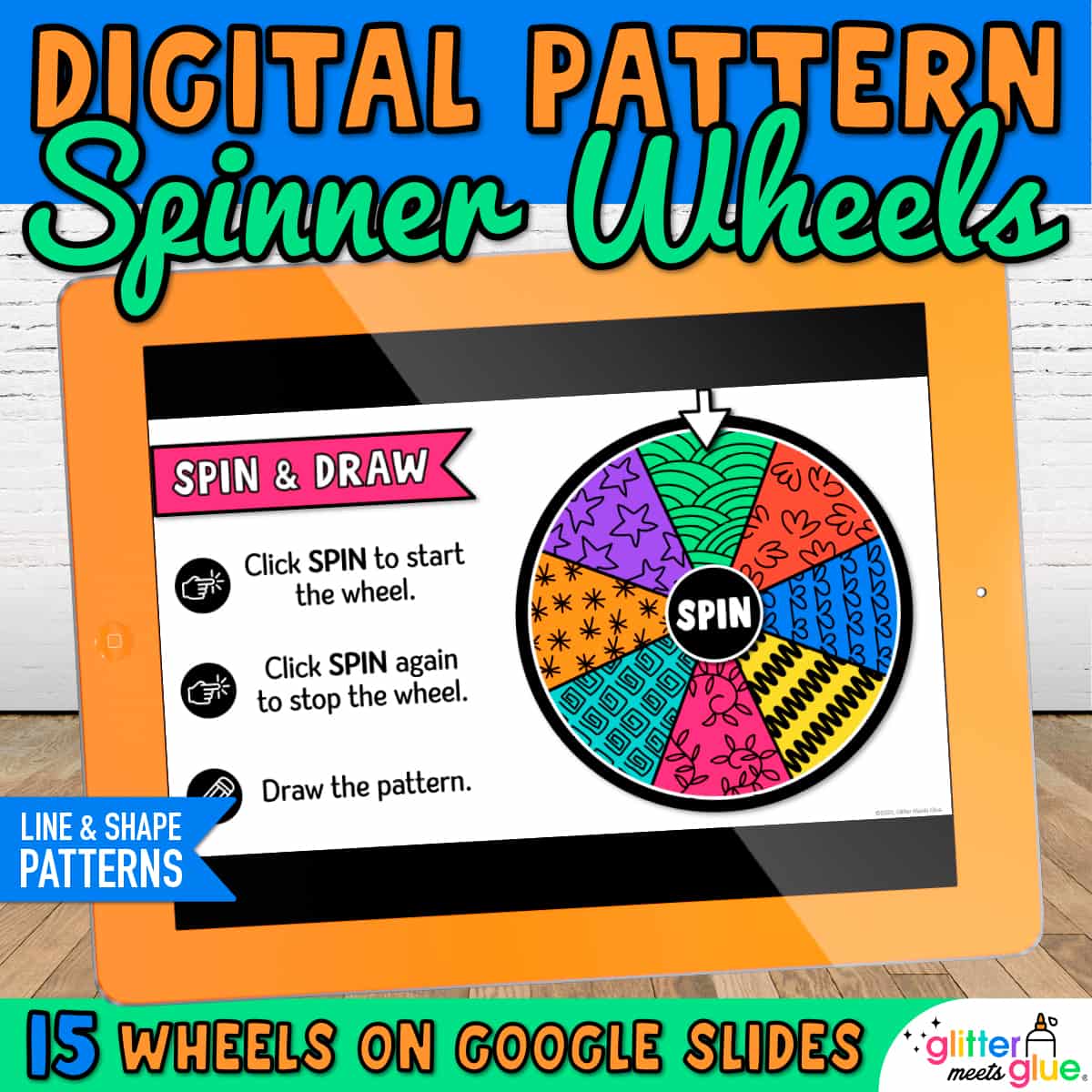
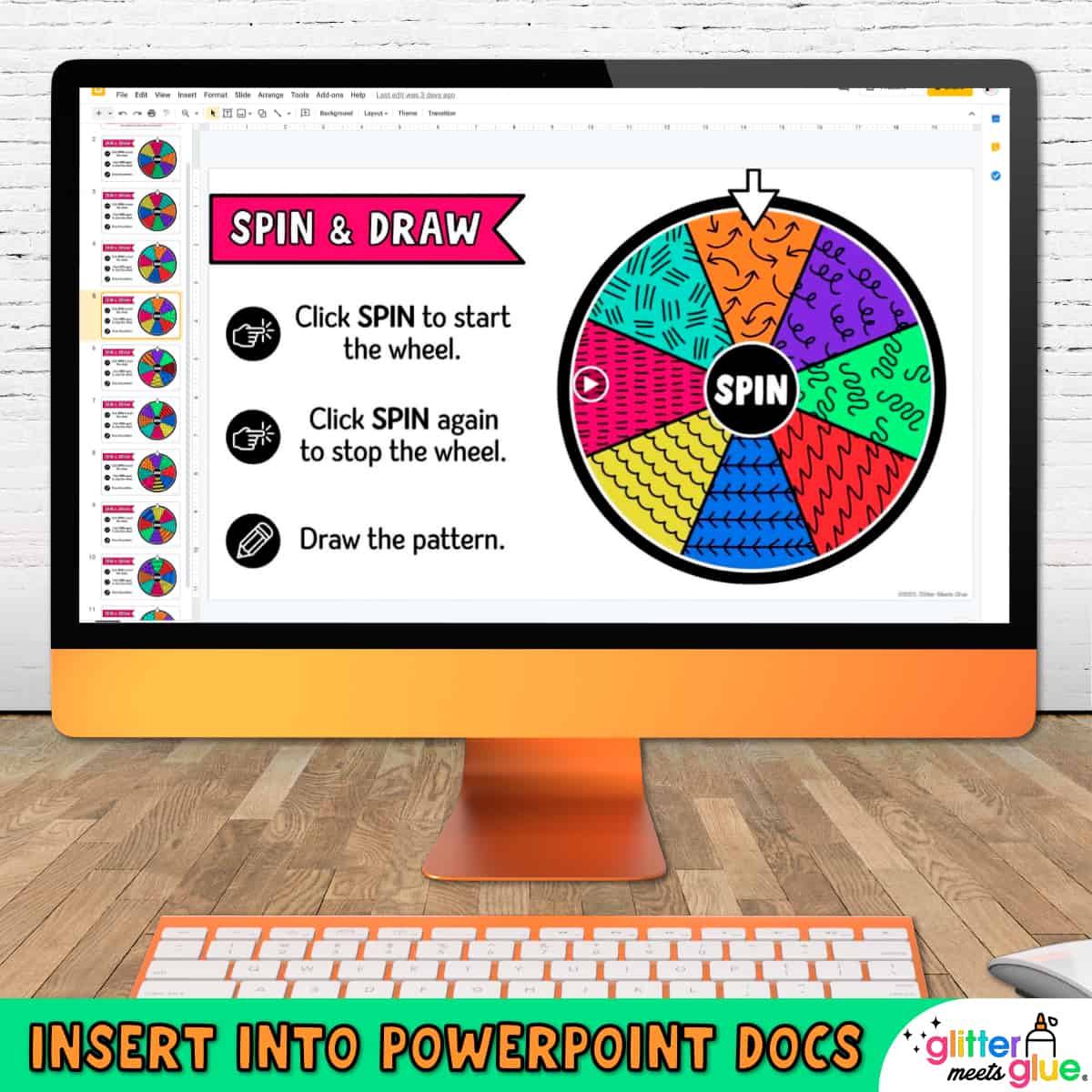
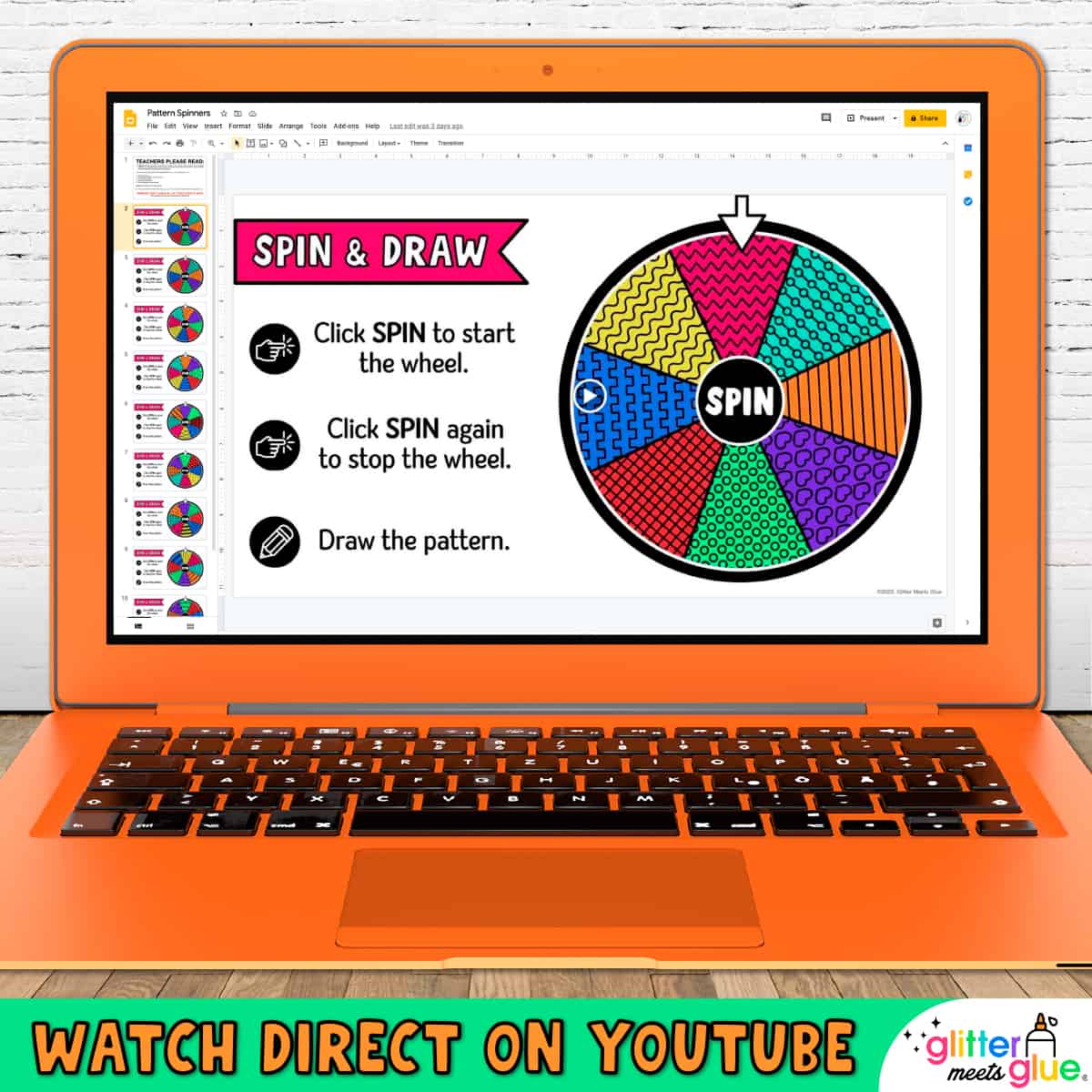
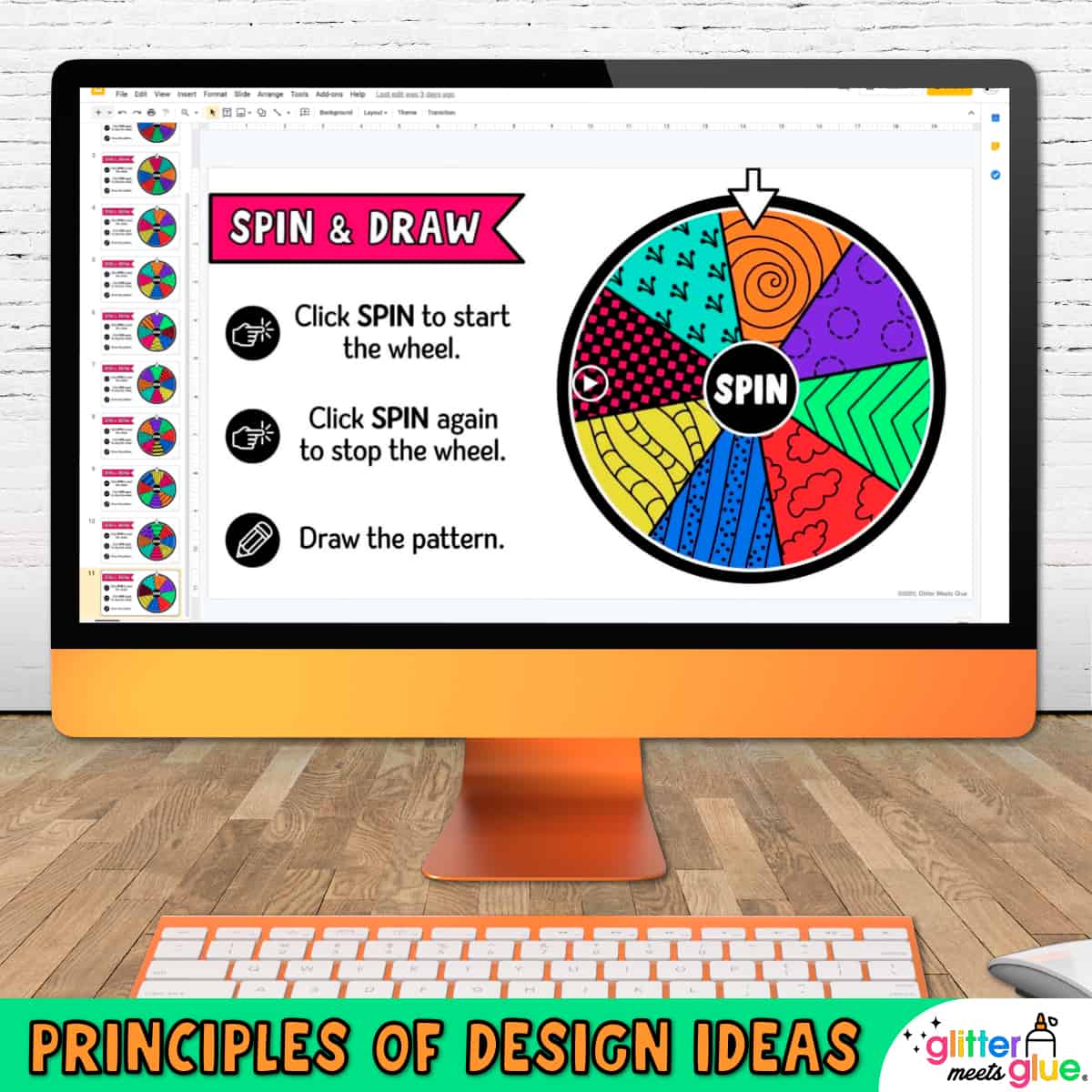
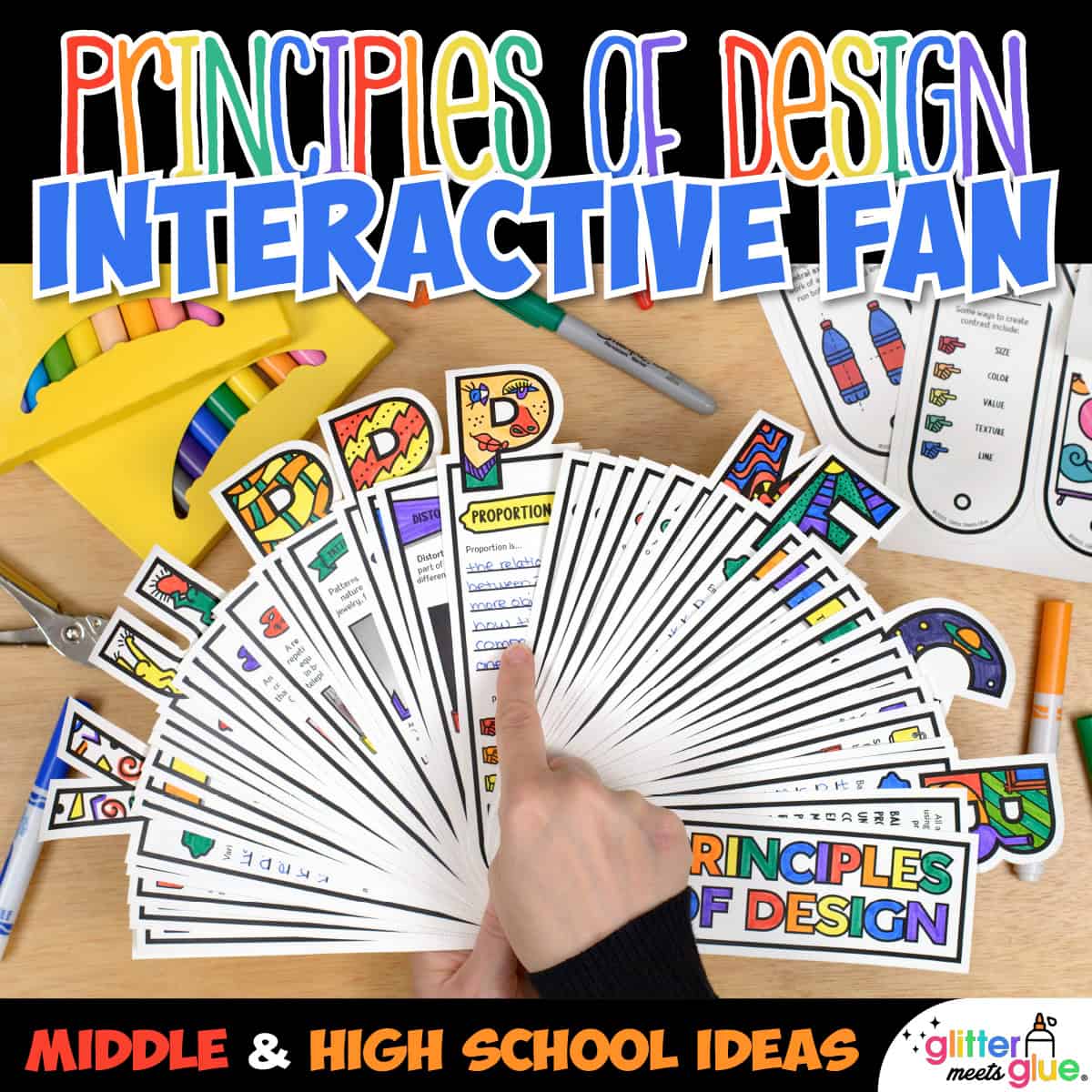
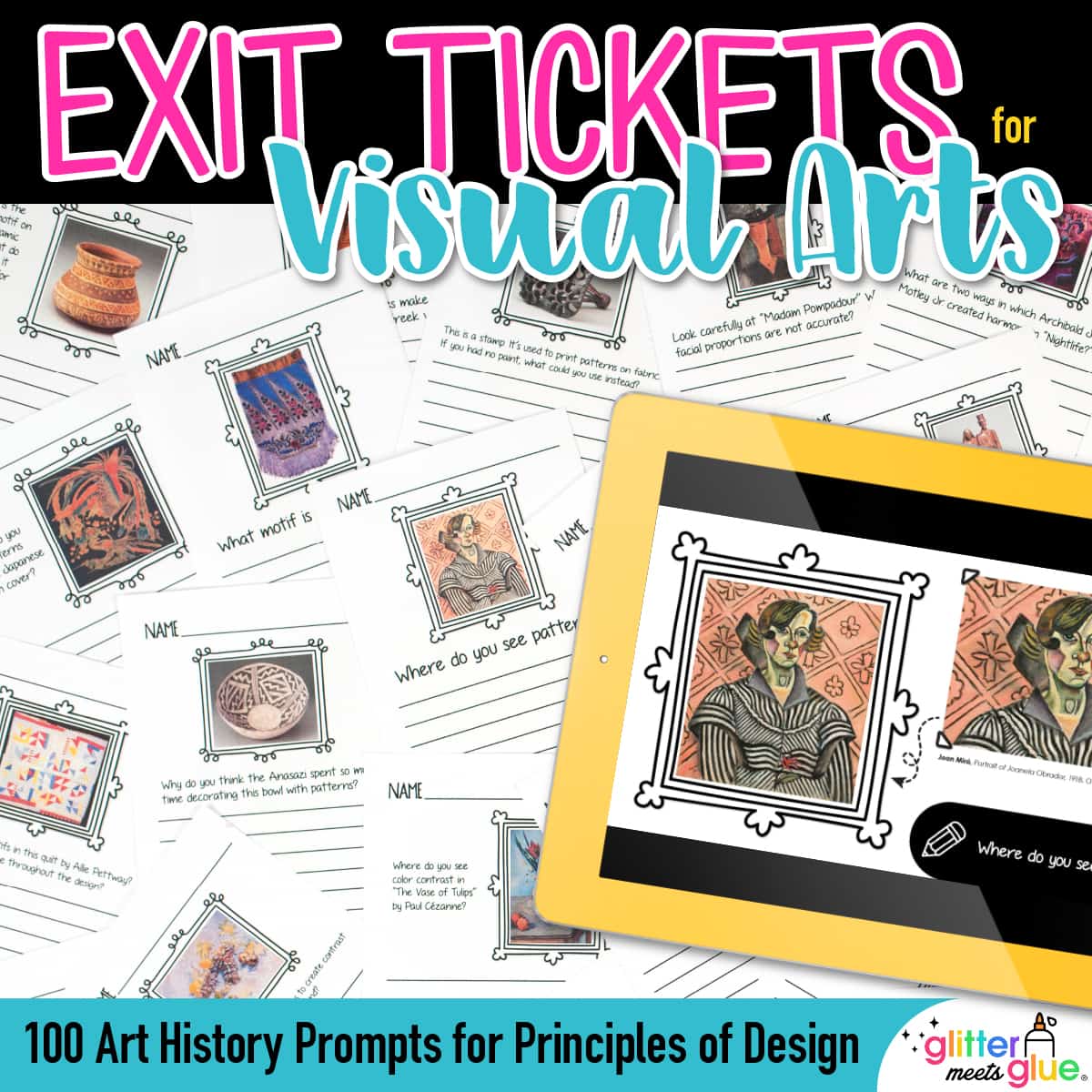
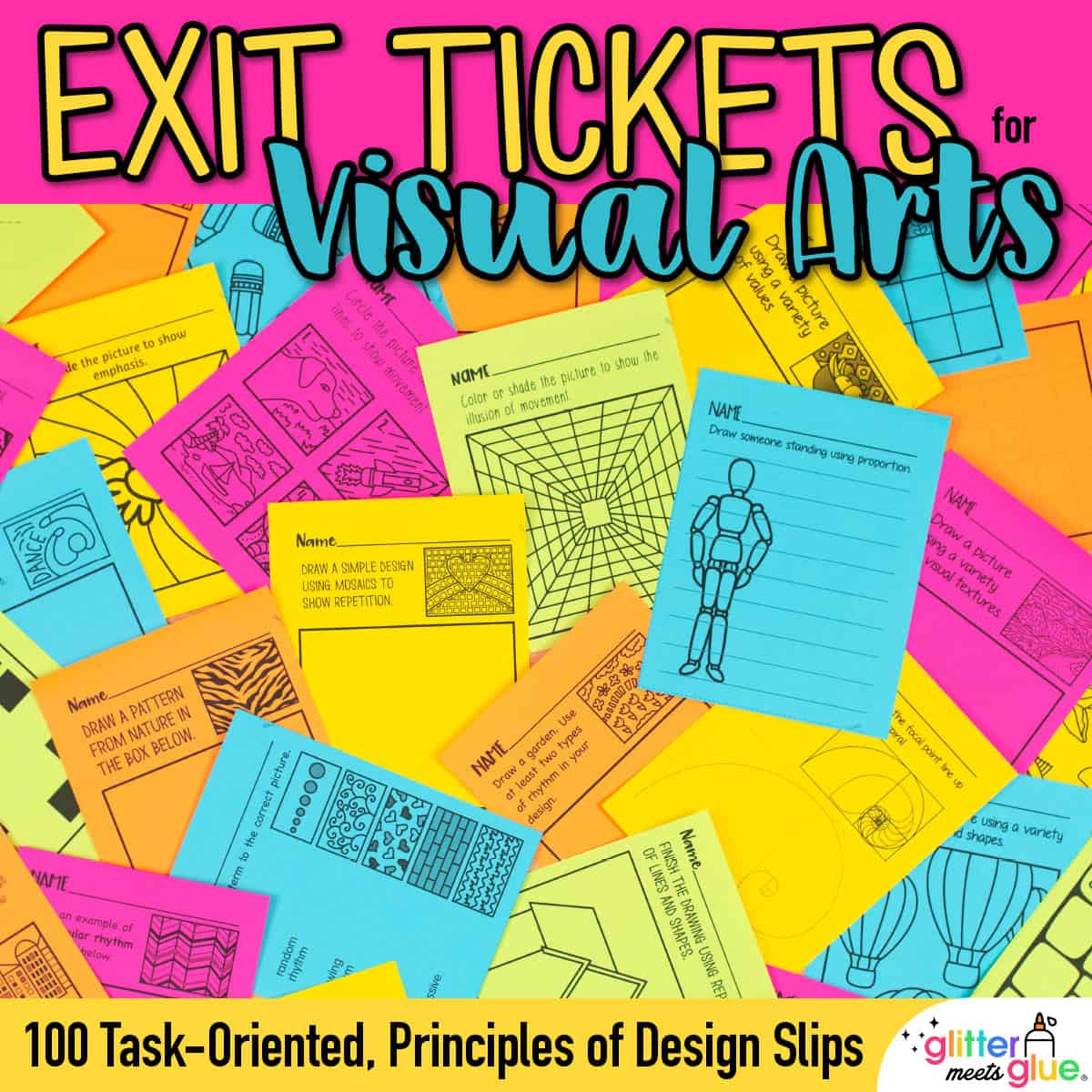

Christina O. –
Good for games and pattern identification. You can have students divide pictures up using the different patterns or create other fun activities.
Michael L. –
Excellent product!
Angela H. –
Thanks!
Teresa Daddato –
Thank you! My students really enjoyed this during our art activity.
French Resources (Teacher-Author) –
I love these spinners! They work great for distance learning or in-person teaching and for different grades too. I teach art in English and French and I love that I can use this for both programs. Great investment since we like to do line art various times throughout the year and I can introduce more difficult lines as students progress.
Emily Ames –
These are so fun! Thank you so much.
Artsy Ivie (Teacher-Author) –
This is SO easy to use!!!!!! I showed my students our zentangle heart lesson and how to use the wheel and they BEGGED to do more work!
mahalia.rochelle (verified owner) –
What a fun and simple way to incorporate technology! My students are going to really enjoy these spinner wheels when adding patterns to their artwork.
Managing the Mess (Teacher-Author) –
Fun resource to use for distance learning. Great way to modify other products from this seller (all of which are always hits with students) for distance learning.
Allison W. –
I used this in google classrooms to go with an art project. I plan to use it more in the future and I have left it pinned to the top of their classroom as a resource. It is an easy to use reference for students who may get stuck on what to do next or have a hard time coming up with ideas for patterns. It was also something fun and different to incorporate as they enjoyed the novelty of using the spinners. I purchased these because I have never been disappointed in my purchases from here and I can use this with some of my previous purchases and for distance learning also. Thanks for continuing to evolve what you have to offer to meet current digital demands. I will be back for more!
Tami B. –
Fun! Something new for my students to use. We created mini art pieces during Morning meeting for a new activity.
Joy U. –
My students were so fascinated and excited to create their own original work using these spinners. It’s fantastic that there are so many spinners to choose from. Thanks for all your invaluable interactive resources!