Virtual Classroom Backgrounds
Designing your own Bitmoji® virtual classroom on Google Slides™ and need some backgrounds for your template? If you’ve bit the virtual classroom craze, these digital backgrounds will help set the scene. Use any of the 60 rainbow-colored backgrounds to make online teaching more engaging.
What Can I Do With These Backgrounds?
Use them to organize lesson materials, assignments, and links to websites. There are two ways you could approach this:
- By Subject: Create different colored rooms for each subject, such as green for science or yellow for ELA.
- By Grade Level: If you’re an art teacher, you might use red for kindergarten, orange for 1st grade, yellow for 2nd, and so on.
What is a Virtual Classroom?
A virtual classroom is a digital replica of a classroom where teachers and students can interact and share links to assignments, handouts, worksheets, and URLs to educational websites.
Why Design a Virtual Classroom With These Backgrounds?
Whether you’re teaching online or not, there are lots of reasons to create one:
- Create a warm and nurturing atmosphere for online learning
- Entice apprehensive learners to engage with your curriculum
- Organize all your assignments in one space
- Incorporate more instructional technology into your daily lessons
- Reach disaffected learners
What to Include in a Virtual Classroom
Here are just a few ideas of what you could add to my virtual backgrounds:
- Classroom Furniture
- Technology Equipment
- Classroom Decor
- Posters
- Class Pet or Mascot
- Bitmoji Character or Personal Avatar
Teacher Directions
Step by step directions on how to access the virtual background templates are included. Additionally, they come ready to go in Google Drive!
You Will Receive
- 1 Non-Editable PDF
- Google Drive Access Link
What’s Included
- 60 Background Slides in 12 Colors (Widescreen 16:9 format)
NOTE: All images are for personal use only (not commercial use).
Why You’ll Love It
⭐️⭐️⭐️⭐️⭐️
This was perfect for building my virtual classroom. I loved all the different varieties.
⭐️⭐️⭐️⭐️⭐️
Thank you for helping me create my digital classroom easy, fun, simple and engaging!
⭐️⭐️⭐️⭐️⭐️
Makes creating a Bitmoji classroom a breeze.
Terms of Use
Please refer to my complete terms of use prior to purchasing.
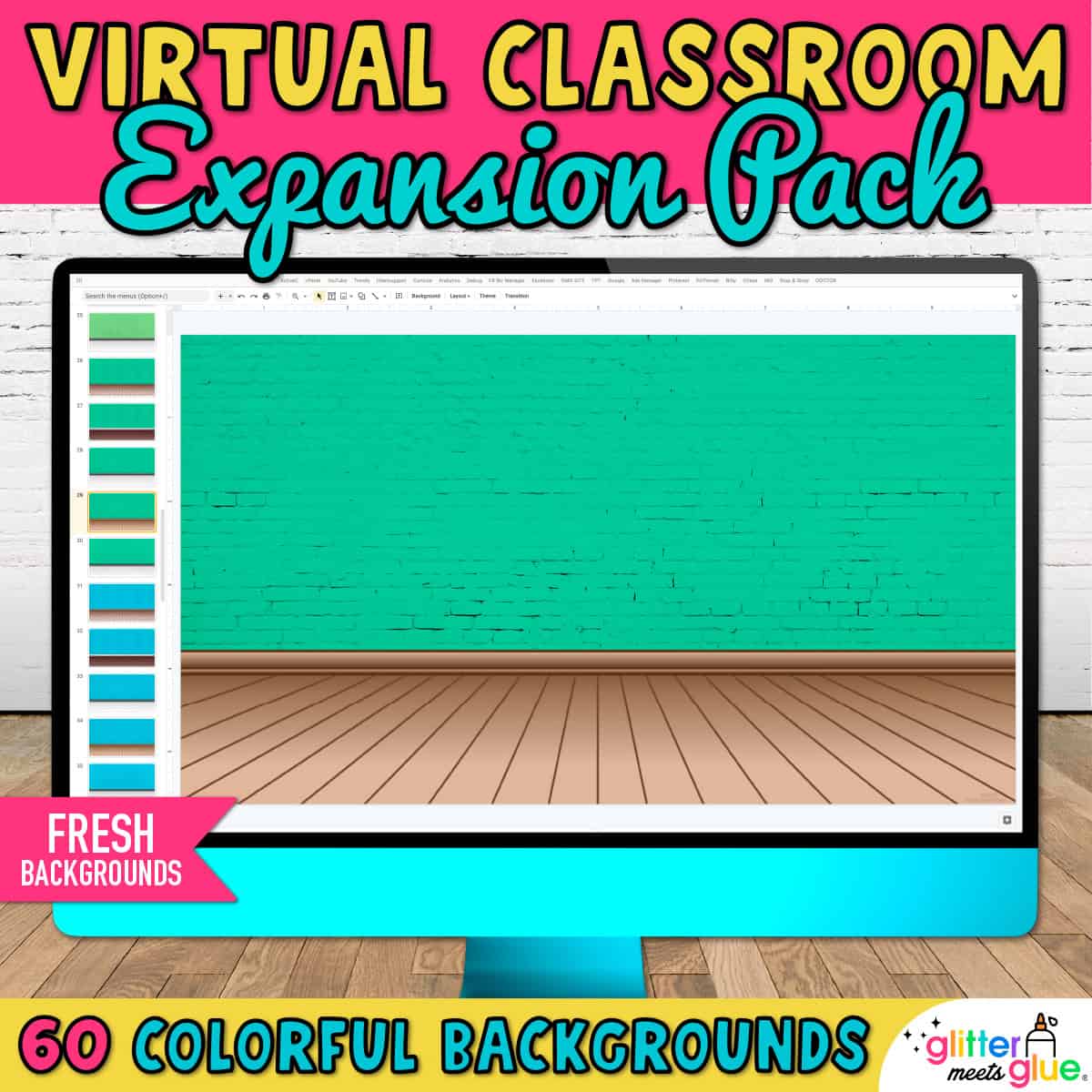
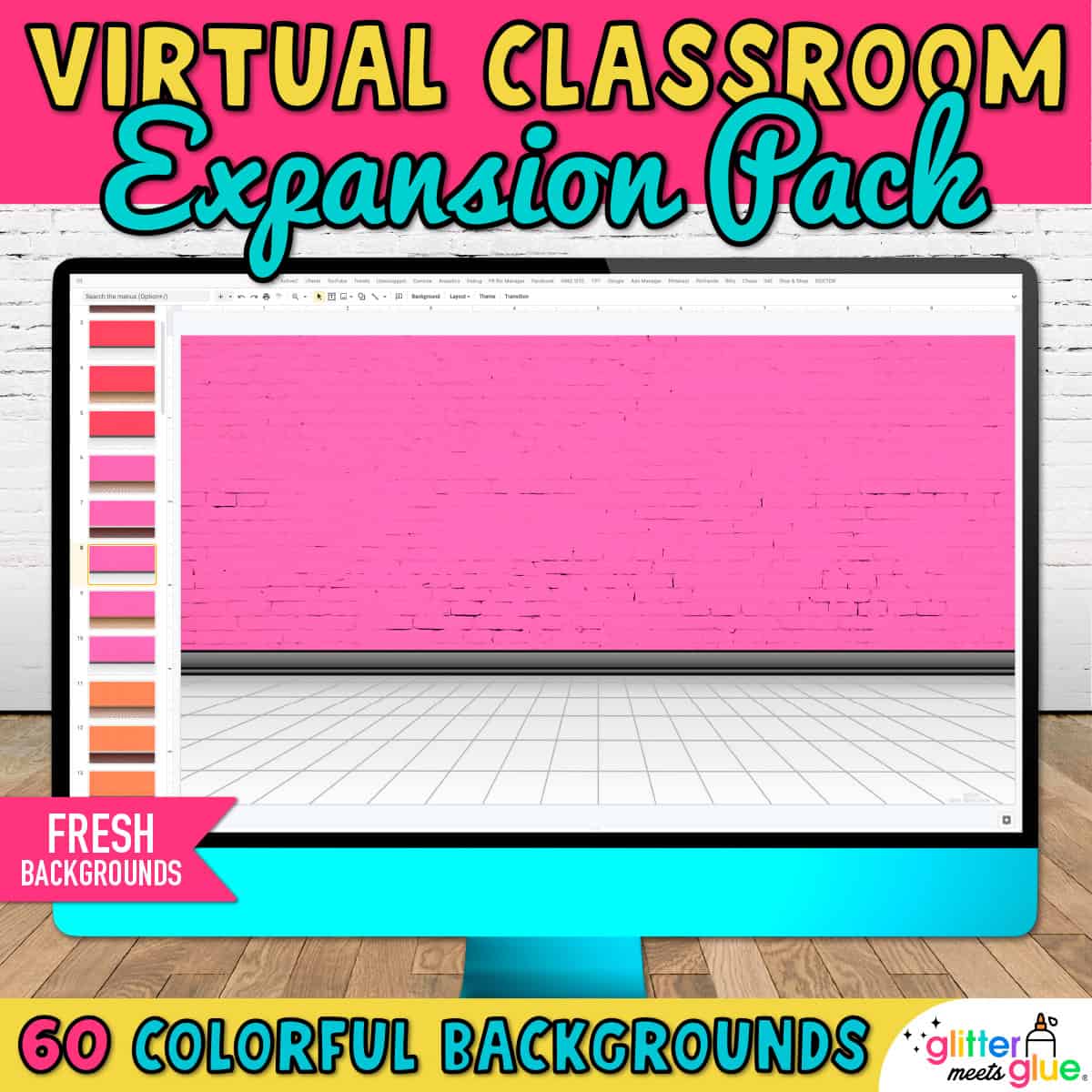
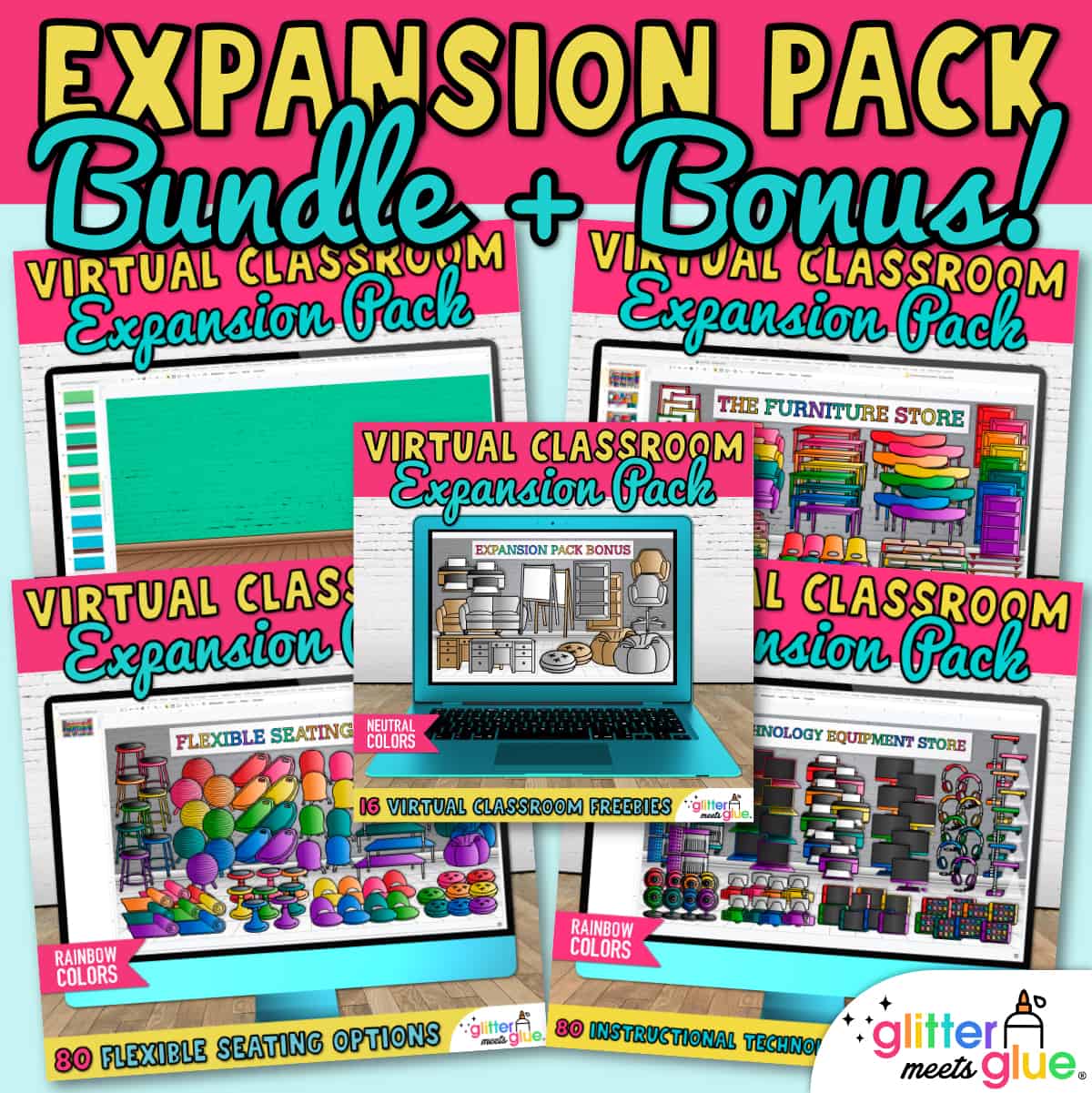
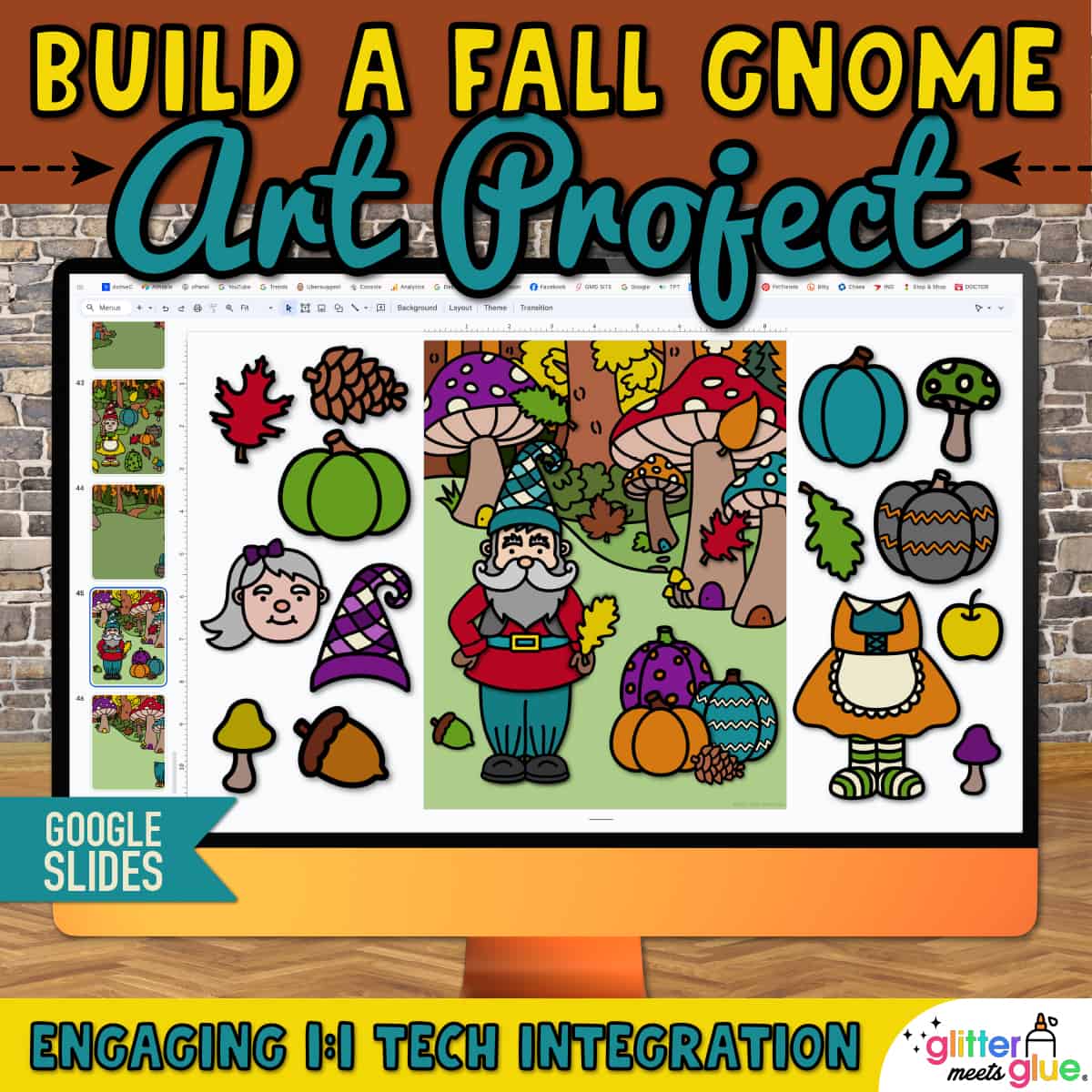

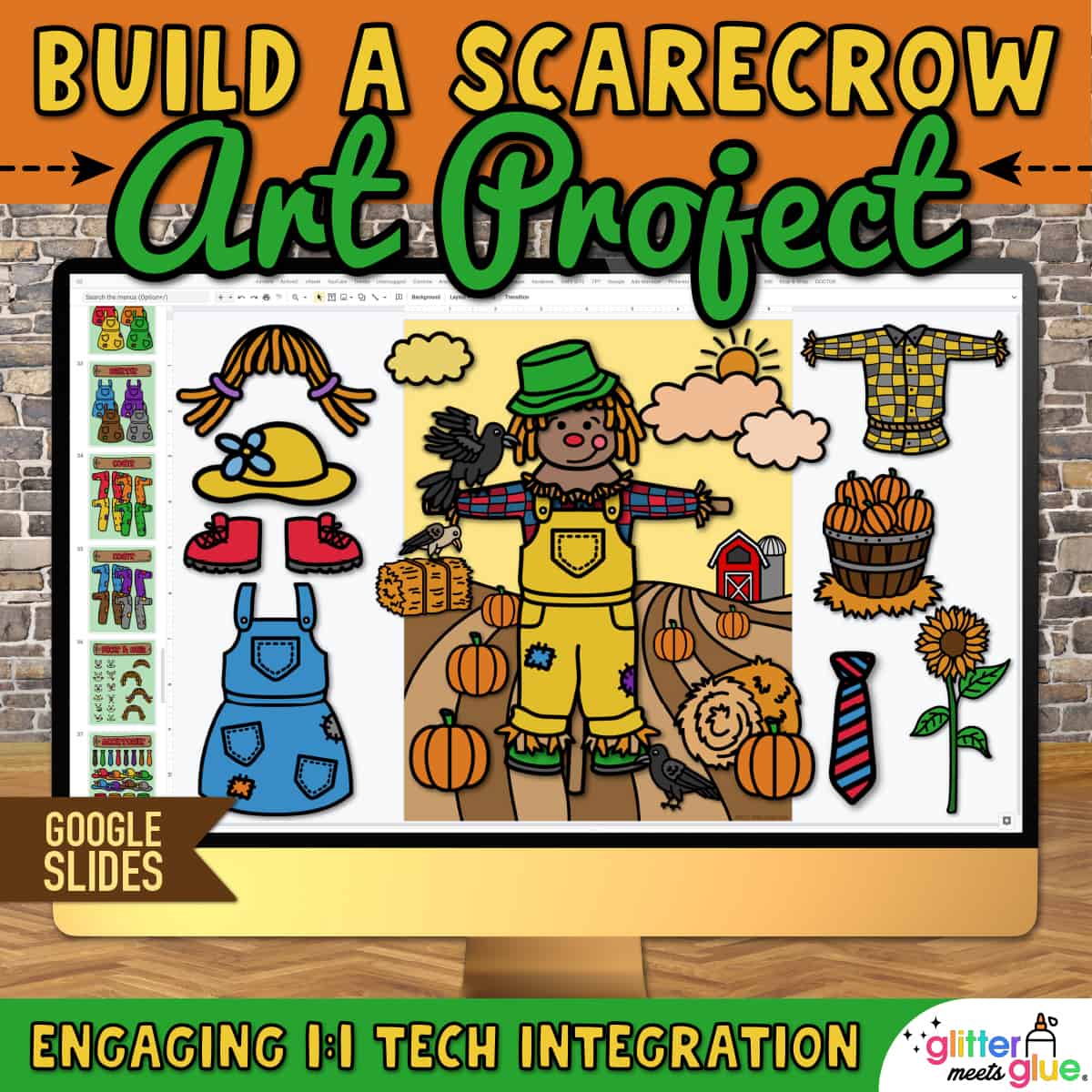
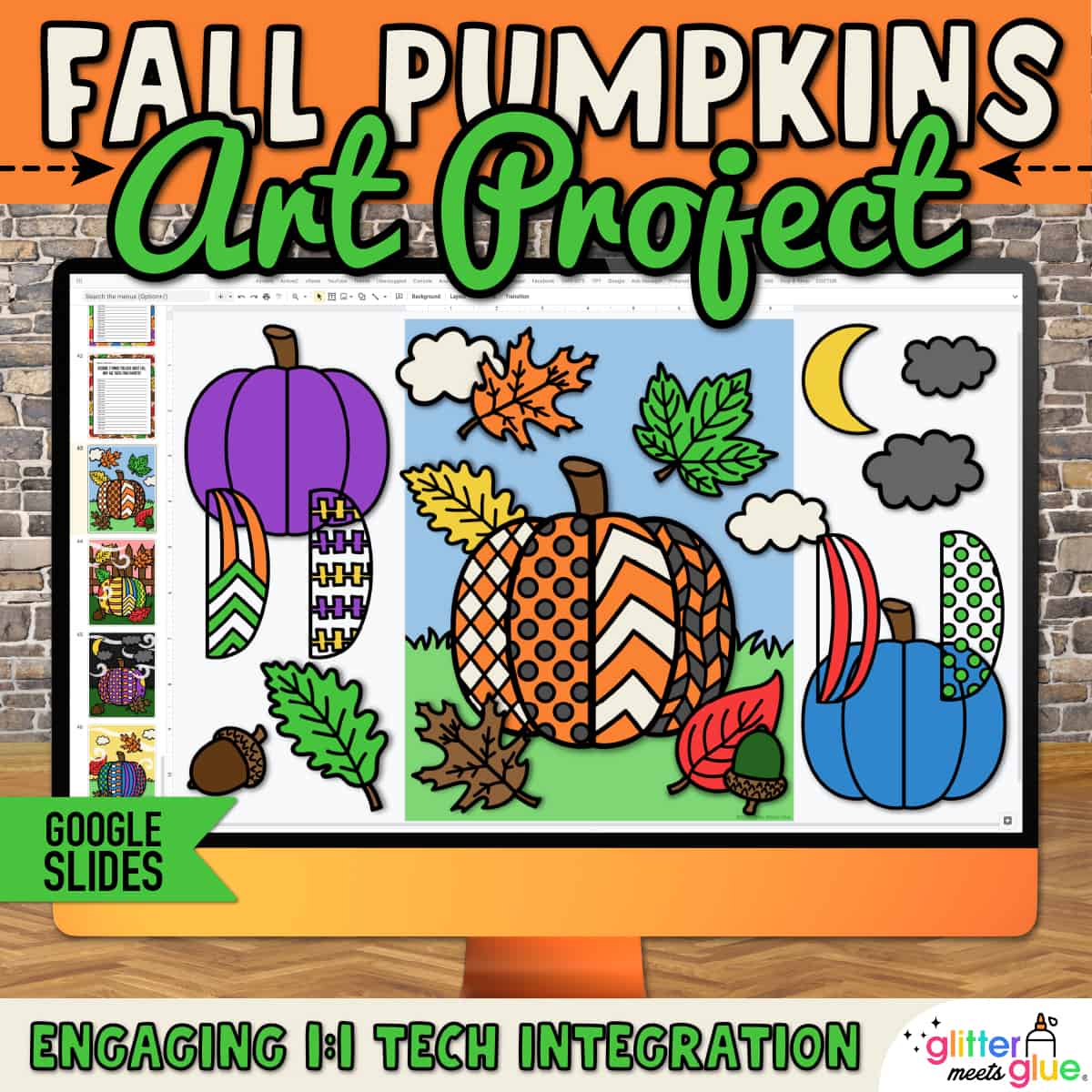

Crunch Time Teaching with Mrs B (Teacher-Author) –
This is a great resource and my students enjoyed all aspects! Thank you for your time and effort!
Johanna Weeks –
Good resource! 🙂
I Teach Like a Boss (Teacher-Author) –
Makes creating a Bitmoji classroom a breeze.
Amy Alvis (Teacher-Author) –
Just what I needed to be able to show my teachers what was possible!
Deana Thelen –
Made creating my classroom so much easier!
Jessica S –
Thank you for helping me create my digital classroom easy, fun, simple and engaging!
Kelley Anne Joyner –
Thanks!
Spanish my way (Teacher-Author) –
As usual, your artistry is amazing, and just what I needed! Thank you!
Kendra R. –
Love this!
Tracy F. –
This was perfect for building my virtual classroom. I loved all the different varieties.
ART is Elementary with Ms T (Teacher-Author) –
This is a great resource for helping to create a great digital classroom!
Beth M. –
Thank you!!
Heidi Hopkins –
Thanks for all the great background options!