Virtual Classroom Background Bundle
Engage your elementary students using these Bitmoji® virtual classroom background templates on Google Slides™! Use these backgrounds to organize your digital resources. Then, assign the template via Google Classroom™. All the moveable pieces in these virtual classroom backgrounds match and coordinate.
This bundle includes the following Google Slides resources:
- Art Room
- Music Room
- Elementary Classroom
- Middle School Classroom
- Ceramics Room
- Computer Lab
- Science Lab
- Gymnasium
- Principal’s Office
- Library/Media Center
Get ready to make your curriculum more accessible and aligned to 21st century teaching! Use it to arrange your morning meeting slides and get kids excited about the day. Imagine creating engaging digital activities such as scavenger hunts, escape rooms, etc. by linking the classrooms together!
These background templates include everything to make your virtual classroom look real. All the parts are moveable, allowing you to customize your digital space as you like. You can copy/paste moveable pieces from one slide deck to another, too.
Additionally, you’ll use Google Slides to edit each virtual backgrounds. But you can download them as a PowerPoint to customize them. Then, share them to your Google Classroom, Canvas, Microsoft Teams, or SeeSaw account.
And if you need to expand your digital space, check out my Expansion Pack Bundle of goodies.
How to Create a Bitmoji Virtual Classroom Background With My Template
- All of the graphics are moveable, so you can customize your digital classroom as you see fit!
- Organize your digital learning materials for every subject using a different virtual classroom for each.
- Link to assignments using images and text.
- Have a Bitmoji? Use the Chrome extension to locate your personalized Bitmoji character, drag it to your desktop, and add it to the Google Slides template.
- Import pictures of your class pet or mascot. Make them talk to your class!
- Personalize your virtual classroom with images from your real life room.
Teacher Directions
This digital resource includes directions on how to access the virtual classroom backgrounds. The step by step directions demonstrate:
- Adding images
- Adding video screenshots
- Adding text boxes
- Working with moveable pieces
- Linking to URLs
- Publishing the virtual classroom
You Will Receive
- 10 Non-Editable PDFs
- Google Drive Access Links
Terms of Use
Please refer to my complete terms of use prior to purchasing.
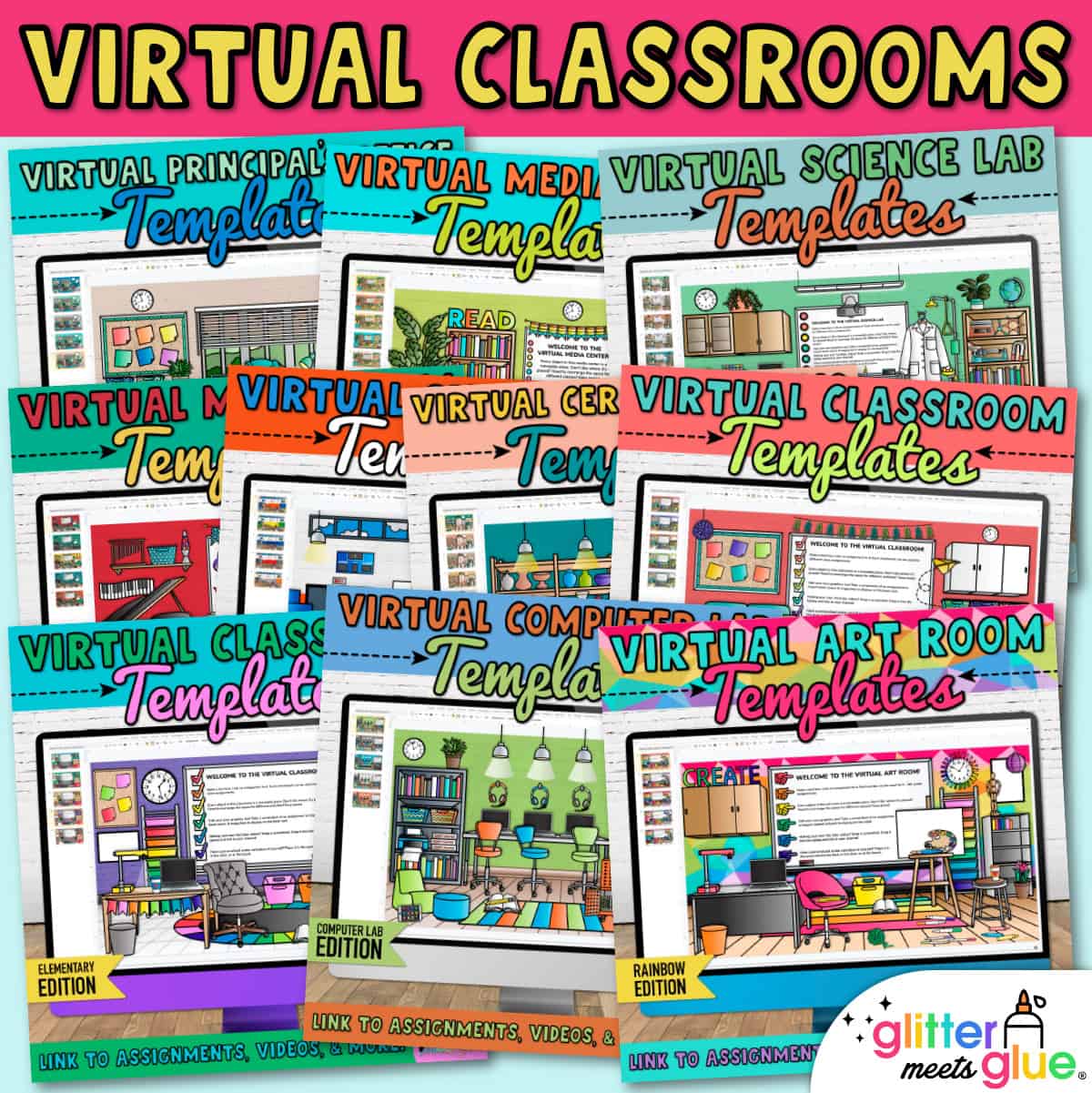

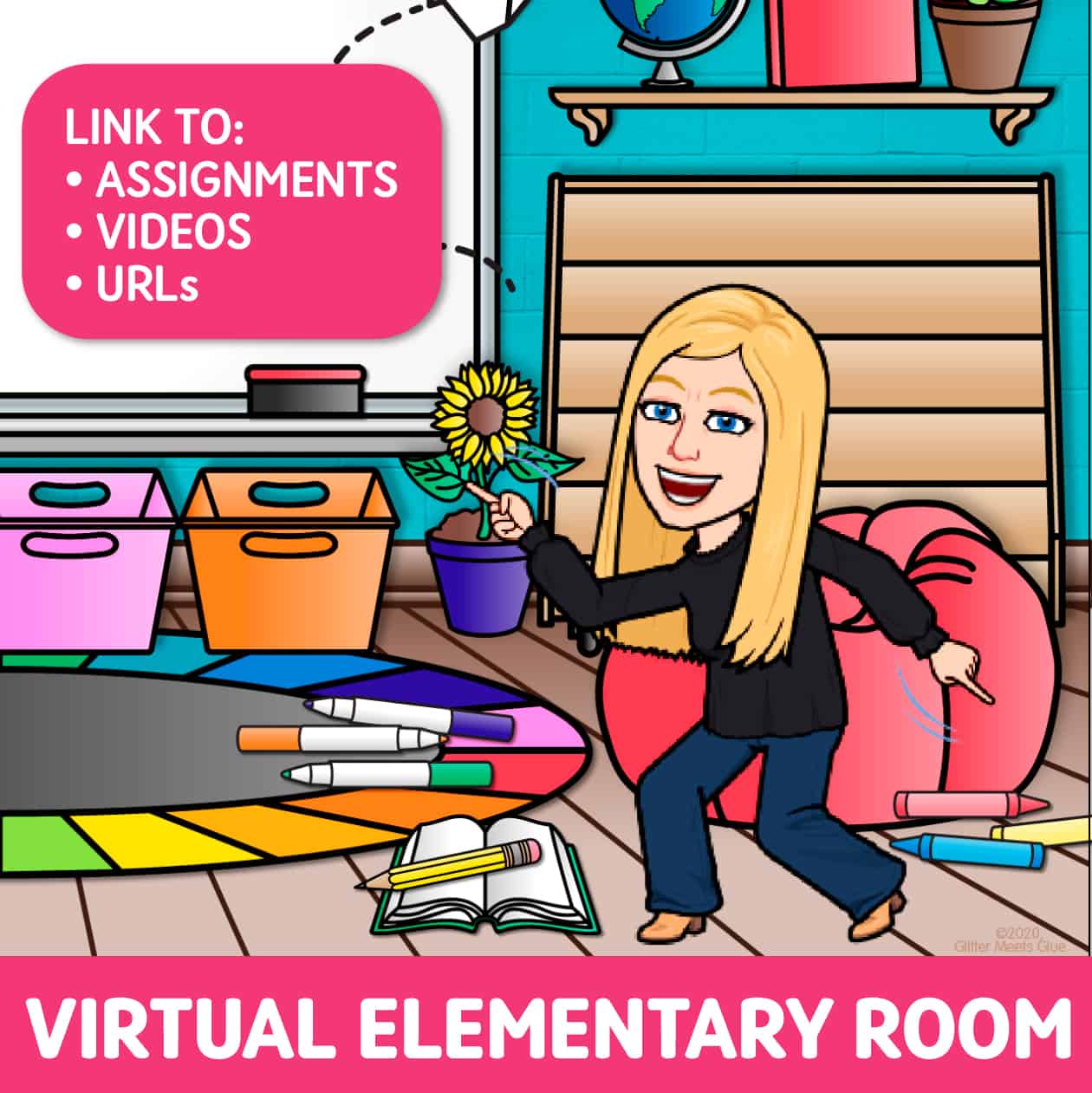
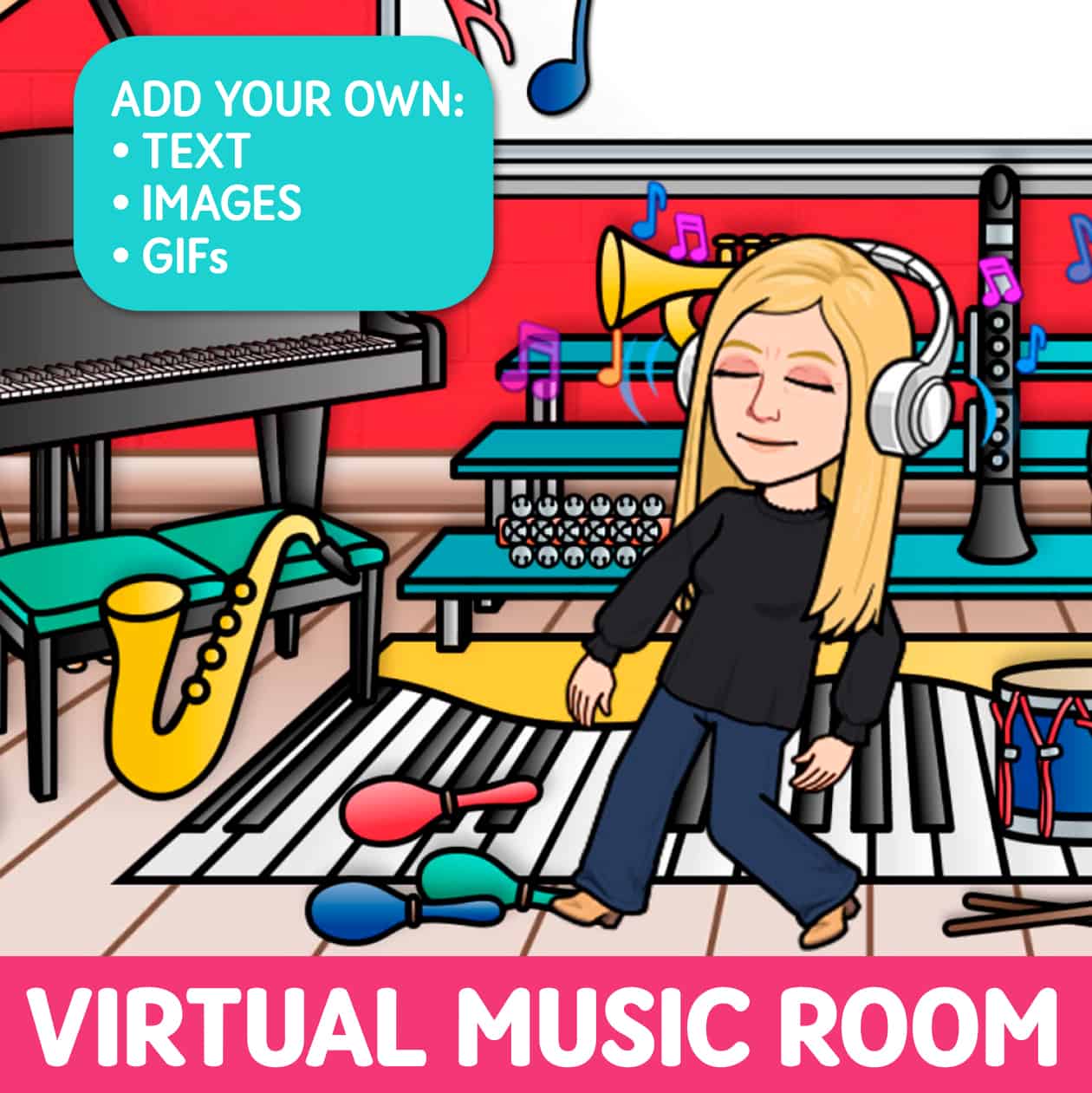
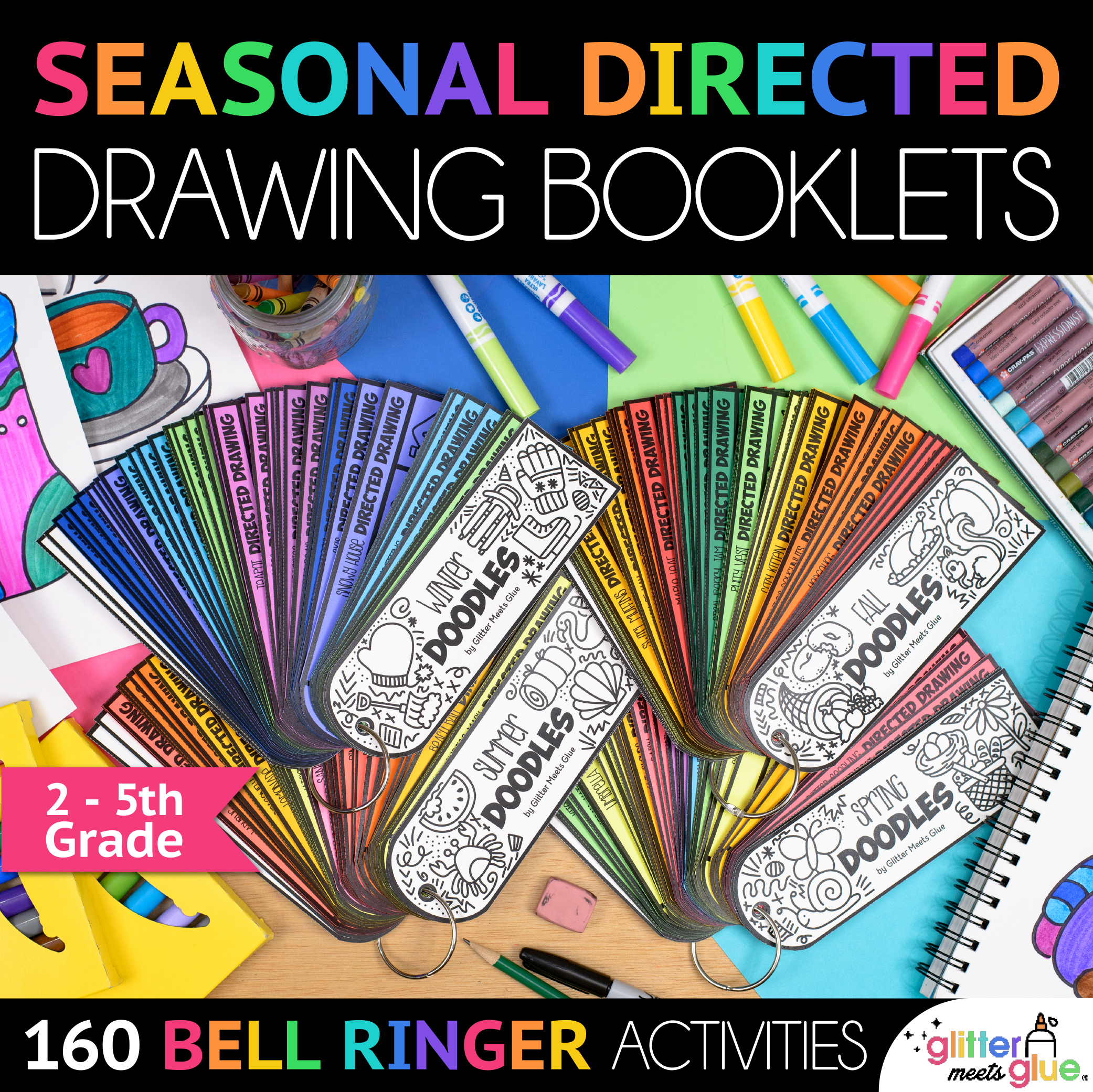

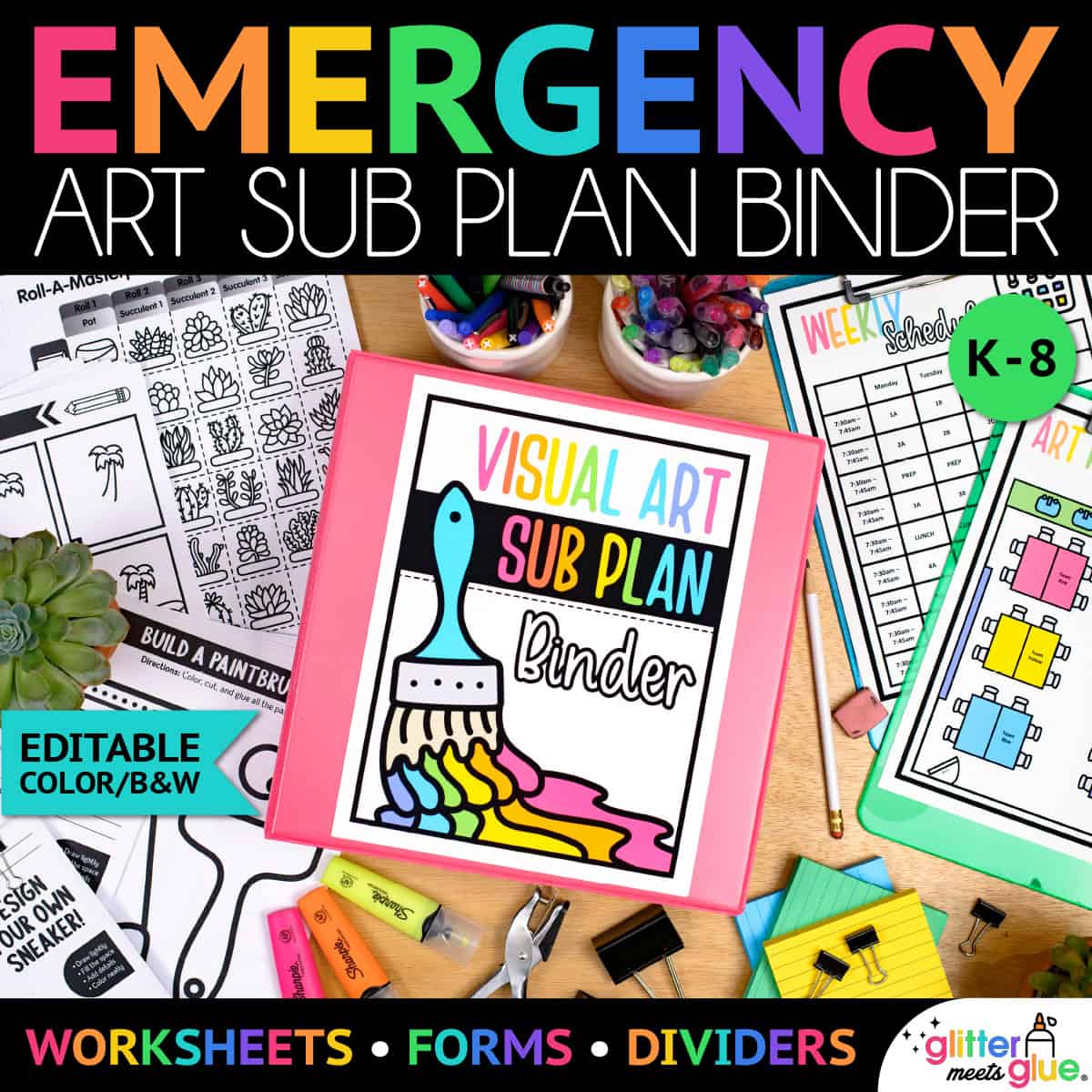
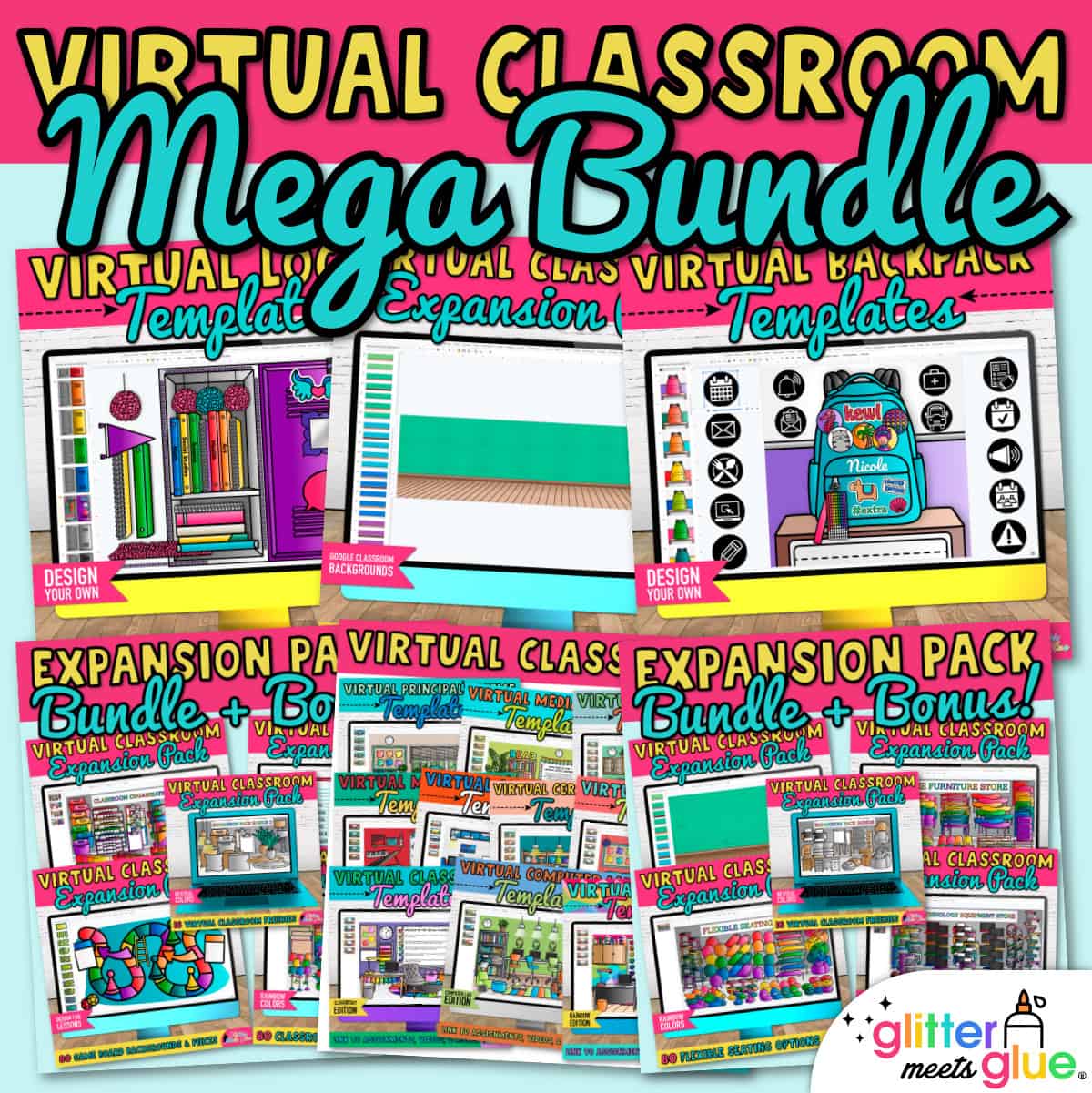

Reviews
There are no reviews yet.