Digital Mary Blair Castle Project
Digital art lessons, such as my Mary Blair castles project on Google Slides™, make engaging, early finisher art activities for elementary or middle school! Students will copy and paste shapes to build their Mary Blair castle using step by step directions. The editable artist biography discusses her career in commercial art.
With 180 moveable pieces to choose from, each student’s digital art project will be unique! The best part? It requires no prep! Simply assign it with Google Classroom™.
Overview of My Digital Mary Blair Art Lesson
First, students can read the artist’s biography. The text is fully editable, so you can customize it. It chronicles Mary Blair’s life from college to her career in commercial art at Walt Disney. And, what inspired her modernist approach.
Next, kids will overlap geometric and free-form shapes to build their castles.
Lastly, once they’ve arranged their castle, your students can re-color any of the pieces! Simply tap to select a shape. And click on the paint bucket tool to change the color.
Technology Skills
- Copy & Paste
- Drag & Drop
- Rotating
- Ordering
- Resizing
- Coloring
What’s Included
- 14 Student Direction Slides – Step-by-step tutorials so kids can create their digital castle project independently
- Digital Moveable Pieces – Shapes kids will copy and paste to build their castle
- 10 Background Slides – To paste their project pieces onto
- Mary Blair Biography for Kids – A short artist biography about the life and work of Mary Blair. It is fully editable.
- 4 Teacher Examples – Fully completed samples for demonstrating with
You Will Receive
- 1 Non-Editable PDF
- Google Drive Access Link
Why You’ll Love It
⭐️⭐️⭐️⭐️⭐️
My class loves these digital art projects!!! We used this one for Women’s History Month. I hung them in the hall once done and got lots of compliments- even from the art teacher! 🙂
⭐️⭐️⭐️⭐️⭐️
This was a great way to introduce Mary Blair to my students, we started our unit on her with this assignment and then they were able to work on it as an early finisher while working on a paper version.
⭐️⭐️⭐️⭐️⭐️
My students loved this! Great way to demonstrate computer skills while completing an art assignment.
Terms of Use
Please refer to my complete terms of use prior to purchasing.

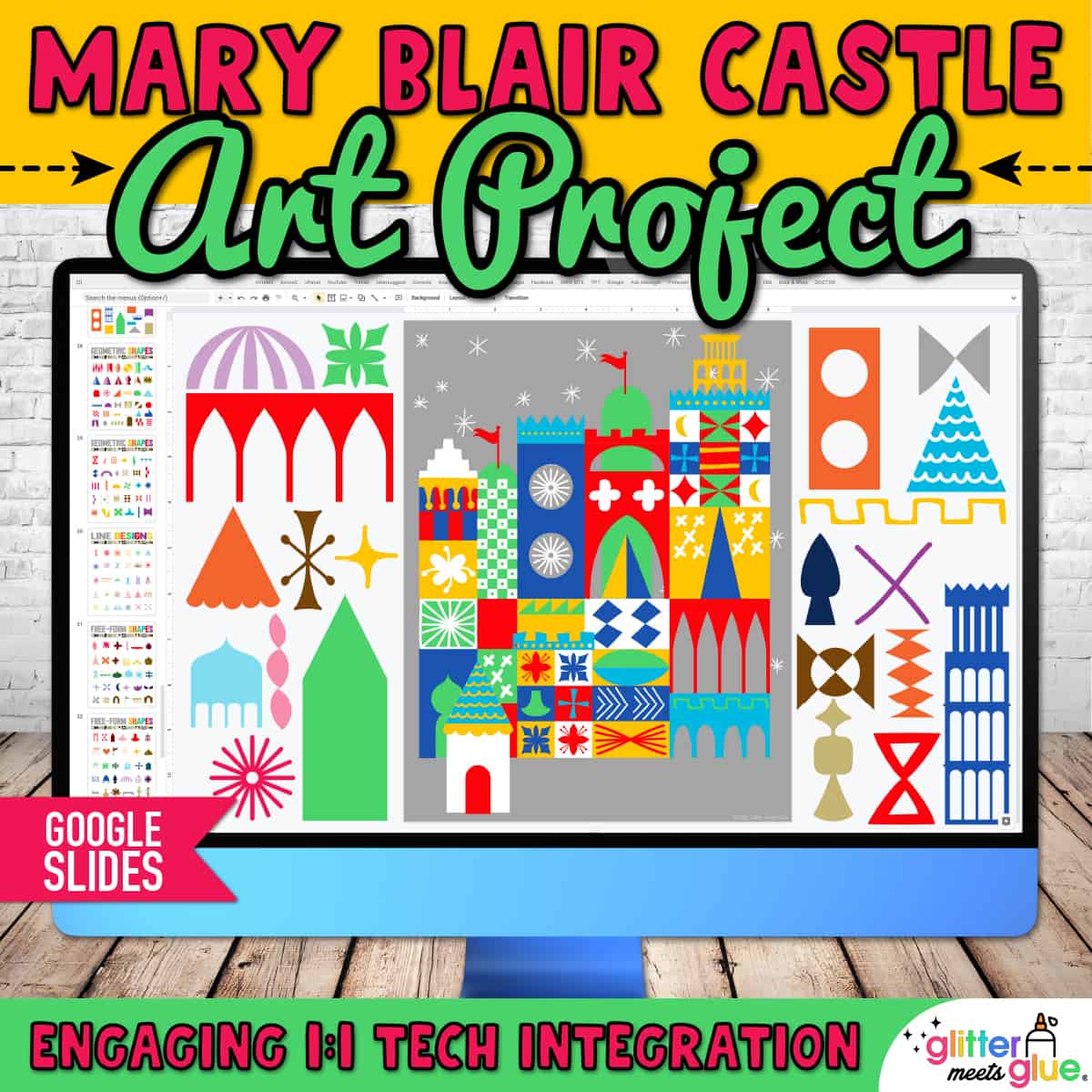
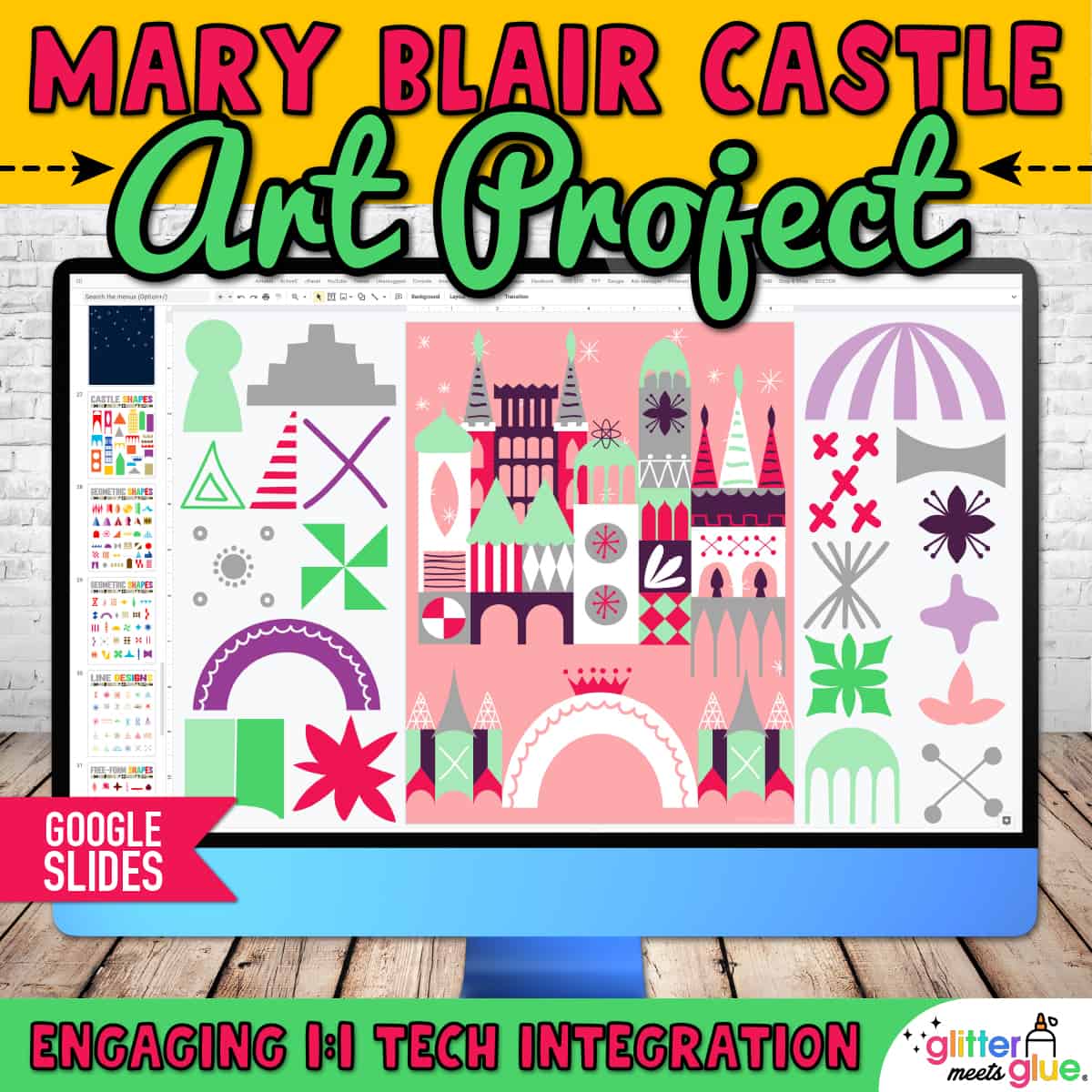
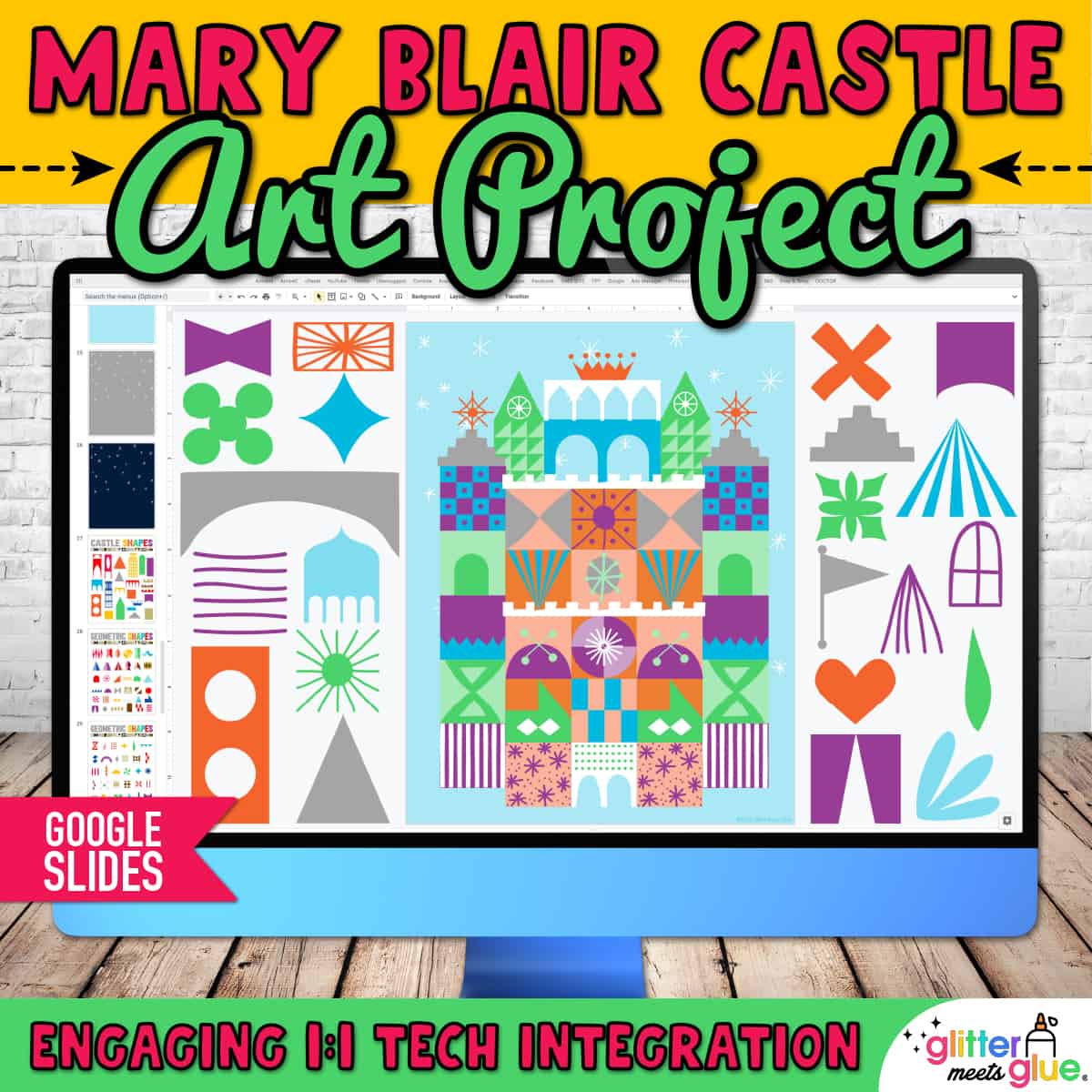
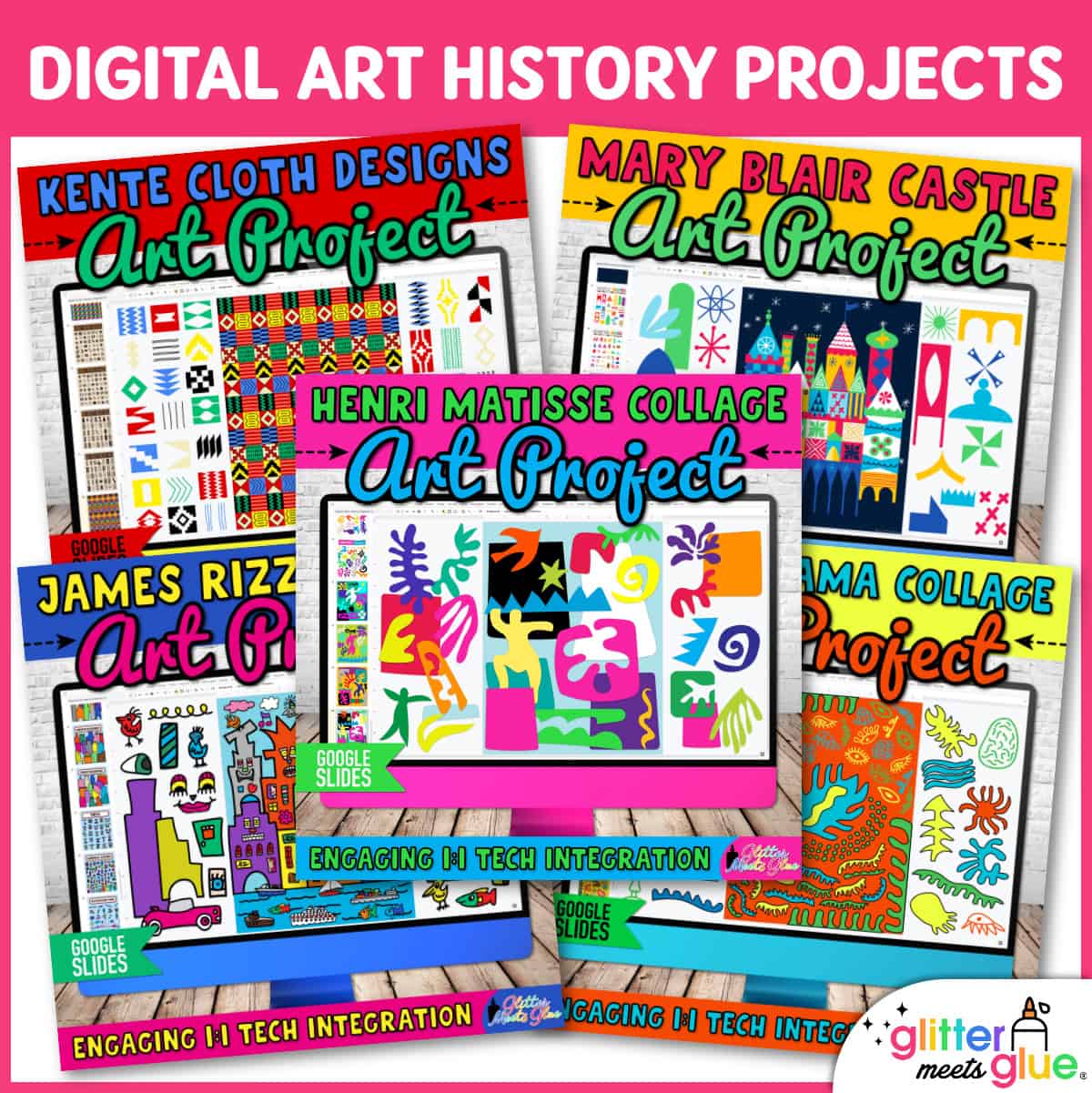
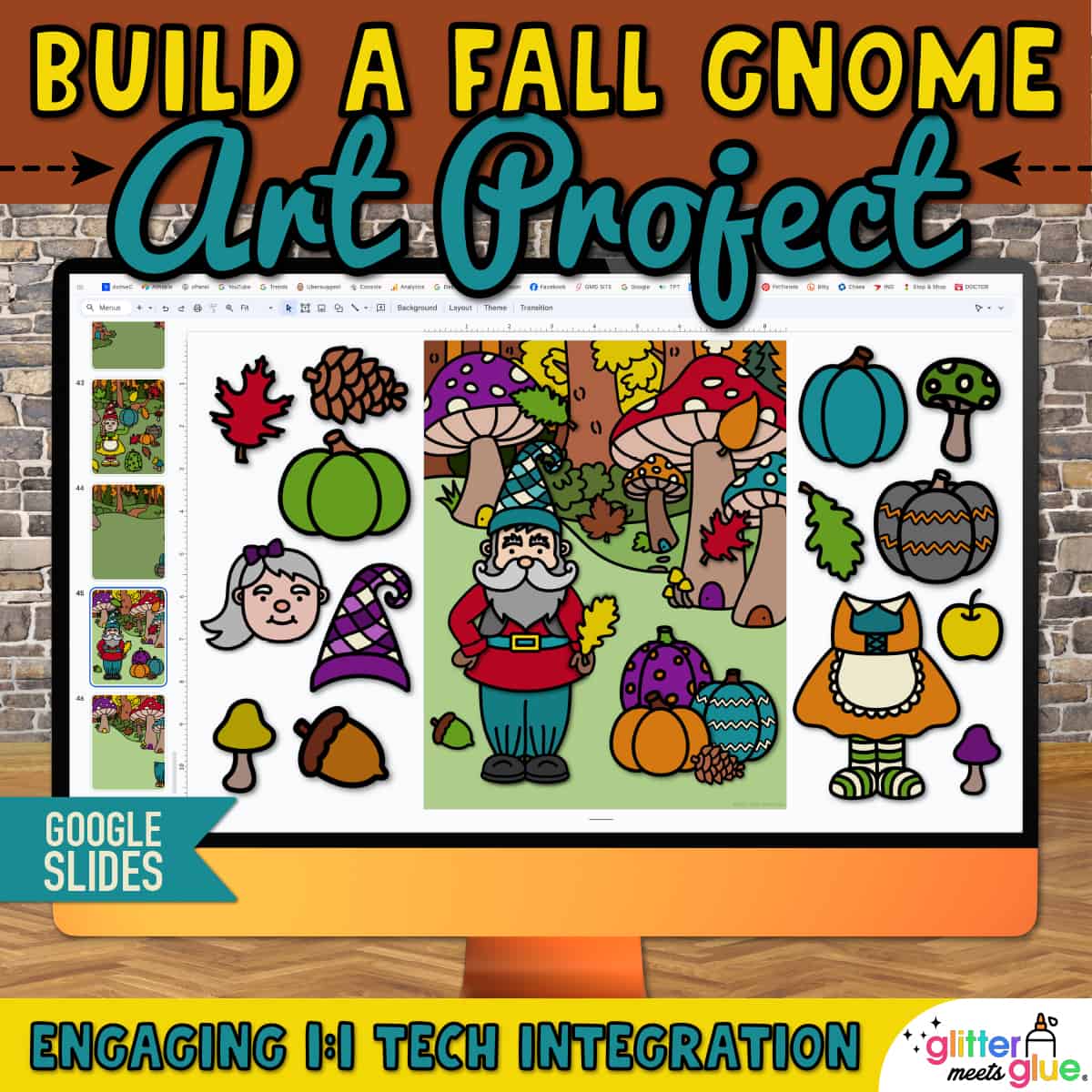
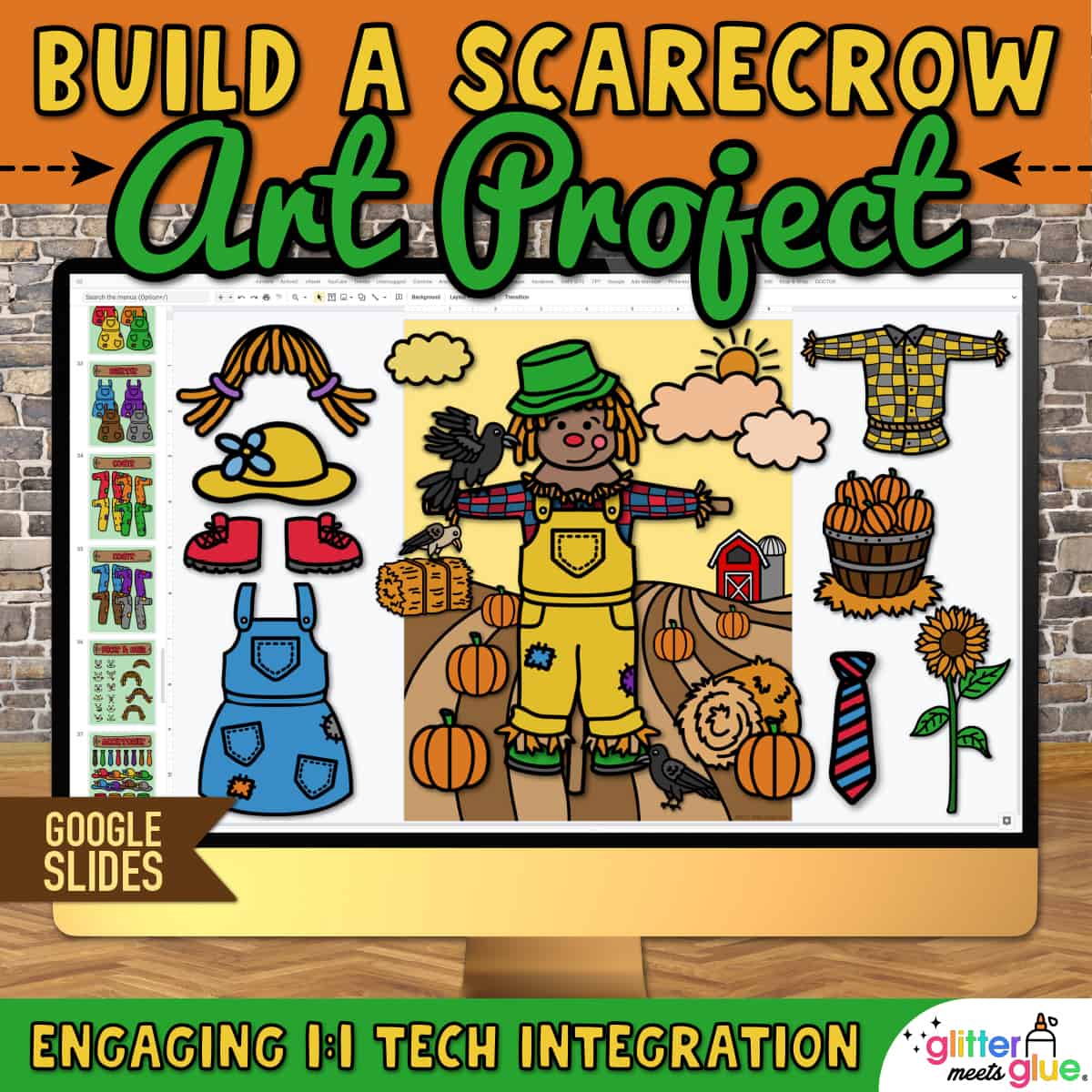
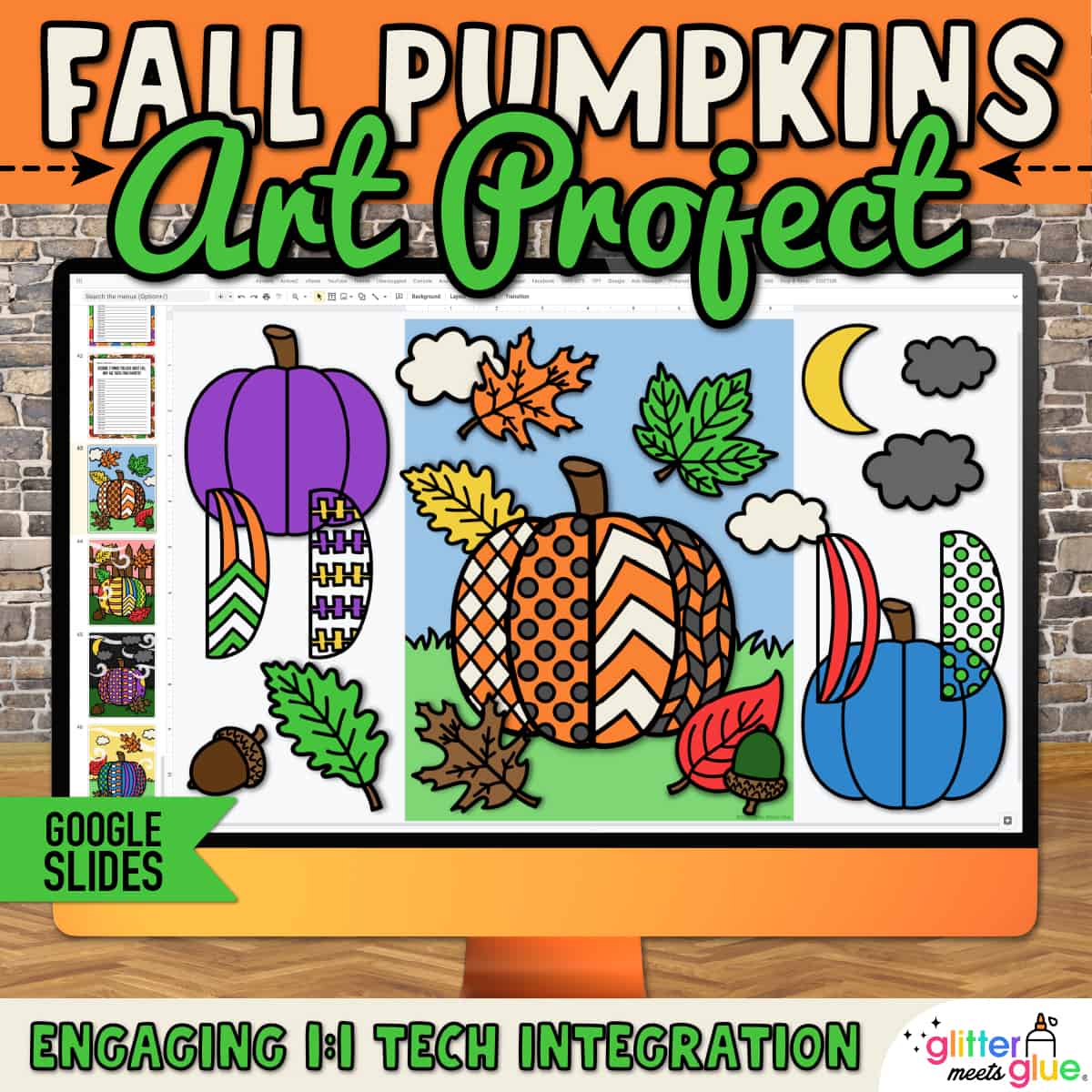

Jennifer M. –
Perfect for my 3rd graders to practice their digital skills of copying and pasting and resizing!
The Lnaguage Tool Chest (Teacher-Author) –
My students loved this! Great way to demonstrate computer skills while completing an art assignment.
Emily T. –
This was a great way to introduce Mary Blair to my students, we started our unit on her with this assignment and then they were able to work on it as an early finisher while working on a paper version.
Fiona M. –
A great resource for multiple year groups. Thanks.
Monique T. –
Great resource! My kids enjoyed it very much. Thanks!
Digging Deep to Soar Beyond the Text (Teacher-Author) –
Such a fun project for students.
a Colorful Mixture (Teacher-Author) –
My students love these. I used this one when I discovered the night before we would be doing an e-learning the next day because of weather and I would only have 20 minutes with my students. This worked perfect, it was enough time to review the “how tos” and for students to get started.
Tamara A. –
A great resource. Thank you.
Kate S. –
These digital art lessons were so handy during distance learning!