Digital Fall Art Project Bundle
These digital fall art projects on Google Slides™ are engaging, no prep sub plans for elementary. From my line of “build a” projects, each digital craft will help kids practice basic technology and writing skills. Step by step directions make these art lessons easy to implement.
Your students will feel successful in designing their own digital pumpkin, scarecrow, owl, or fall gnome. They’re as simple as copy and paste (or drag and drop)!
Need fun, fast finisher activities for elementary students? Digital art lessons are paperless, take up no space, and don’t use art materials. Simply assign these fall crafts using your LMS, and stop worrying about early finishers!
Overview of Digital Art Projects in this Bundle
Each digital art lesson begins with step by step directions to insure students understand how to build their craft. Technology directions are included in case your students don’t understand how to use Google Slides.
The remainder of each slide deck includes backgrounds, moveable pieces, and writing prompts.
Feel free to separate the directions and project slides. This might be most advantageous for your special education students.
Technology Skills
- Copy & paste
- Drag & drop
- Rotating
- Ordering
- Resizing
- Grouping
What’s Included
- Student Direction Slides, with step by step tutorial so kids can create their digital art project independently
- Digital Moveable Pieces, so kids can either copy and paste or drag and drop to create their craft from the templates
- Background Slides, where students will paste or drag their project pieces onto
- Writing Prompts, for kids to complete after making their digital craft
- Teacher Examples, fully completed, which you can use to demonstrate
You Will Receive
- 4 Non-Editable PDFs (with access links & teacher directions)
- 4 Google Slides Docs (Scarecrow, Fall Pumpkins, Fall Gnomes, and School Owls)
Terms of Use
Please refer to my complete terms of use prior to purchasing.

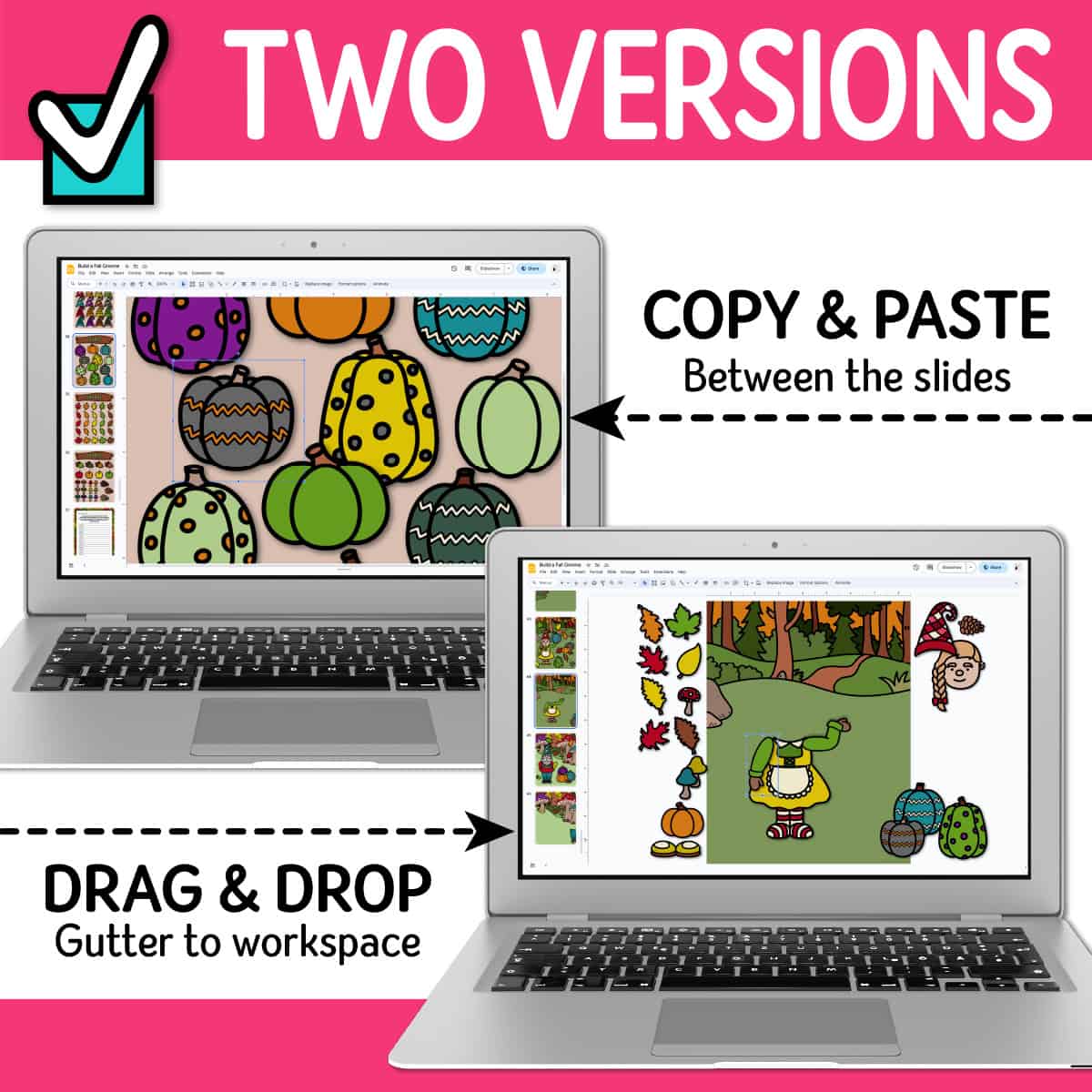
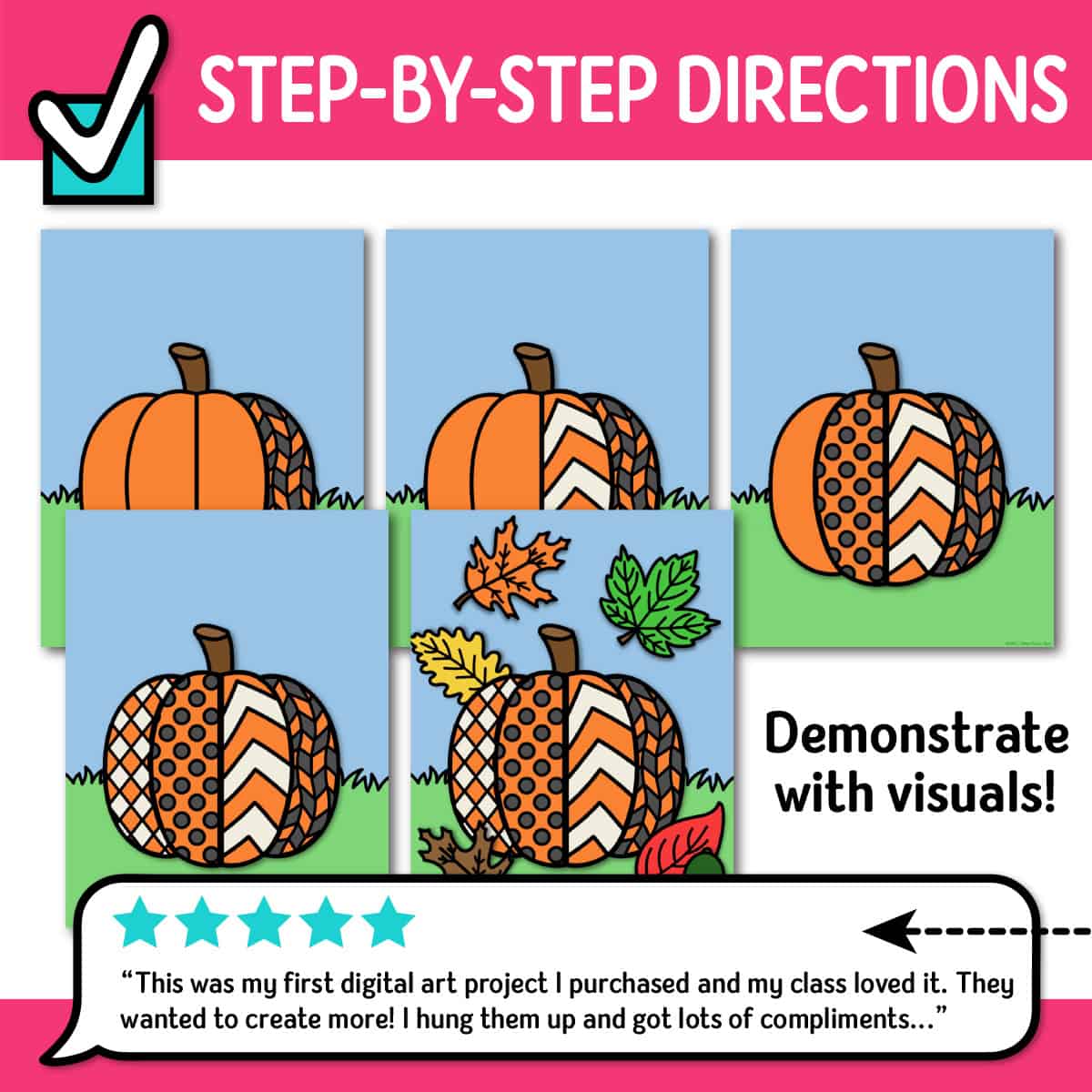

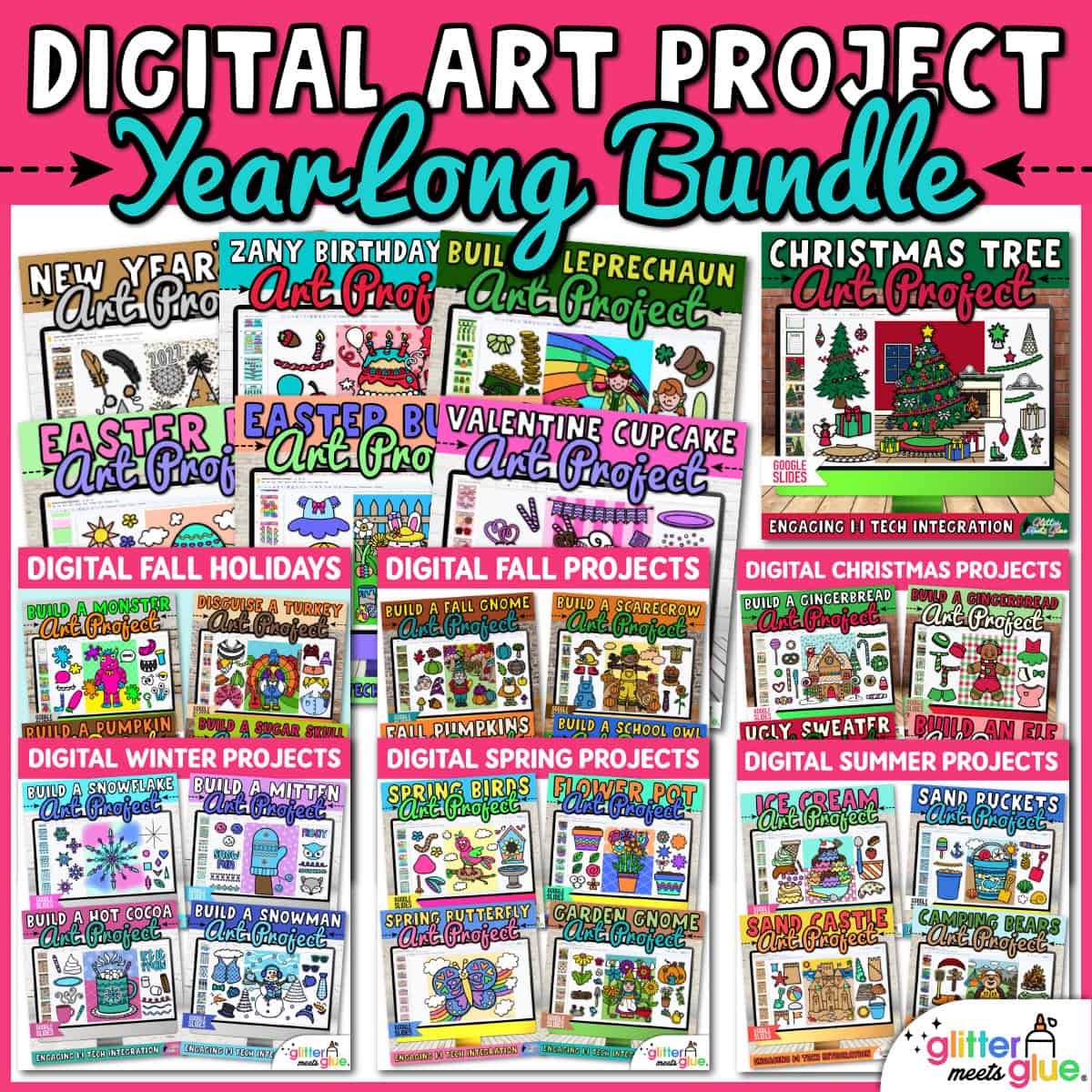
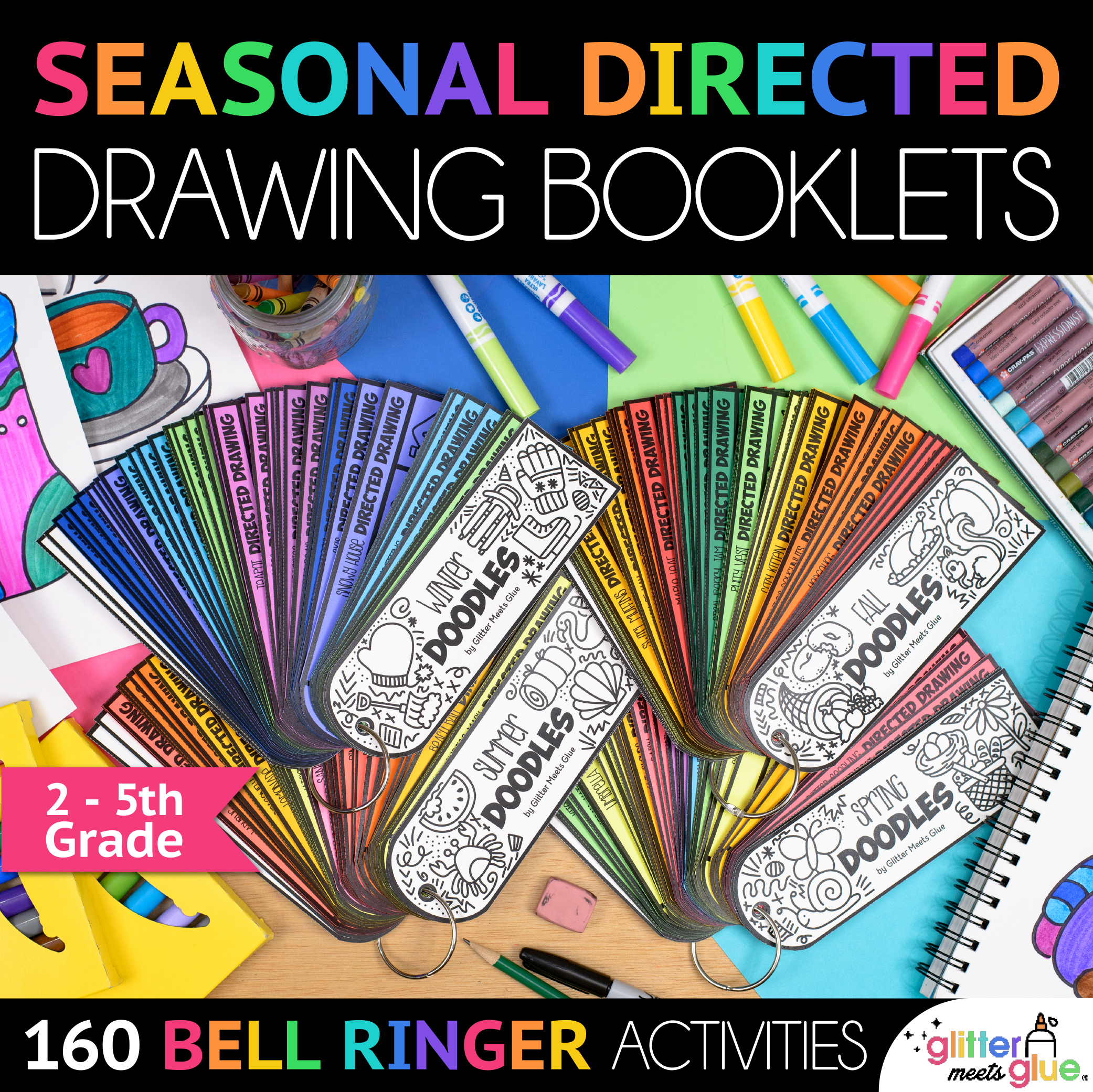

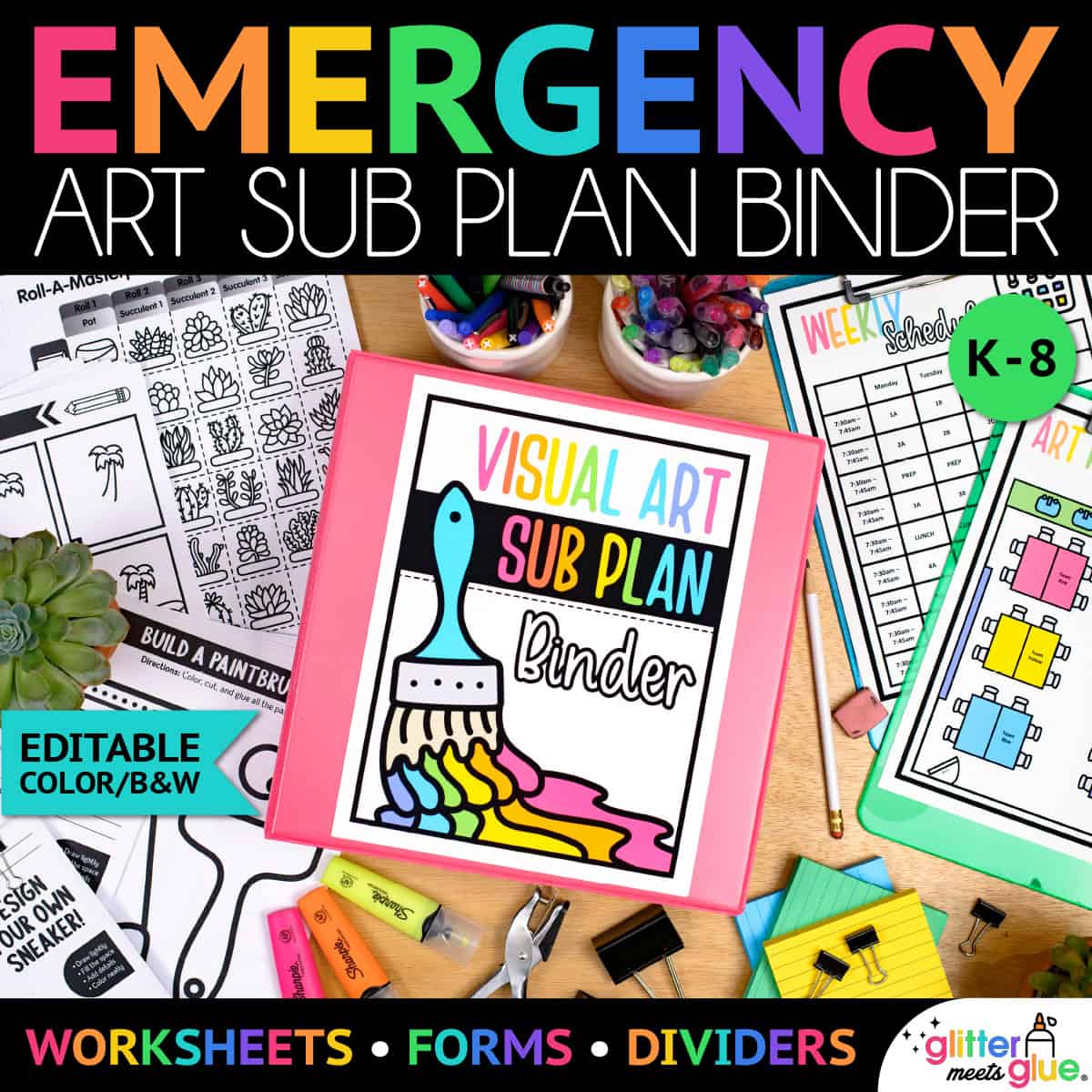
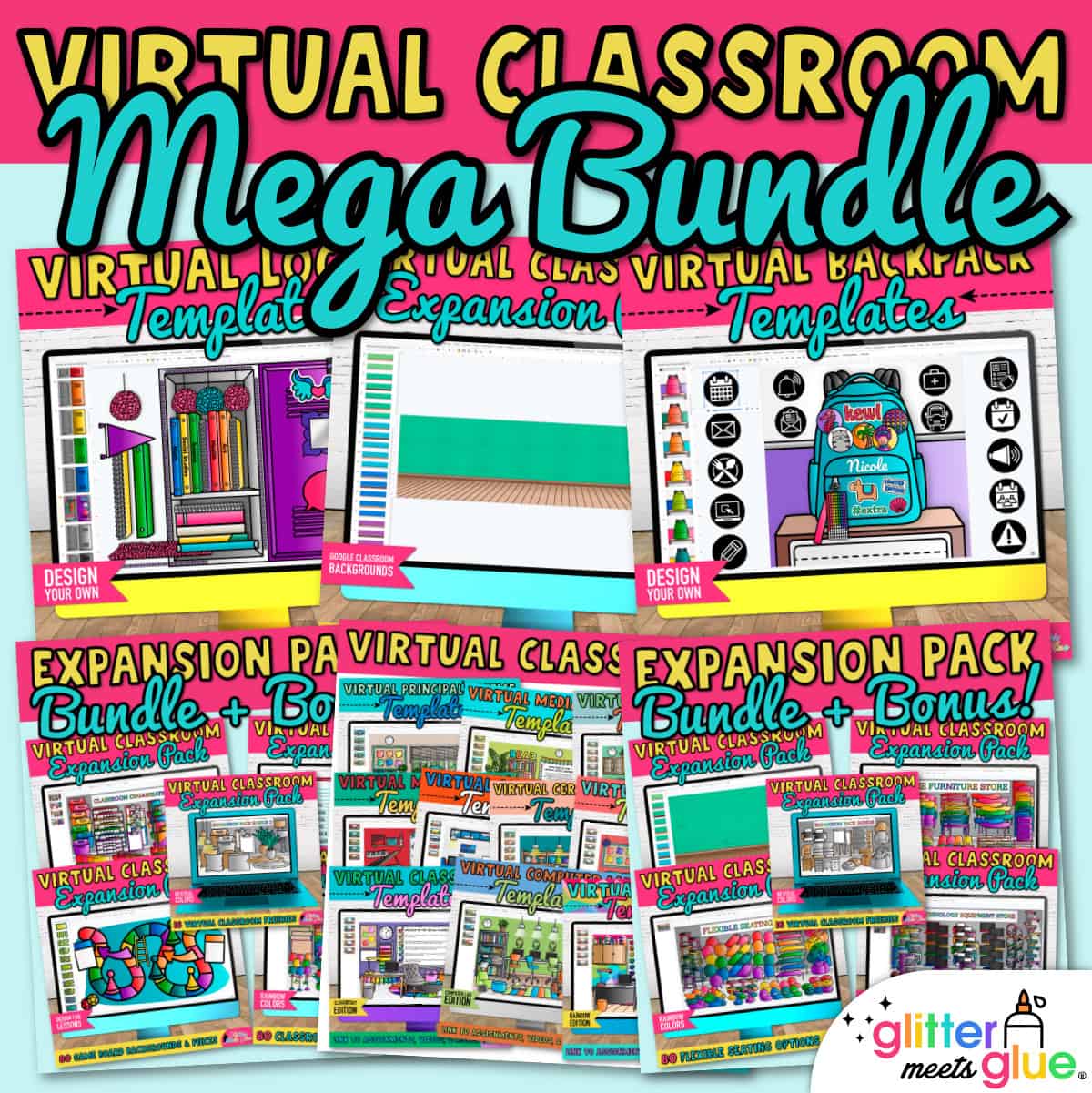

Reviews
There are no reviews yet.