Virtual Classroom Technology Equipment Templates
Designing a Bitmoji® virtual classroom on Google Slides™ and need technology equipment for your template? If you’ve bit the virtual classroom craze, these computer images will help kids navigate your digital resources. Use any of the 80 rainbow-colored technology graphics to make online teaching more engaging.
There are 10 different pieces of instructional tech including:
- iPads (with and without apps)
- document cameras
- Laptops
- Printers
- Desktop computers
- Printers
- Overhead projectors
- IPad charging carts
- Webcams
If you already own one of my virtual classroom templates, these will be an awesome addition to your collection.
What Can I Do With These Technology Equipment Graphics?
Here are some suggestions on how to integrate these technology equipment graphics into your current virtual classroom space. You can use them to:
- Set up virtual scavenger hunts and field trips by using the iPads to link to different parts of the digital journey
- Link to the different activities by taking screenshots of videos and overlapping them on the laptops or iPads
- Create different colored rooms for each subject, such as green for science or yellow for ELA.
- If you’re a specials teacher, you might make a room filled with red technology equipment that links to different activities to choose from
Teacher Directions
Step by step directions on how to access the technology graphics are included. Additionally, they come ready to go in Google Drive!!
You Will Receive
- 1 Non-Editable PDF
- Google Drive Access Link
What’s Included
- 80 Moveable Pieces – Headphones, iPads (with and without apps), document cameras, laptops, desktop computers, printers, overhead projectors, iPad charging carts, and webcams.
NOTE: All images are for personal use only (not commercial use).
Why You’ll Love It
⭐️⭐️⭐️⭐️⭐️
Best virtual classroom resources, I got many of the extension packs. Excellent resource, thank you!
⭐️⭐️⭐️⭐️⭐️
My students love our interactive Bitmoji classroom!
⭐️⭐️⭐️⭐️⭐️
This product has been absolutely amazing and I used literally all the pieces and it made the process so easy!
Terms of Use
Please refer to my complete terms of use prior to purchasing.
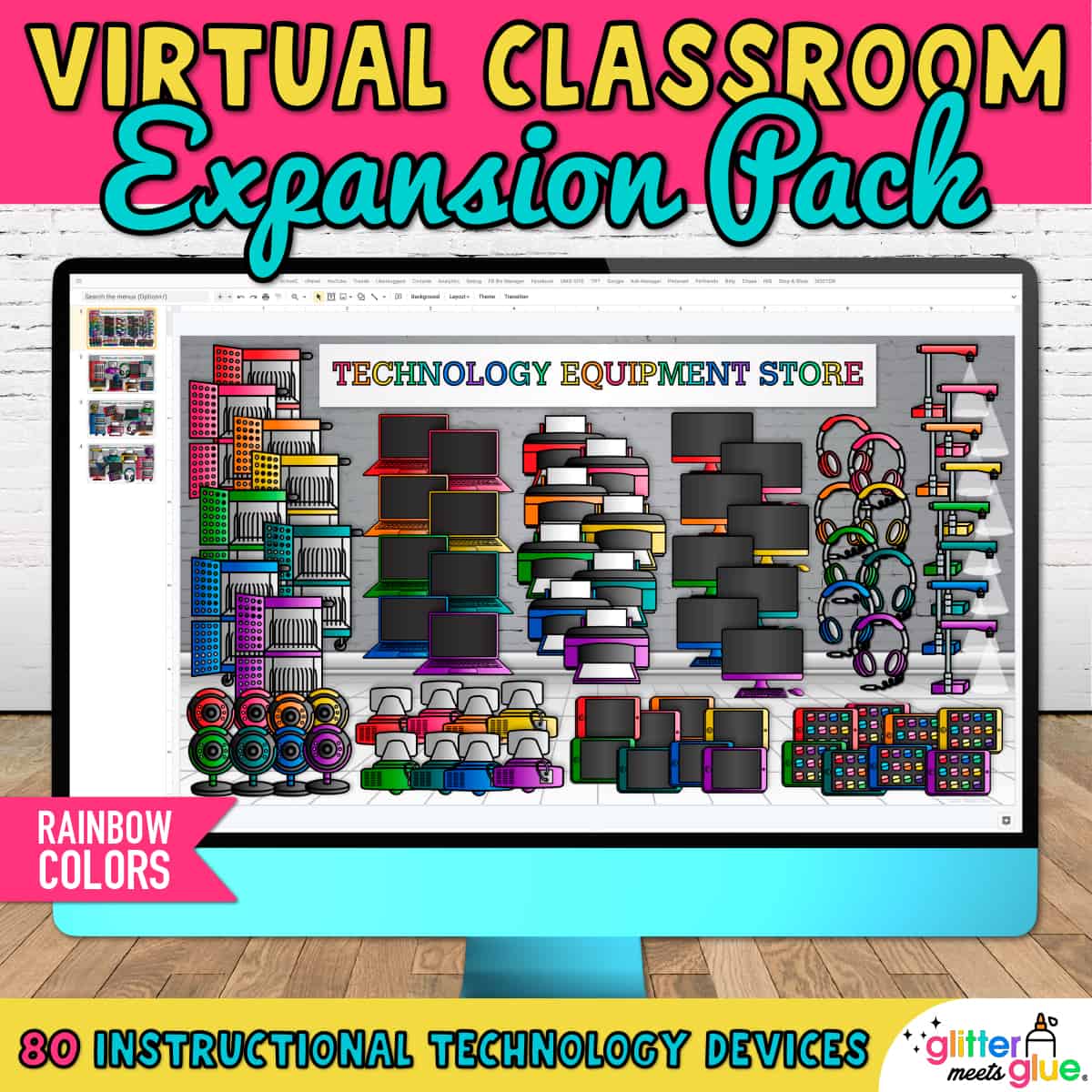
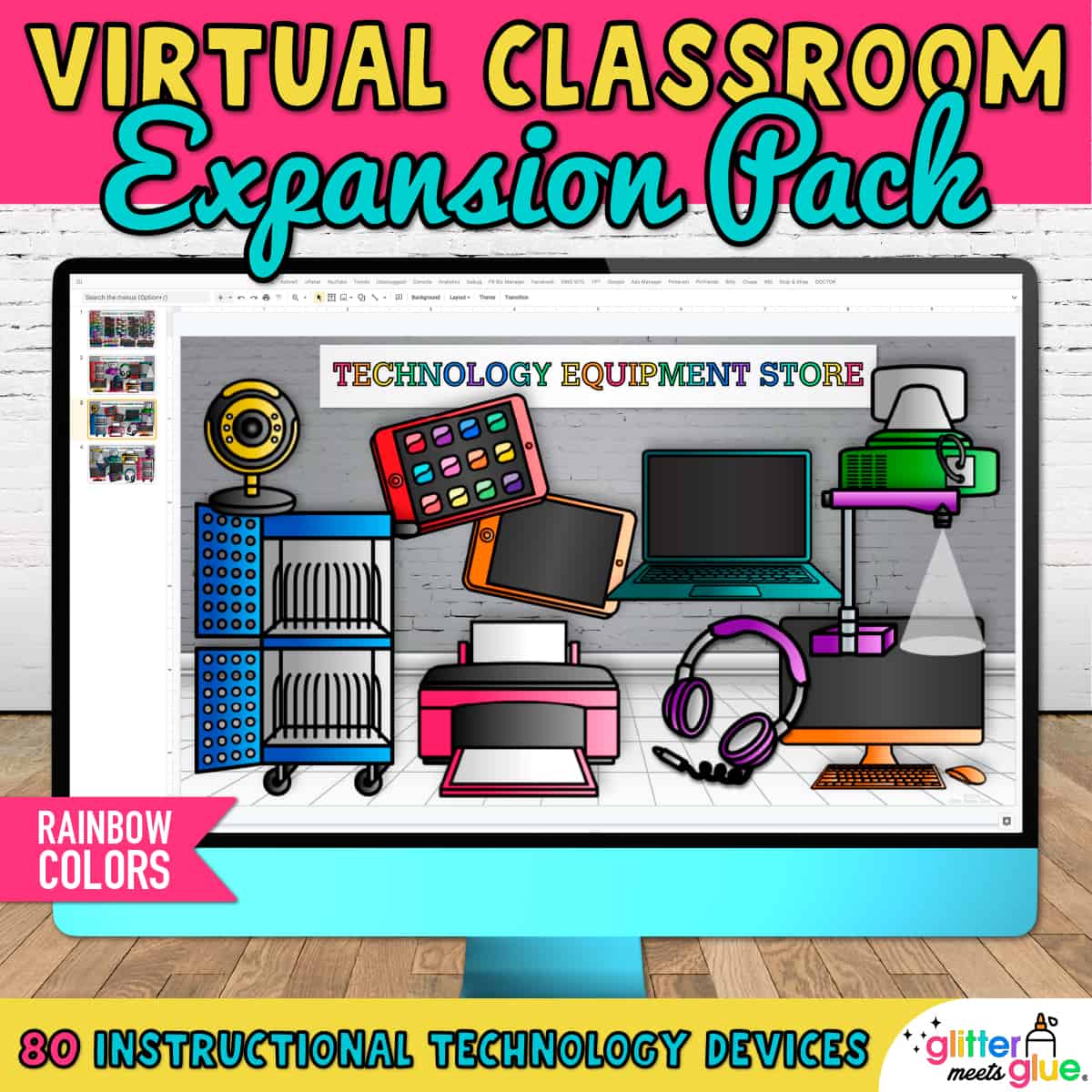
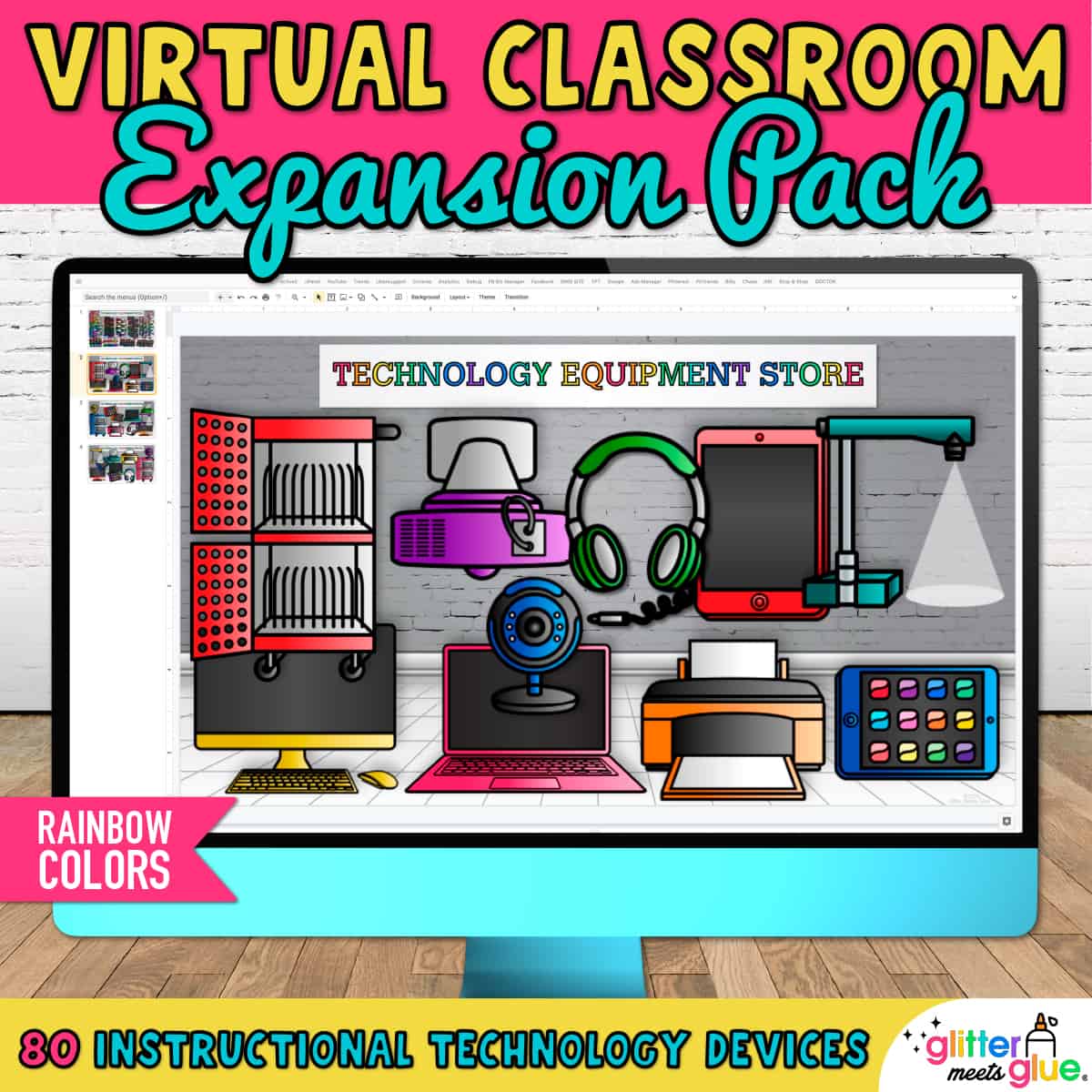
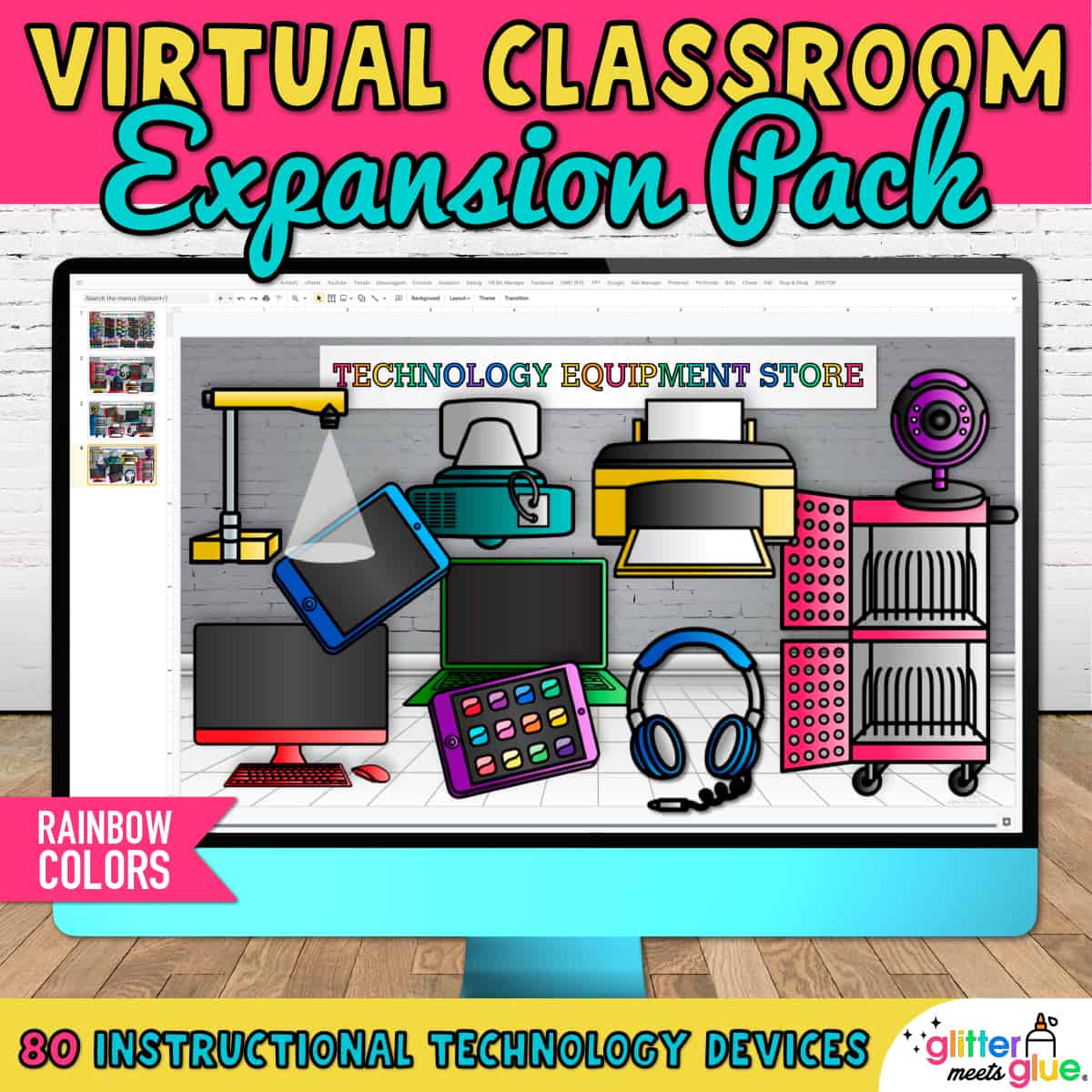
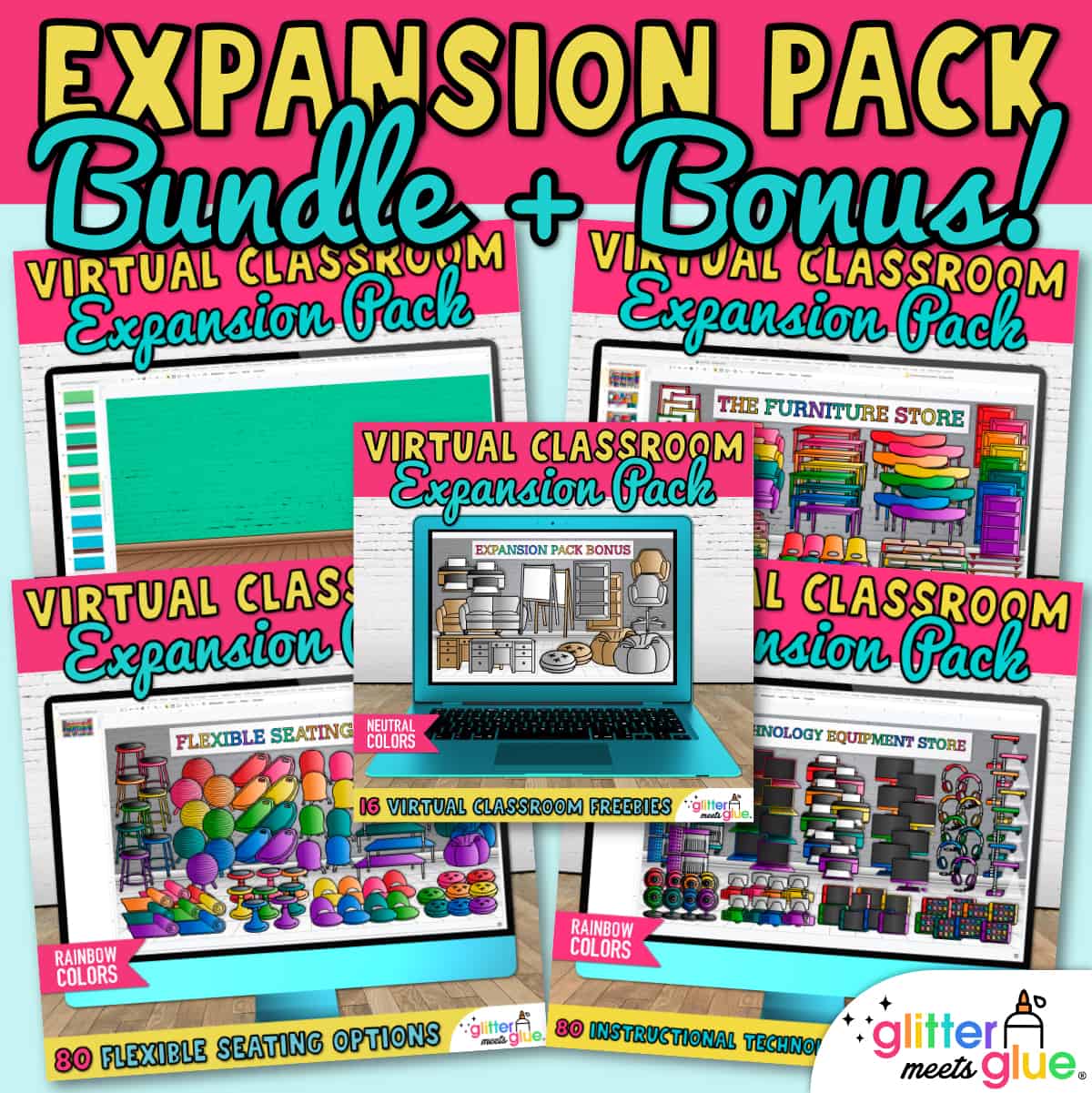
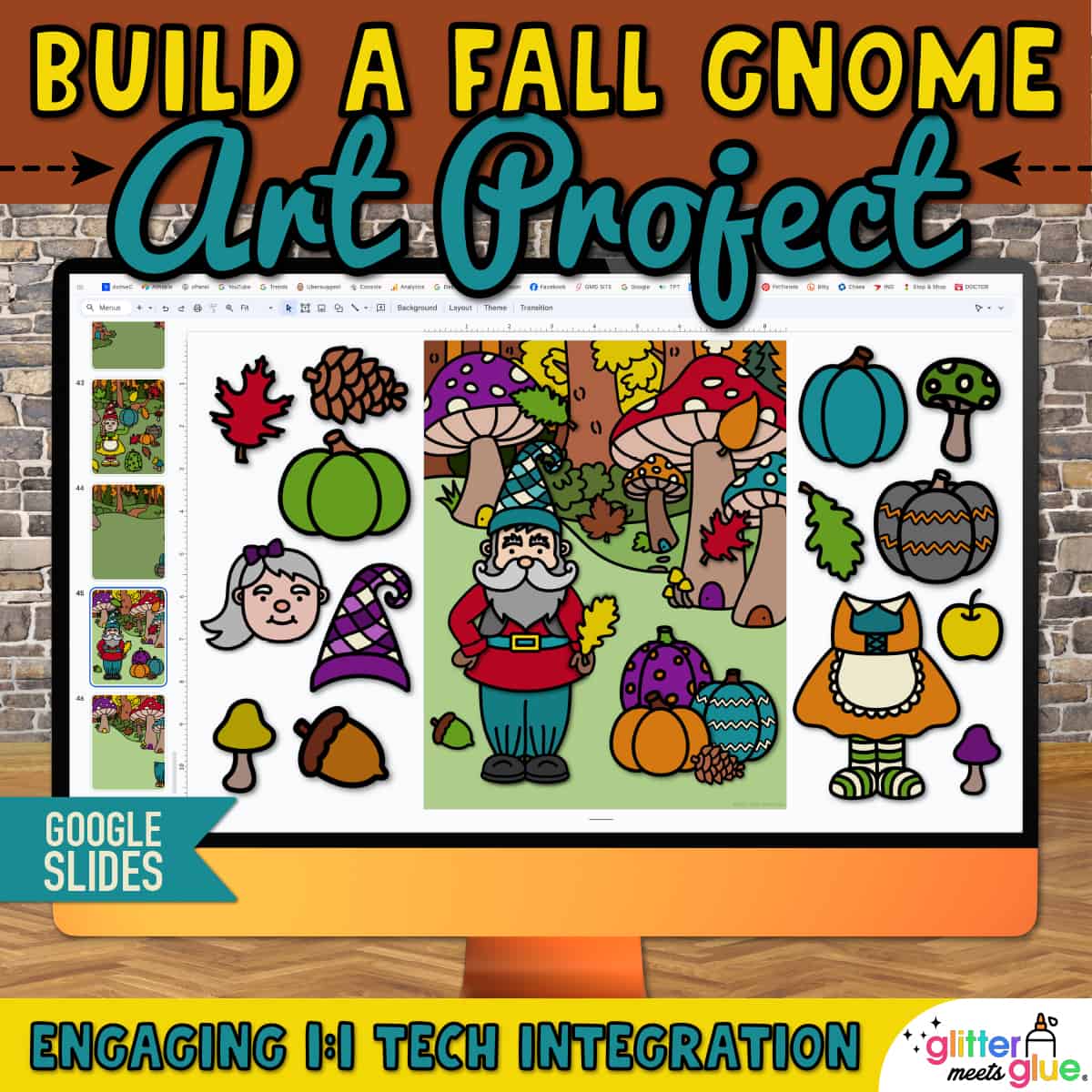

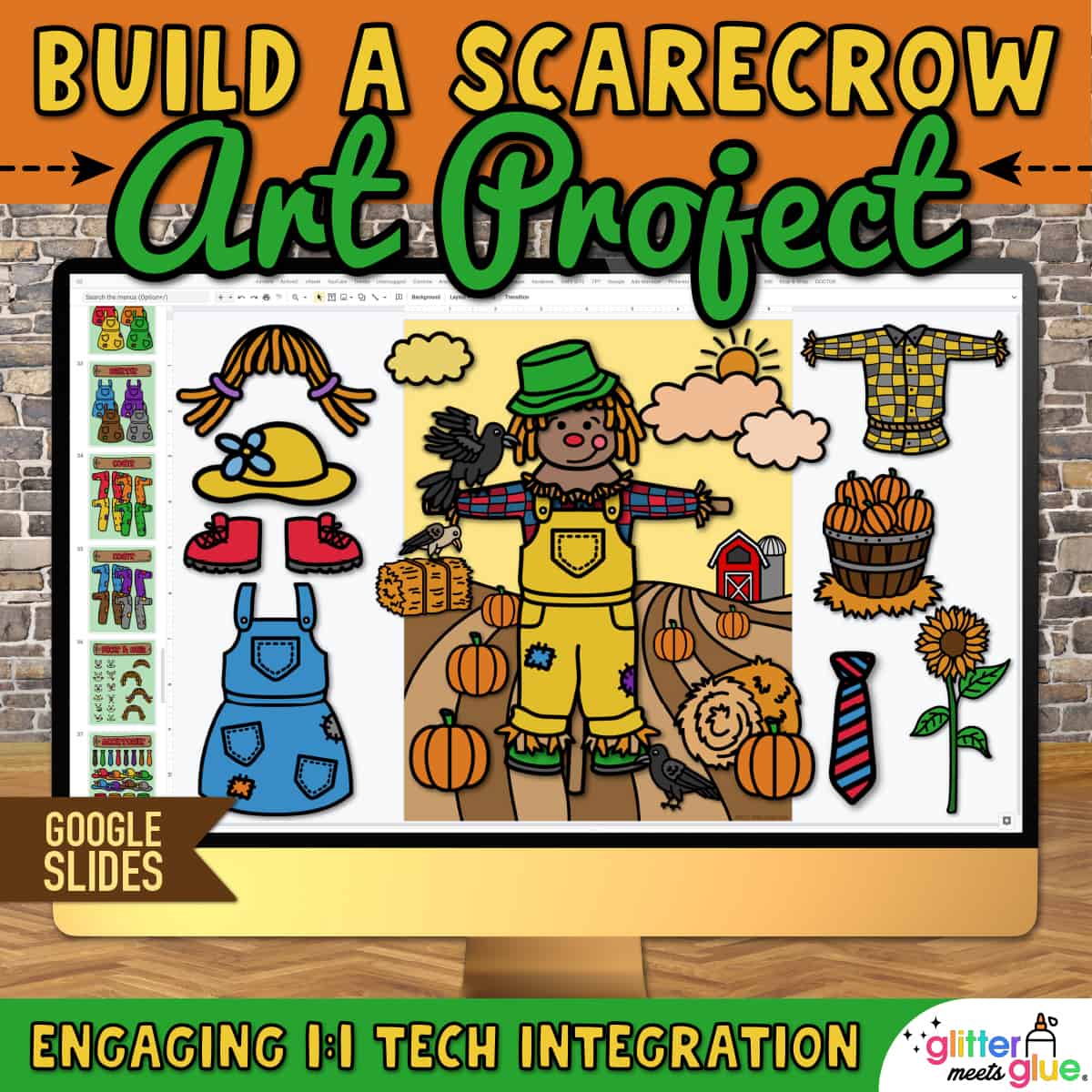
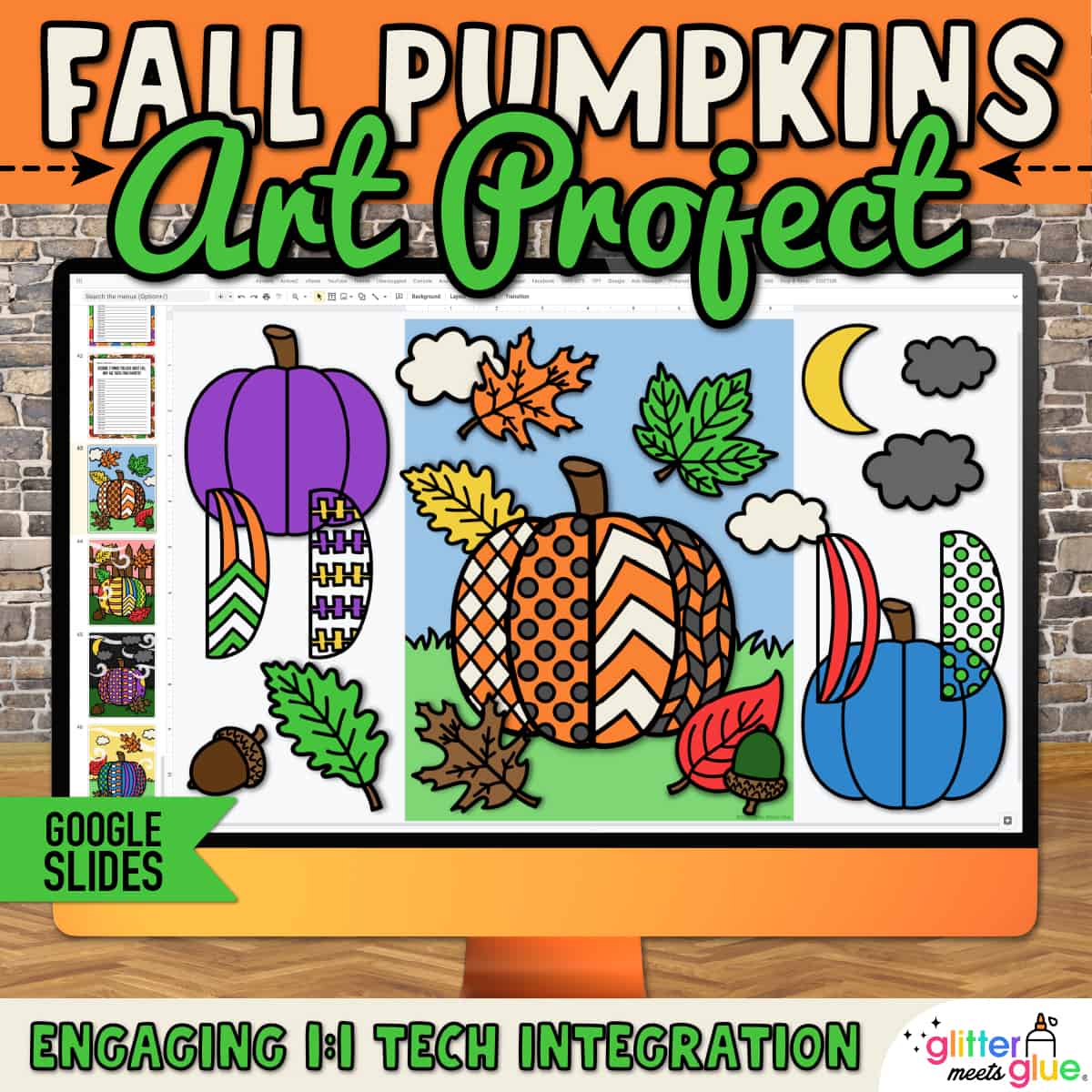

Johanna Weeks –
good resource! 🙂
Teach in Primary (Teacher-Author) –
Best virtual classroom resources, I got many of the extension packs. Excellent resource, thank you!
Patricia M. –
Glitter Meets Glue did most of the work! Thank you!
Sara S. –
Thank you!
Tracy Nguyen –
My students love our interactive Bitmoji classroom!
A Latte Shenanigans (Teacher-Author) –
This product has been absolutely amazing and I used literally all the pieces and it made the process so easy!