Virtual Computer Lab Templates
Engage your technology students using my Bitmoji® virtual computer lab on Google Slides™! Use these backgrounds to organize your digital resources. Then, assign the template via Google Classroom™. All the moveable pieces in this virtual classroom match and coordinate.
These background templates include everything to make your virtual computer lab look real. Arrange the desks and chairs, rug, bookshelves, and whiteboard. And even small objects like laptops, desktop computer, ipad and headphones.
How to Customize My Virtual Computer Lab Templates
Additionally, you’ll use Google Slides to edit the virtual backgrounds. But you can download them as a PowerPoint to customize them. Then, share them to your Google Classroom, Canvas, Microsoft Teams, or SeeSaw account.
Need to design a digital computer lab quickly? These virtual classroom templates make it quick and easy. Simply arrange your space, add text, and add links to your digital resources. That’s it!
Get ready to make your technology curriculum more accessible and aligned to 21st century online teaching!
How to Create a Bitmoji Virtual Computer Lab Classroom
- All of the graphics are moveable, so you can customize your digital classroom as you see fit!
- Organize your digital learning materials for every subject using a different virtual classroom for each.
- Link to assignments using images and text.
- Have a Bitmoji? Use the Chrome extension to locate your personalized Bitmoji character, drag it to your desktop, and add it to the Google Slides template.
- Import pictures of your class pet or mascot. Make them talk to your class!
- Personalize your virtual classroom with images from your real life room.
Teacher Directions
This digital resource includes directions on how to access the virtual classroom templates. The step by step directions demonstrate:
- Adding images
- Adding video screenshots
- Adding text boxes
- Working with moveable pieces
- Linking to URLs
- Publishing the virtual classroom
You Will Receive
- 1 Non-Editable PDF
- Google Drive Access Link
Why You’ll Love It
⭐️⭐️⭐️⭐️⭐️
Using this was such a fun and easy way to set up a virtual STEM Lab for distance learning.
⭐️⭐️⭐️⭐️⭐️
I used this as a tech support person to create a bitmoji class for teachers to use when they need help with the new tech apps we have adopted since distance learning. This worked great!
Terms of Use
Please refer to my complete terms of use prior to purchasing.
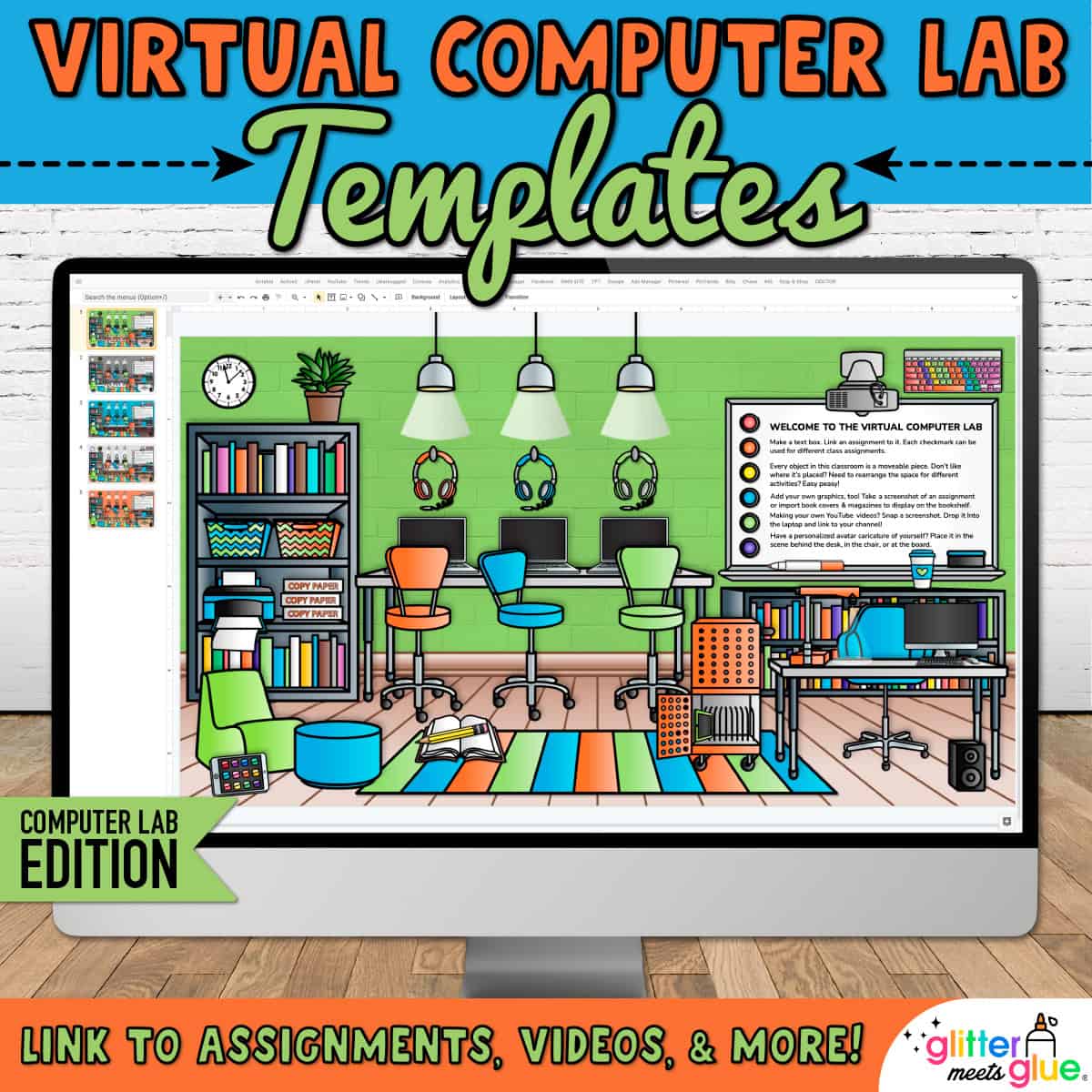
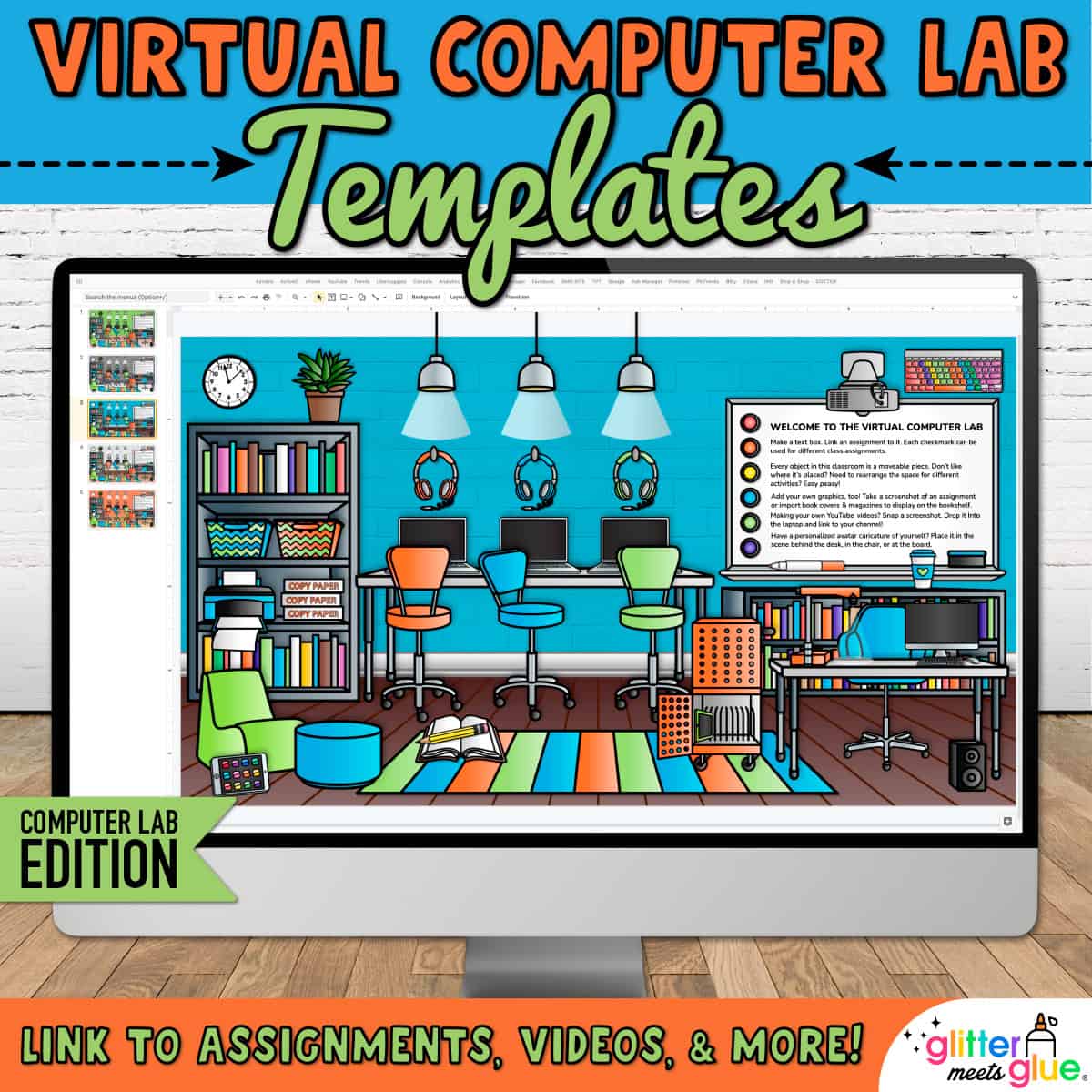

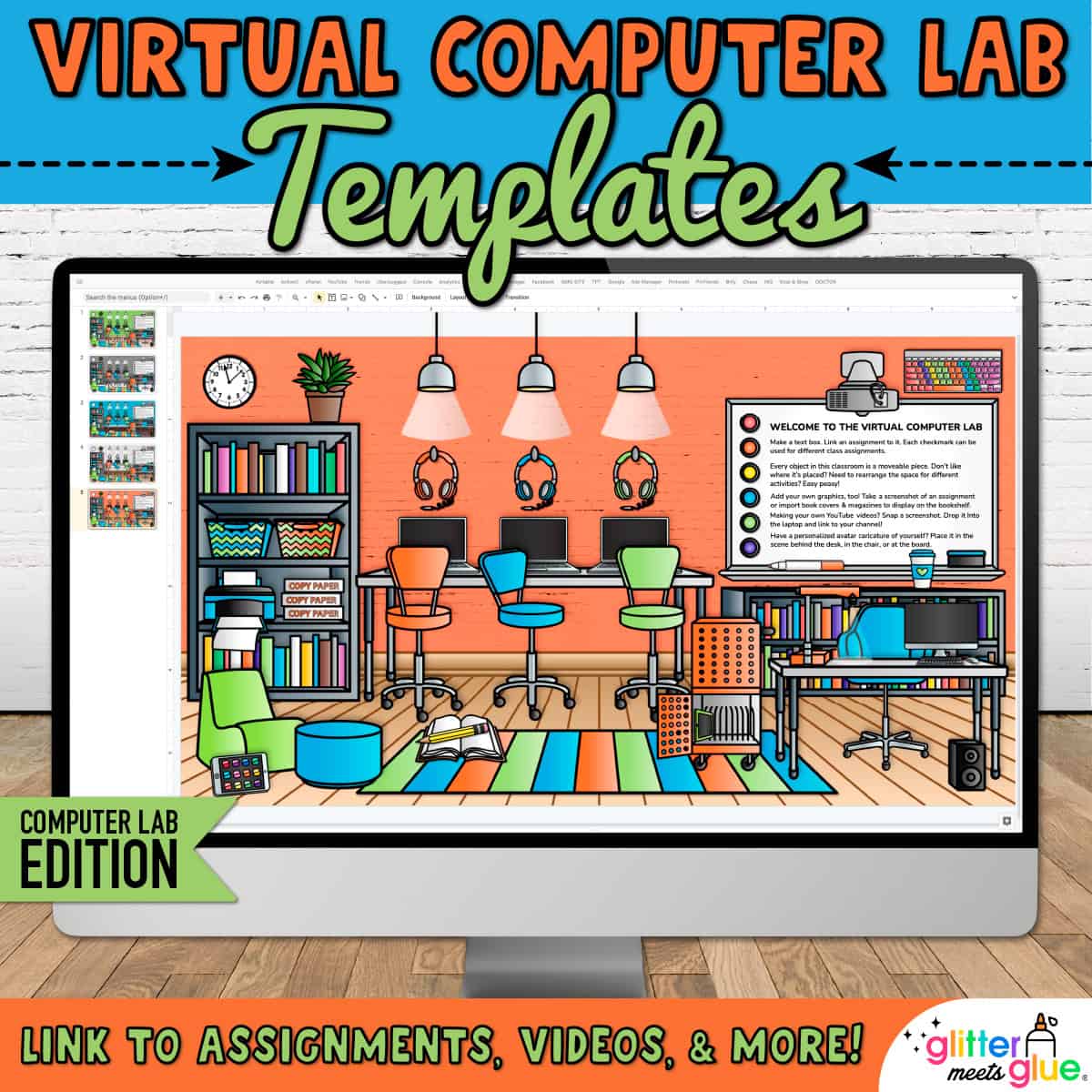
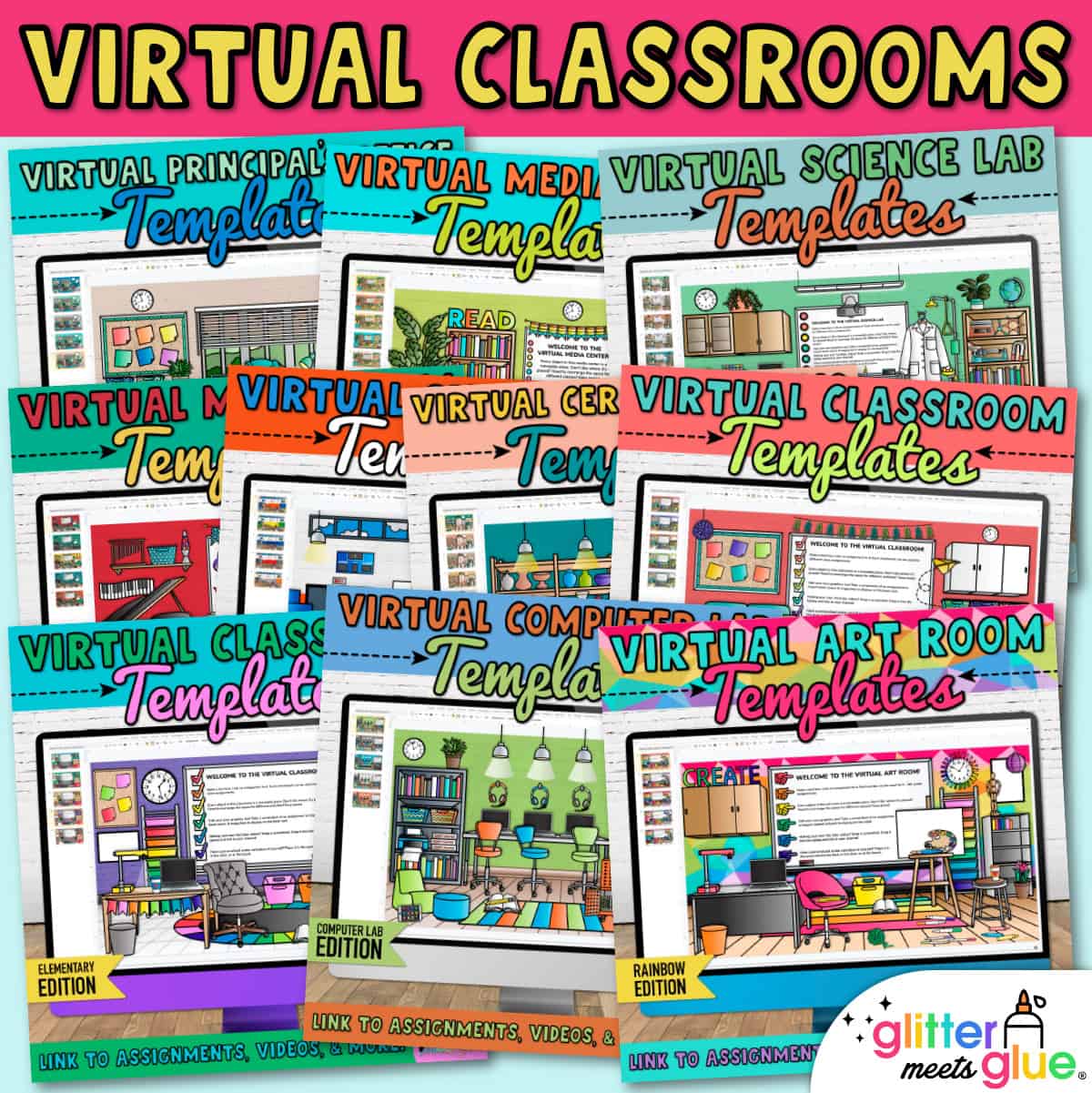
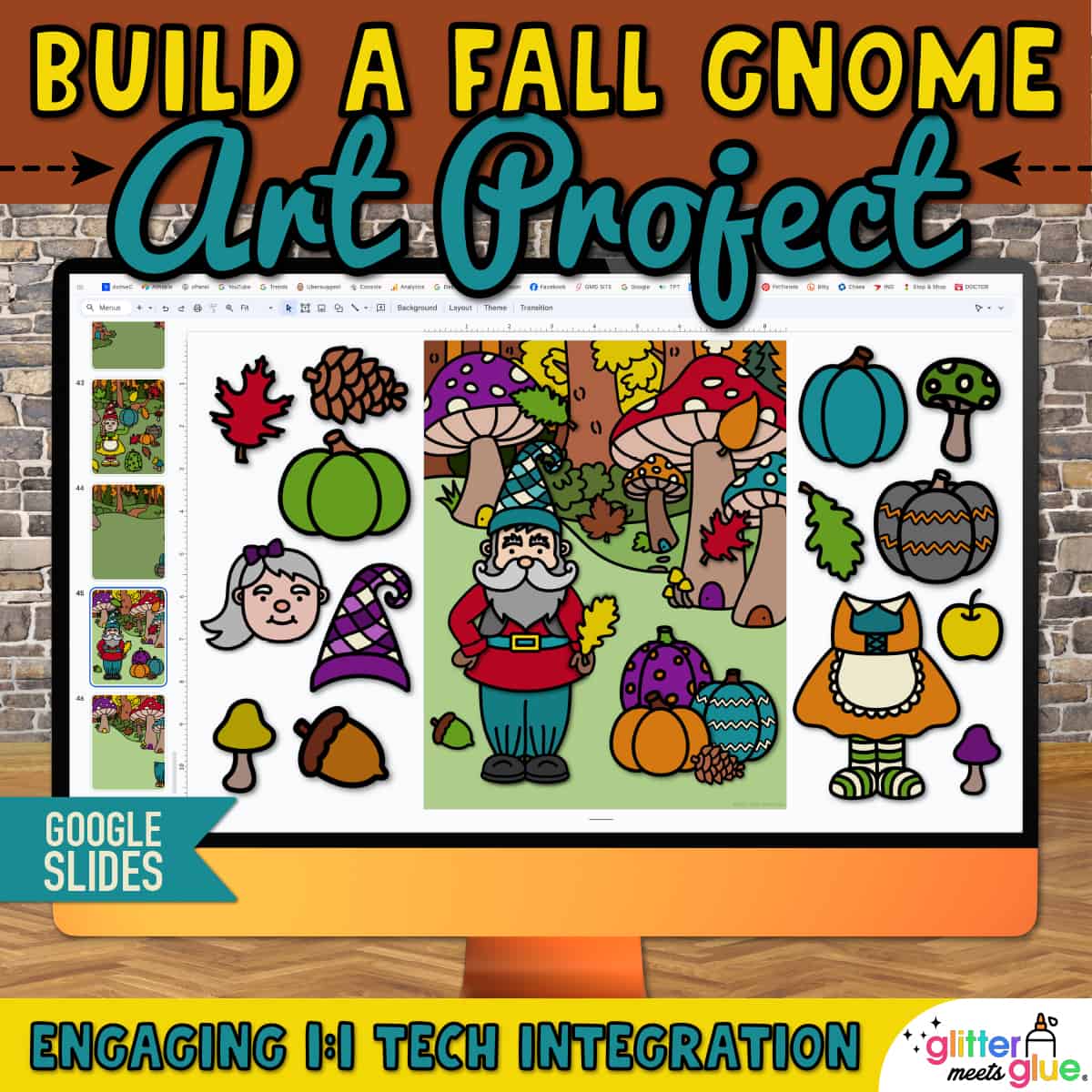

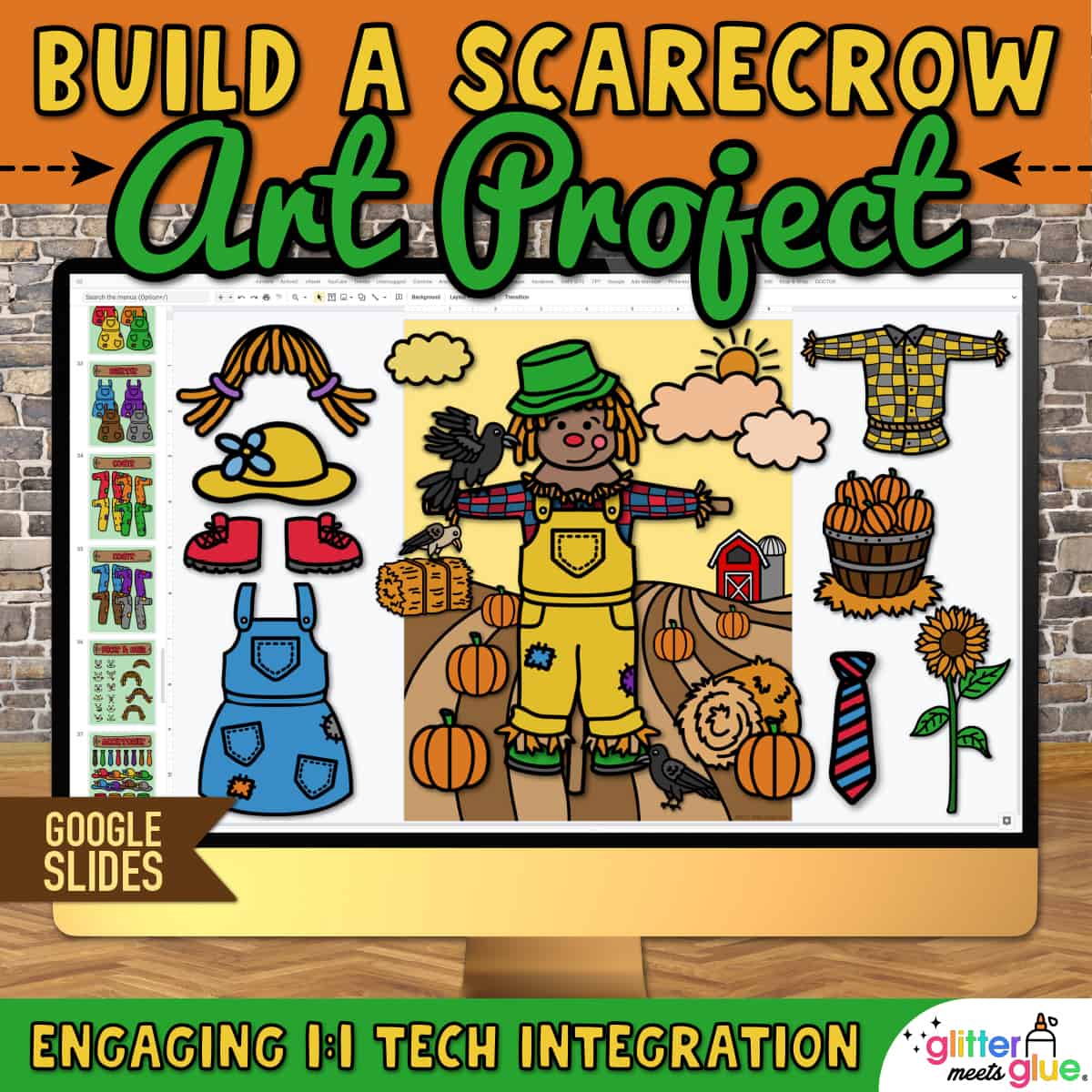
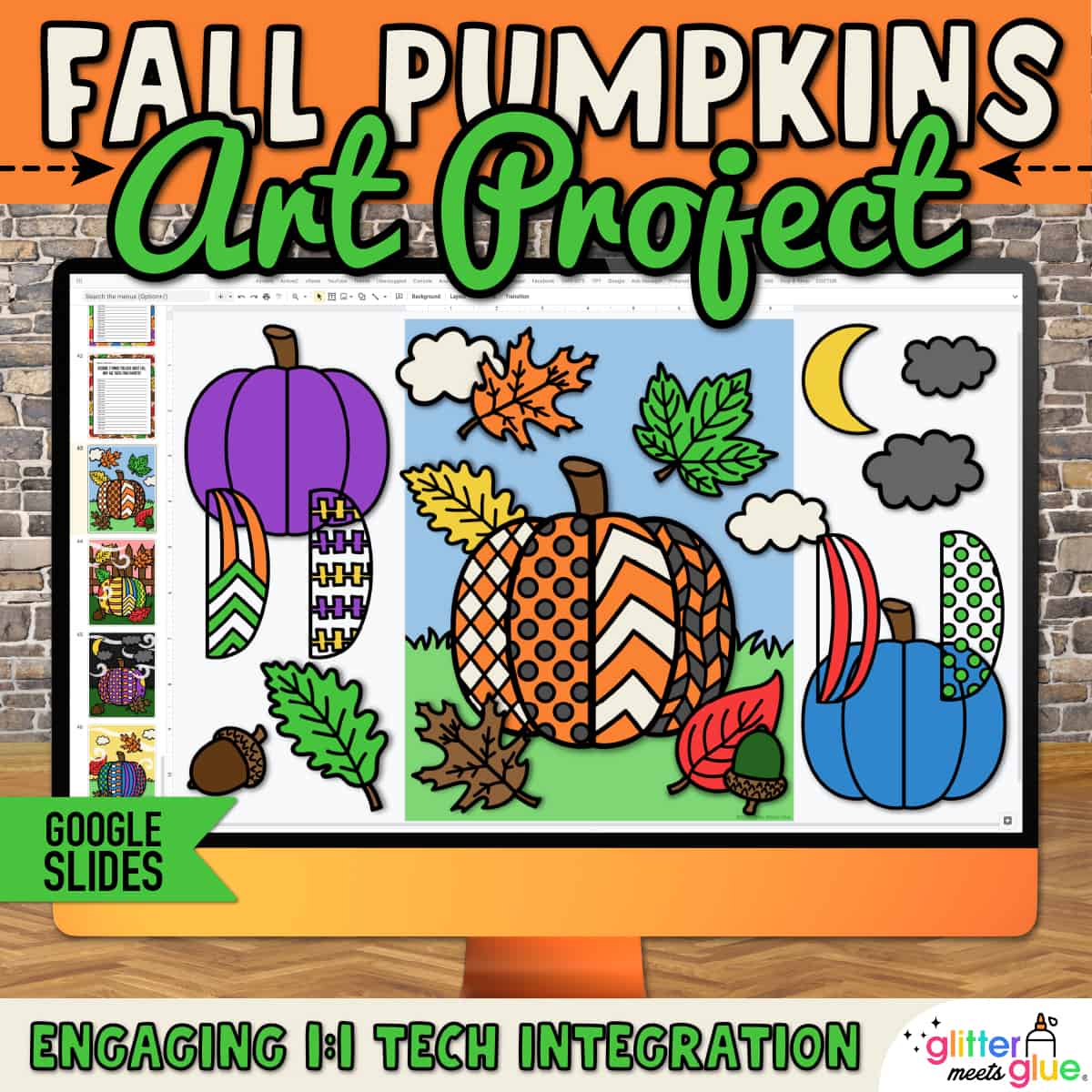

CairoJames (Teacher-Author) –
Awesome resource!
Miss Lyss First Grade (Teacher-Author) –
I used this as a tech support person to create a bitmoji class for teachers to use when they need help with the new tech apps we have adopted since distance learning. This worked great!
Jennifer Oliver Shelton –
Using this was such a fun and easy way to set up a virtual STEM Lab for distance learning
Mary M. –
Great resource!
Carolyn’s Book-tique (Teacher-Author) –
Great options to use in my library virtual classroom! Thanks!