Digital Valentine Cupcake Art Project
My no prep, digital art project for elementary kids to build a cupcake for Valentine’s Day on Google Slides™ is easy and engaging. Students will practice technology skills using my digital cupcake resource and step by step art lesson. Then, pick a writing prompt to draft a creative story about their Valentines Day cupcake project.
Need fun, fast finisher activities for 2nd, 3rd, 4th graders? Digital art projects are paperless, take up no space, and don’t use art materials. Simply assign the cupcake activity using your LMS, and stop worrying about early finishers!
Digital Fall Gnome Templates
This Google Slides Valentine’s Day activity includes tech tips and step by step directions with pictures for independent learning. And, kids can build a cupcake using either copy & paste or drag & drop.
How to Build a Valentine’s Day Cupcake Art Project
First, your students will pick a background. Then, they will add either a platter or plate. Next, they’ll add the cupcake flavor, wrapper, frosting, sprinkles and candies. Lastly, they’ll pick cupcake toppers, chocolate decorations, and even some holiday bunting for the background.
Technology Skills
- Copy & paste
- Drag & drop
- Rotating
- Ordering
- Resizing
What’s Included
- 13 Student Direction Slides, with step by step tutorial so kids can create their digital cupcake project independently
- Digital Moveable Pieces, so kids can either copy and paste or drag and drop to create their cupcake from the templates
- 7 Background Slides, where students will paste or drag their project pieces onto
- 2 Valentine’s Day Writing Prompts, for kids to complete after making their cupcake
- 4 Teacher Examples, fully completed, which you can use to demonstrate
You Will Receive
- 1 Non-Editable PDF (with access link & teacher directions)
- 1 Google Slides Doc (Digital Valentine’s Day Cupcake & Writing Prompts)
Why You’ll Love My Valentine’s Day Cupcake Project
⭐️⭐️⭐️⭐️⭐️
My kiddos loved this. We had our own version of Cupcake Wars. The kiddos each decorated a digital cupcake and then shared them. We voted on which we liked best. The kiddos had a blast and were so creative.
⭐️⭐️⭐️⭐️⭐️
My students loved this digital activity, then writing about the steps they took to create it!
⭐️⭐️⭐️⭐️⭐️
This was a fun activity for Valentine’s Day since we couldn’t celebrate in person. Comes with clear directions for students. They had fun creating a virtual cupcake!
Terms of Use
Please refer to my complete terms of use prior to purchasing.




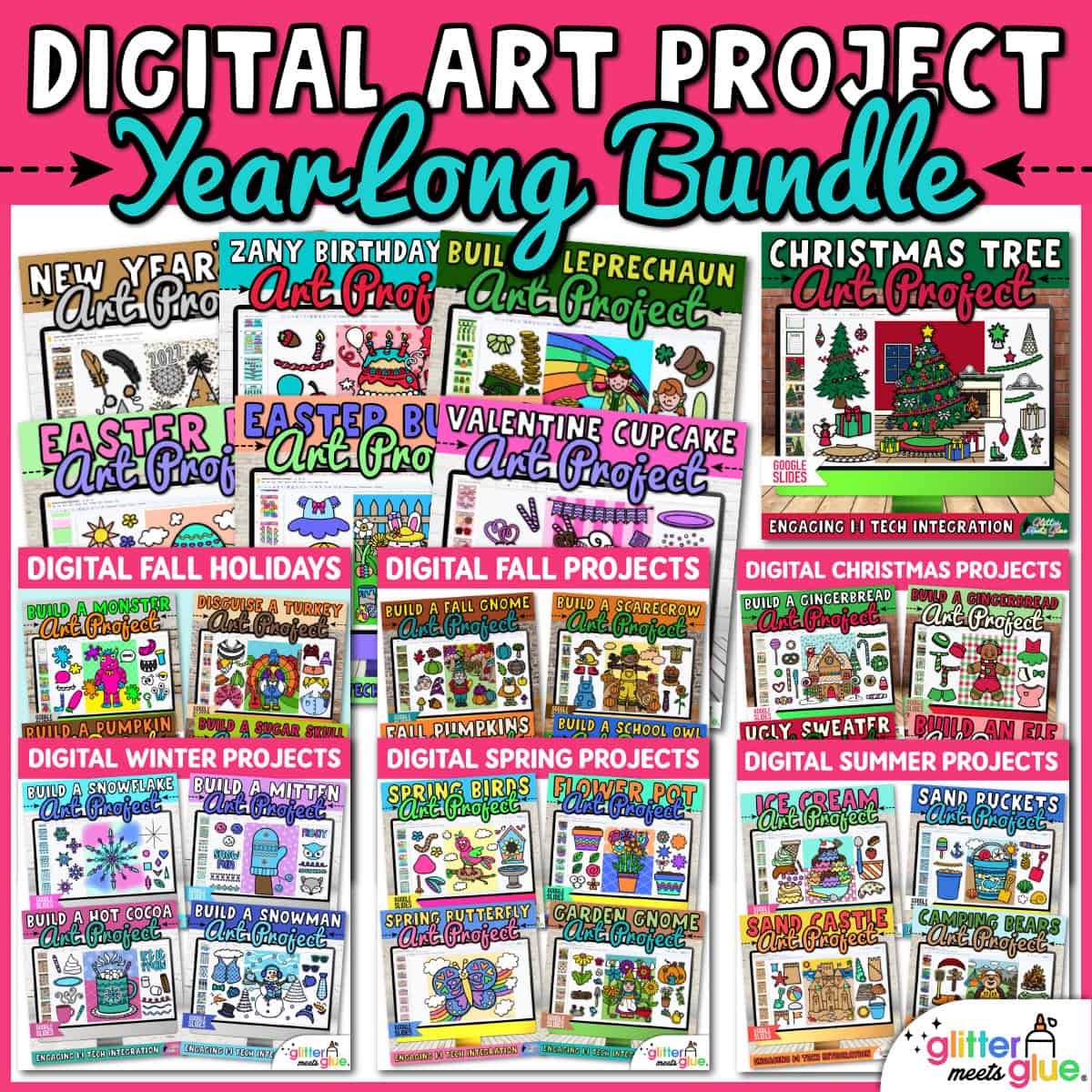
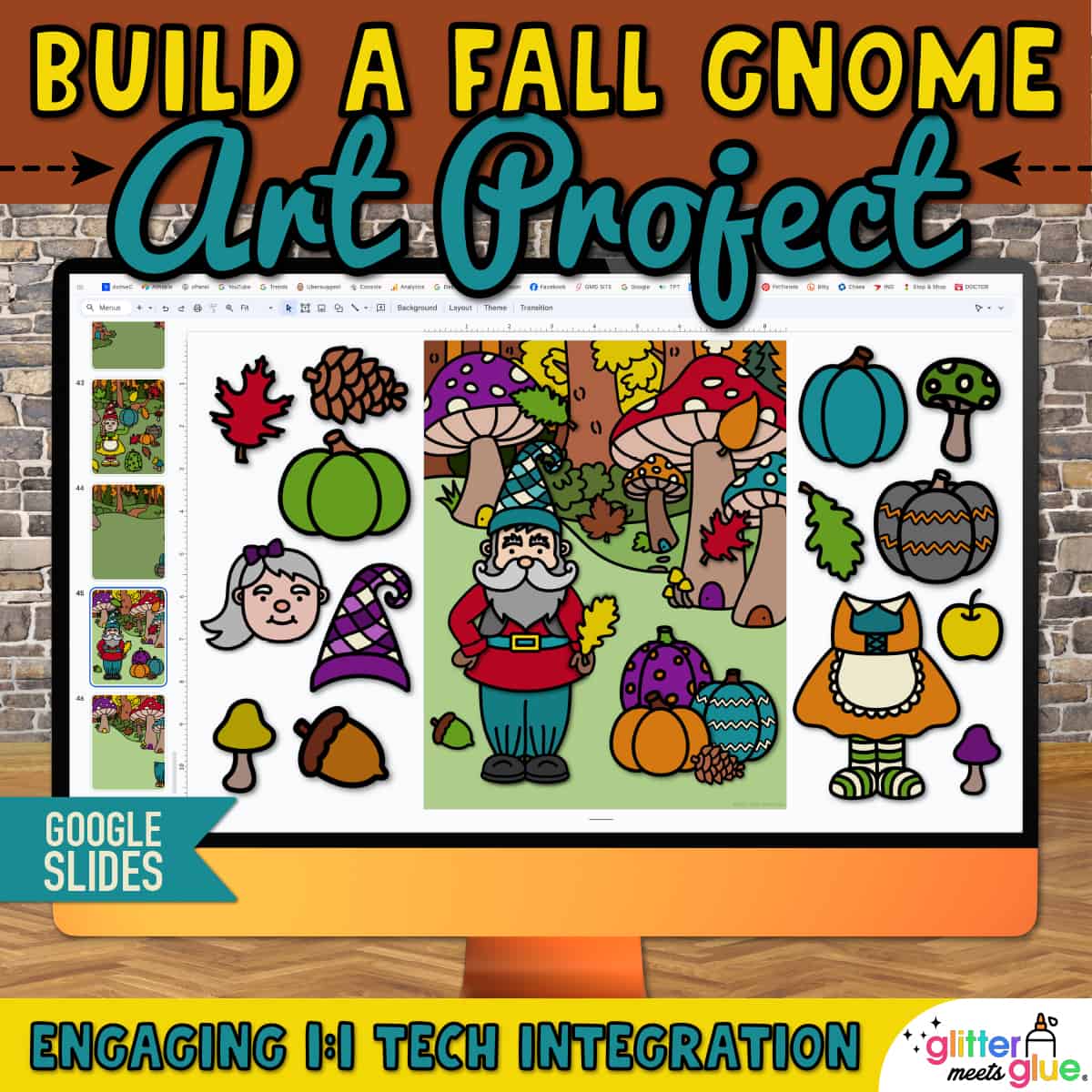
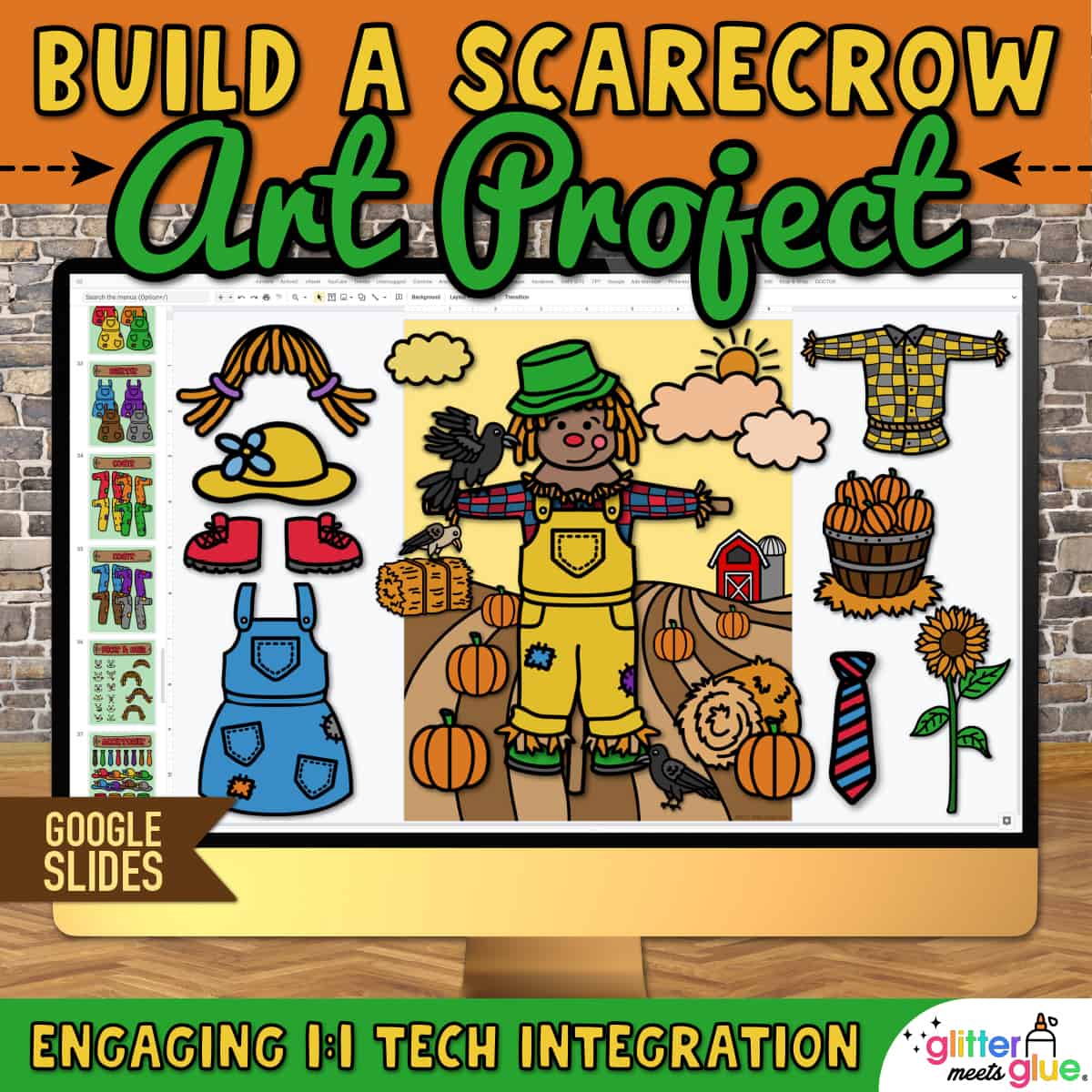
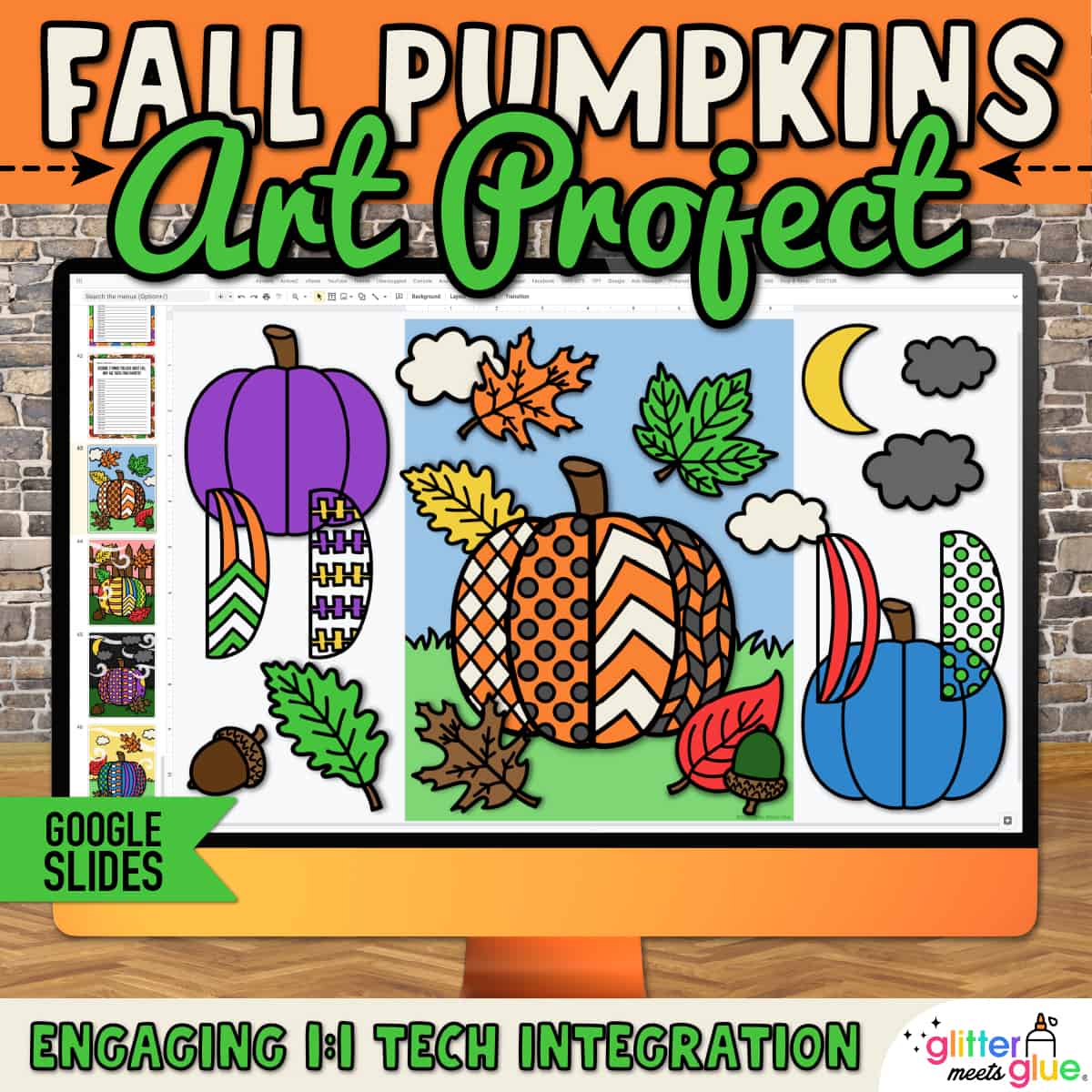
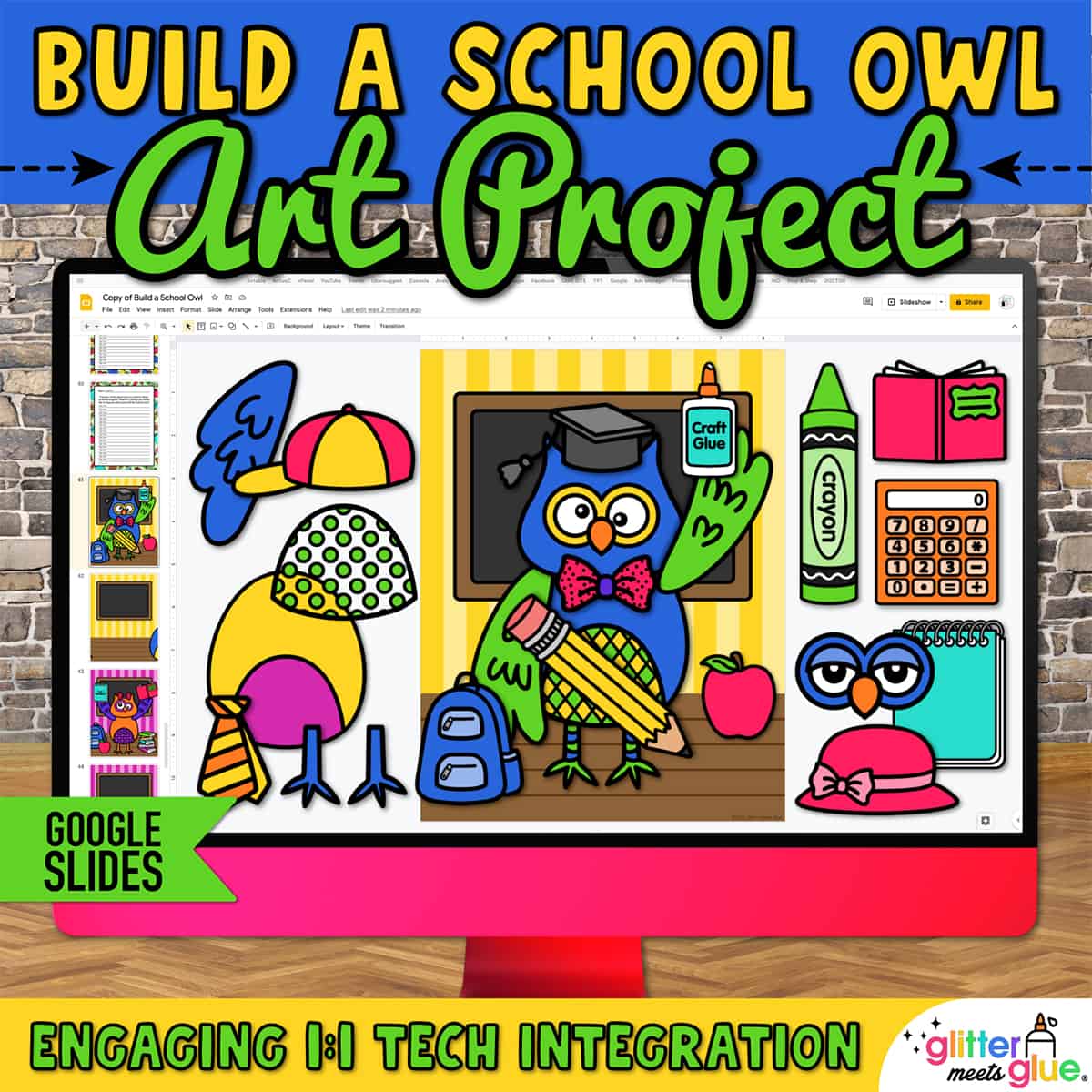

Colleen L. –
Fantastic resource to help students with basic digital manipulation.
Ashley P. –
my children in the class loved this! Will be buying more!
Sarah Cole –
My students loved this digital activity, then writing about the steps they took to create it!
Miss American Pi (Teacher-Author) –
This was a really fun way to celebrate Valentine’s Day virtually!
Schooling Suppllements (Teacher-Author) –
This was a fun activity. I did this during my Valentine party!
Tamara A. –
Student will love working on this for art. Thanks.
joann F. –
My kiddos loved this. We had our own version of Cupcake Wars. The kiddos each decorated a digital cupcake and then shared them. We voted on which we liked best. The kiddos had a blast and were so creative.
Melissa H. –
This is the second Build a… I purchased from Amie! Students have so much fun! I plan on purchasing more! Great resource!
Sandy C. –
The kids loved making their own cupcakes. This felt like a treat for distance learning.
Lisa G. –
So fun and so many different possibilities.. My class loved it!
Mlle Buckland –
Great activity to use for the virtual class.
Tammy E. –
This was a fun activity for Valentine’s Day since we couldn’t celebrate in person. Comes with clear directions for students. They had fun creating a virtual cupcake!
Colleen Carroll –
My students loved this and it was very easy for them to use while distance learning! Thank you!
sabrina C. –
Great distance learning resource! Thank you! Super engaging and easy to use.
Dana M. –
Fun digital activity.
Theresa A. –
Students loved making their own valentine’s cupcake!
Chantay B. –
Fun activity!
Donna B. –
Loved it!
Patty L. –
My students loved this
Heather T. –
My students enjoyed this project!
Elizabeth G. –
My students were engaged and liked it a lot.
Artsy Ivie (Teacher-Author) –
This is great for when students are done with their work early and I also have used this for preparing students for our clay cupcakes we will be making. My students were so excited!