Virtual Backpack Templates
Engage your elementary students during back to school with my Bitmoji® virtual backpack template on Google Slides™! Assign a backpack and binder via Google Classroom™, so kids can organize their digital resources. They can add digital stickers, buttons, and lanyards, too!
What is a Virtual Backpack?
It’s a digital resource that organizes student’s books, notebooks, binders, and other important handouts. Teachers can link to the school lunch menu, newsletter, parent portal, and sports registration info.
How to Use My Virtual Backpack Template in Class
There are a few ways you can use this resource:
- All About Me Activity – Get to know your student’s likes, dislikes, and personalities on the first day of school.
- Icebreaker Activity – Get kids at your virtual school interacting with one another by sharing their personalized backpacks and binders with one another.
- A Virtual Assignment Hub – Keep track of all digital assignments, handouts, and activities. Link to assignments in Google Docs, Sheets, Slides, etc. right from their digital binder.
- Note Taking – Use the writing pages for taking notes or writing assignments.
- School Resource Hub – Keep track of alerts, important events, school transportation, bell schedule, parent portal, and reminders from the school nurse.
What Do You Put in a Virtual Backpack?
Students can organize digital worksheets and handouts in one space. This will help them always feel prepared for class. Creating a virtual backpack and binder teaches kids to be responsible. And, it’s also a safe space for them to express their individuality and creativity.
How to Create a Virtual Backpack
It’s as simple as copy and paste!
- Pick one of the 13 backpacks.
- Decorate it with stickers, buttons, and lanyards.
- Create a text box and type their name on it.
- Label and decorate their binder with digital stickers.
- Link to completed assignments.
Teacher Directions
This digital resource includes step by step directions on:
- Overview of creating a virtual backpack
- Accessing the Google Slides template
- Working with moveable pieces
- Adding text boxes
- Linking to Google files & URLs
In addition, there’s a page with all of the most frequently asked questions.
You Will Receive
- 1 Non-Editable PDF
- Google Drive Access Link
What’s Included
- 65 Background Slides – Images of backpacks and school binders.
- 172 Moveable Pieces – Digital stickers, lanyards, and buttons are used to decorate the virtual backpack and binder.
Terms of Use
Please refer to my complete terms of use prior to purchasing.
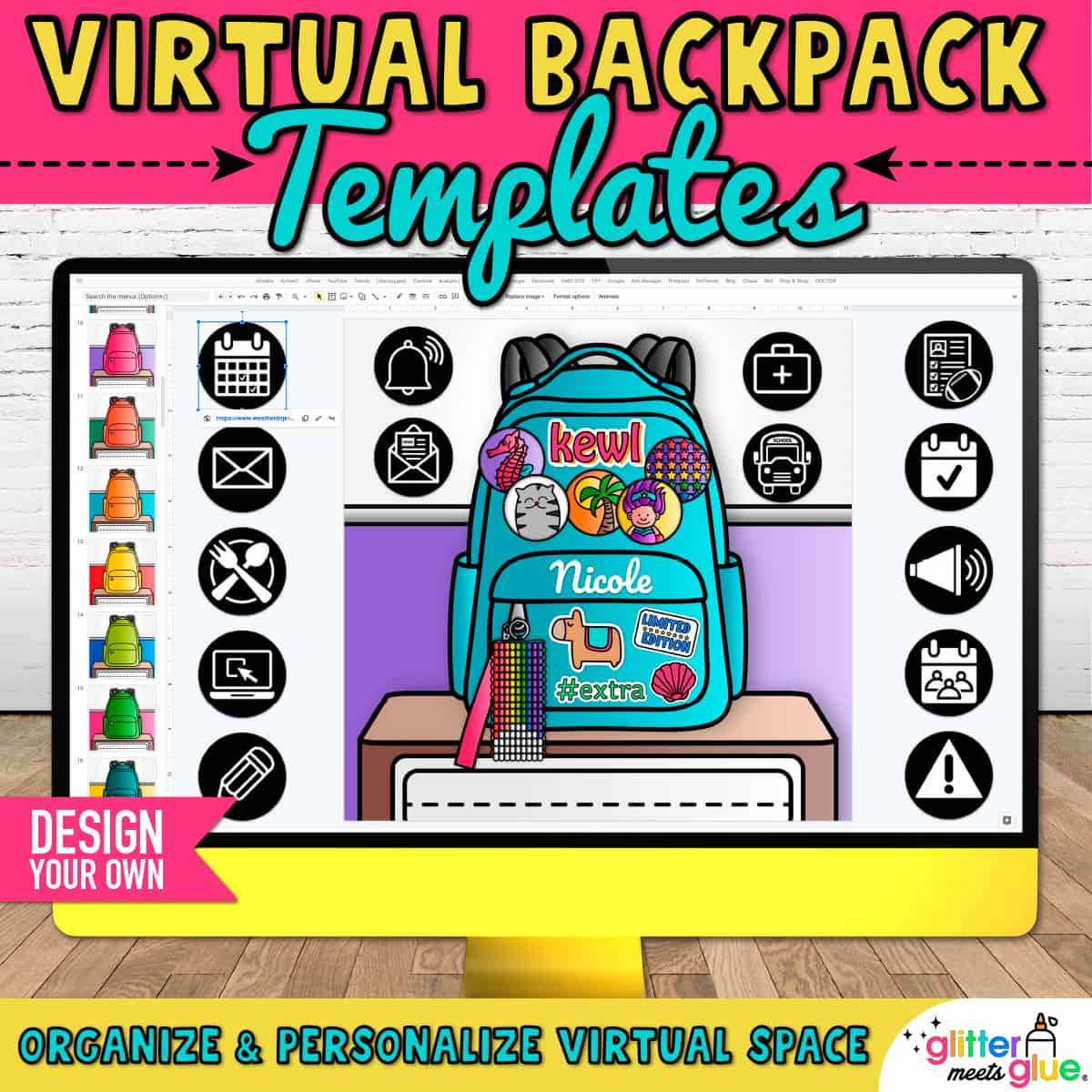
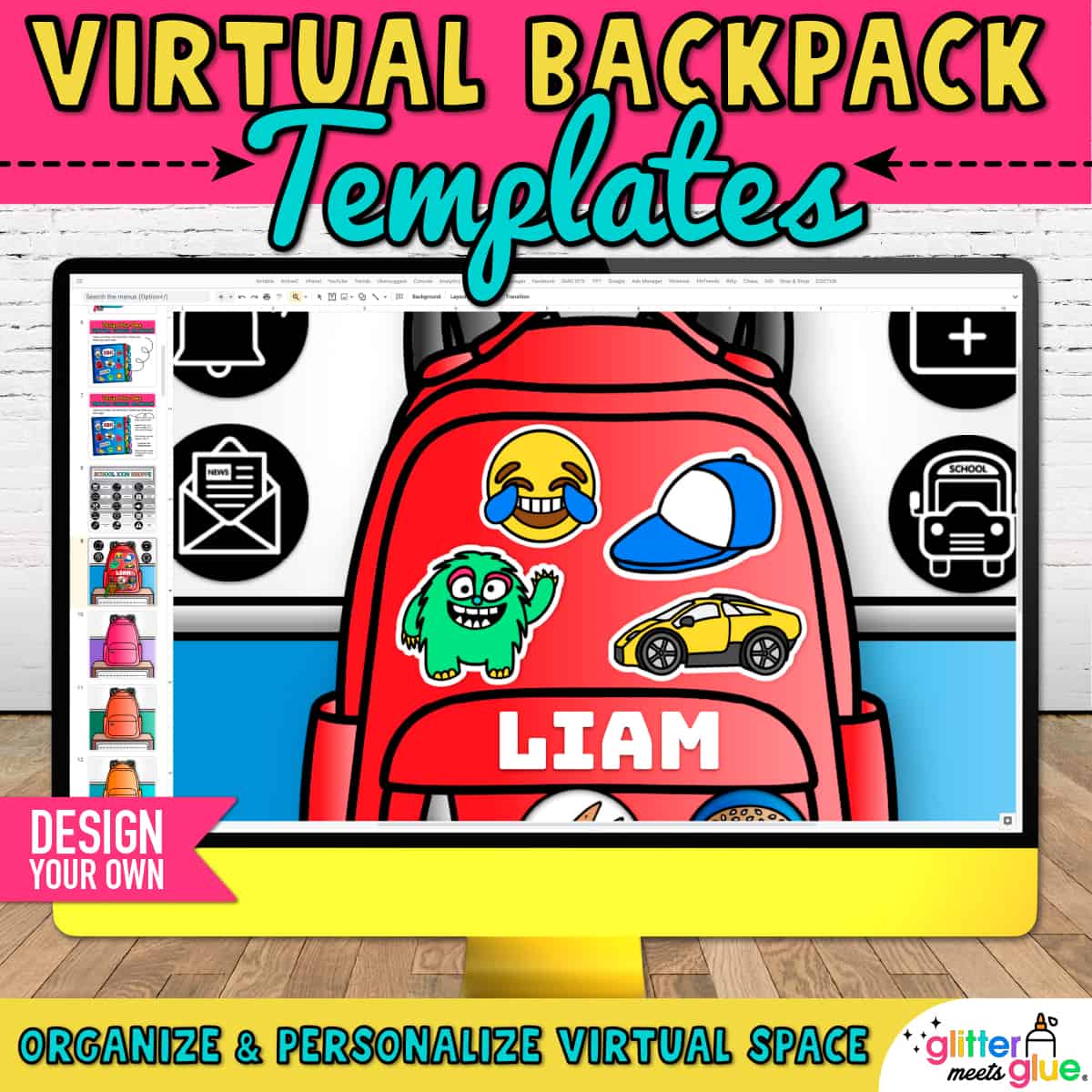
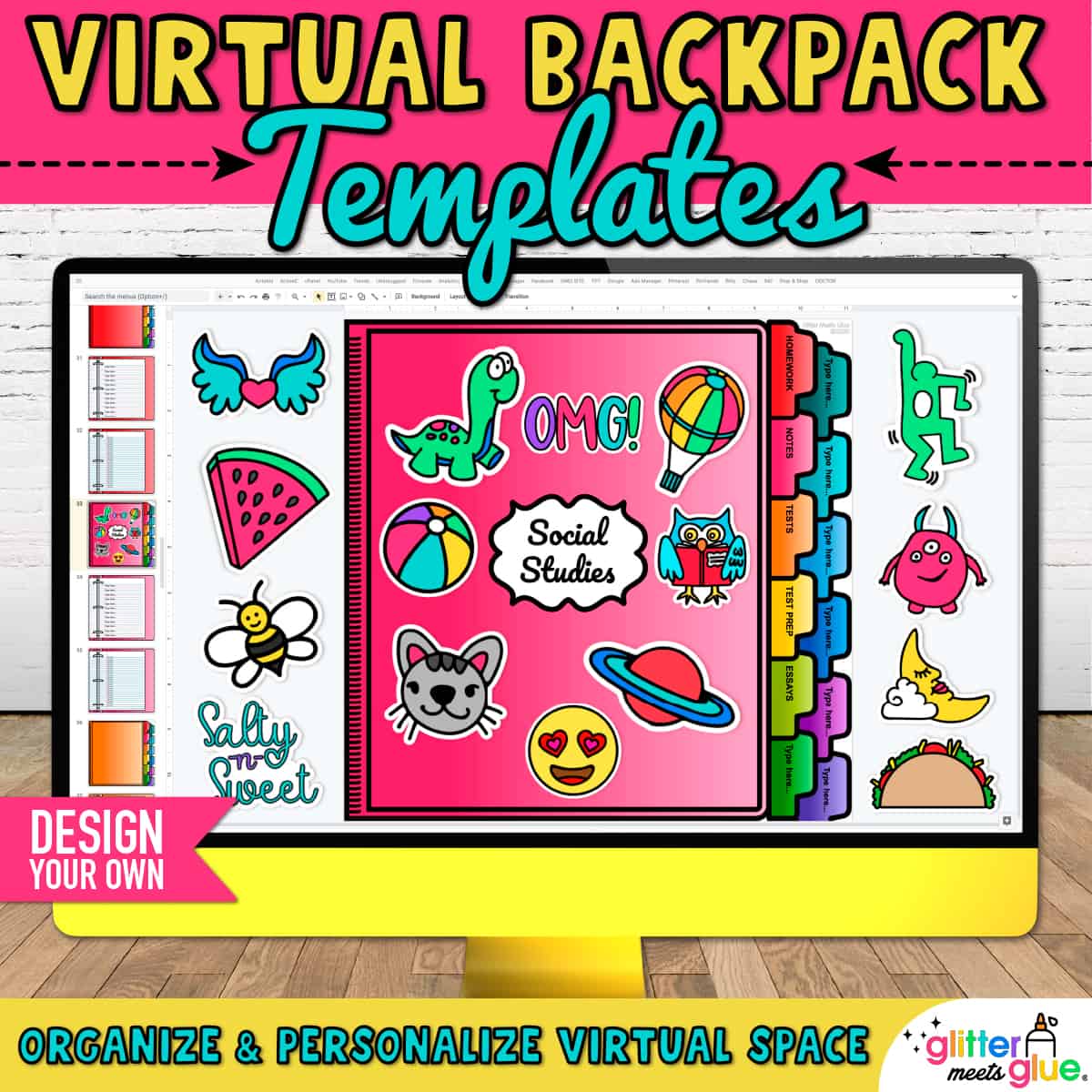
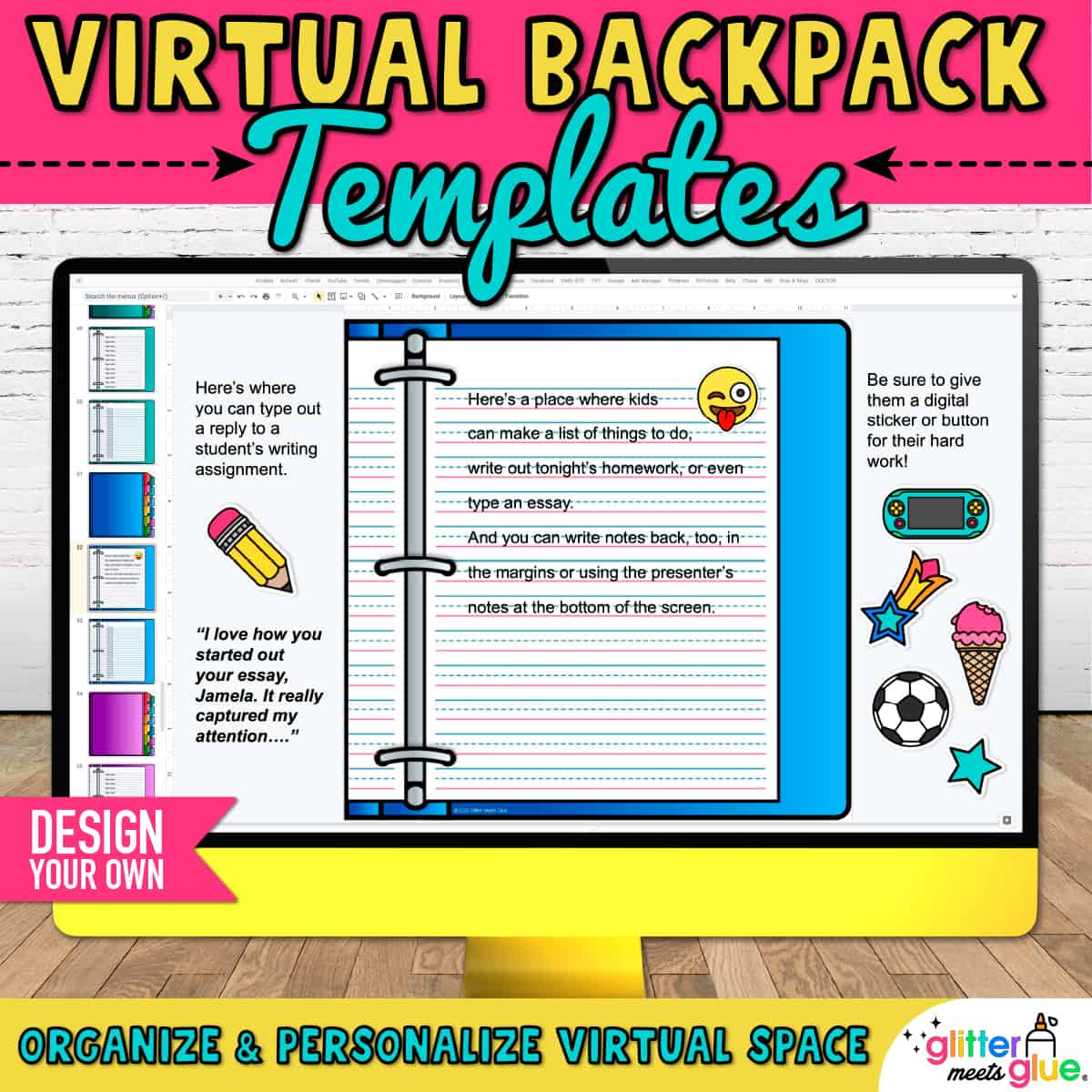
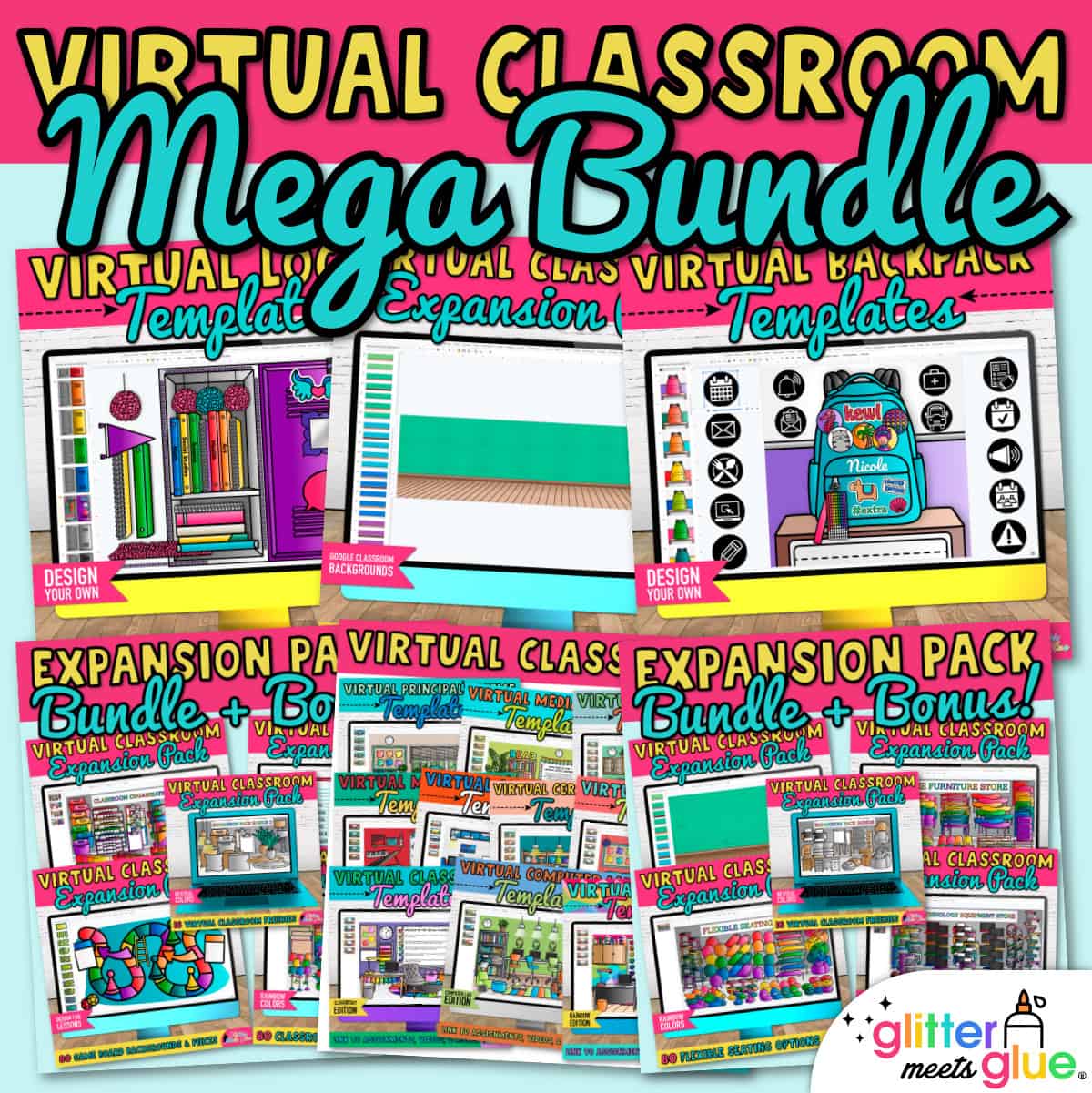
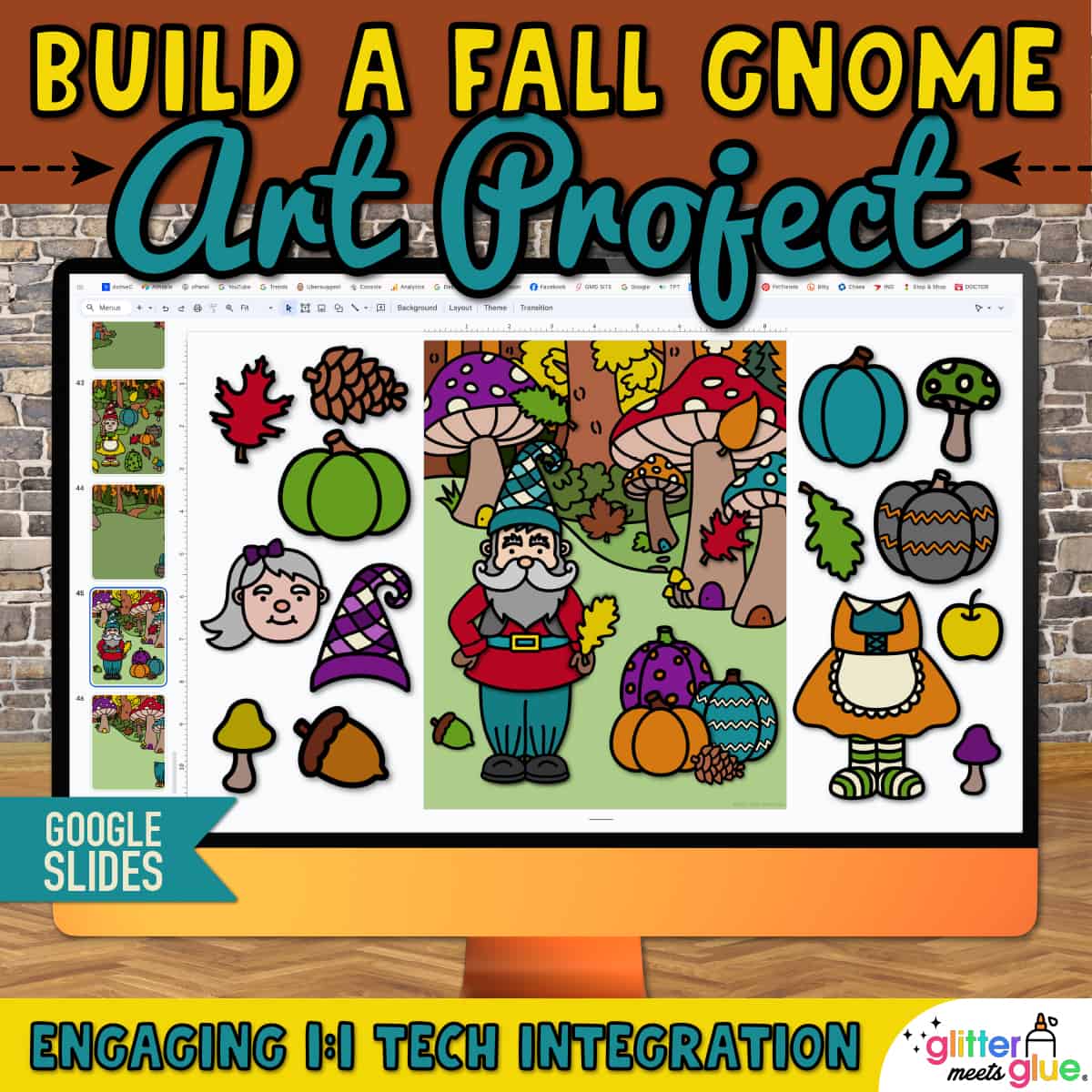

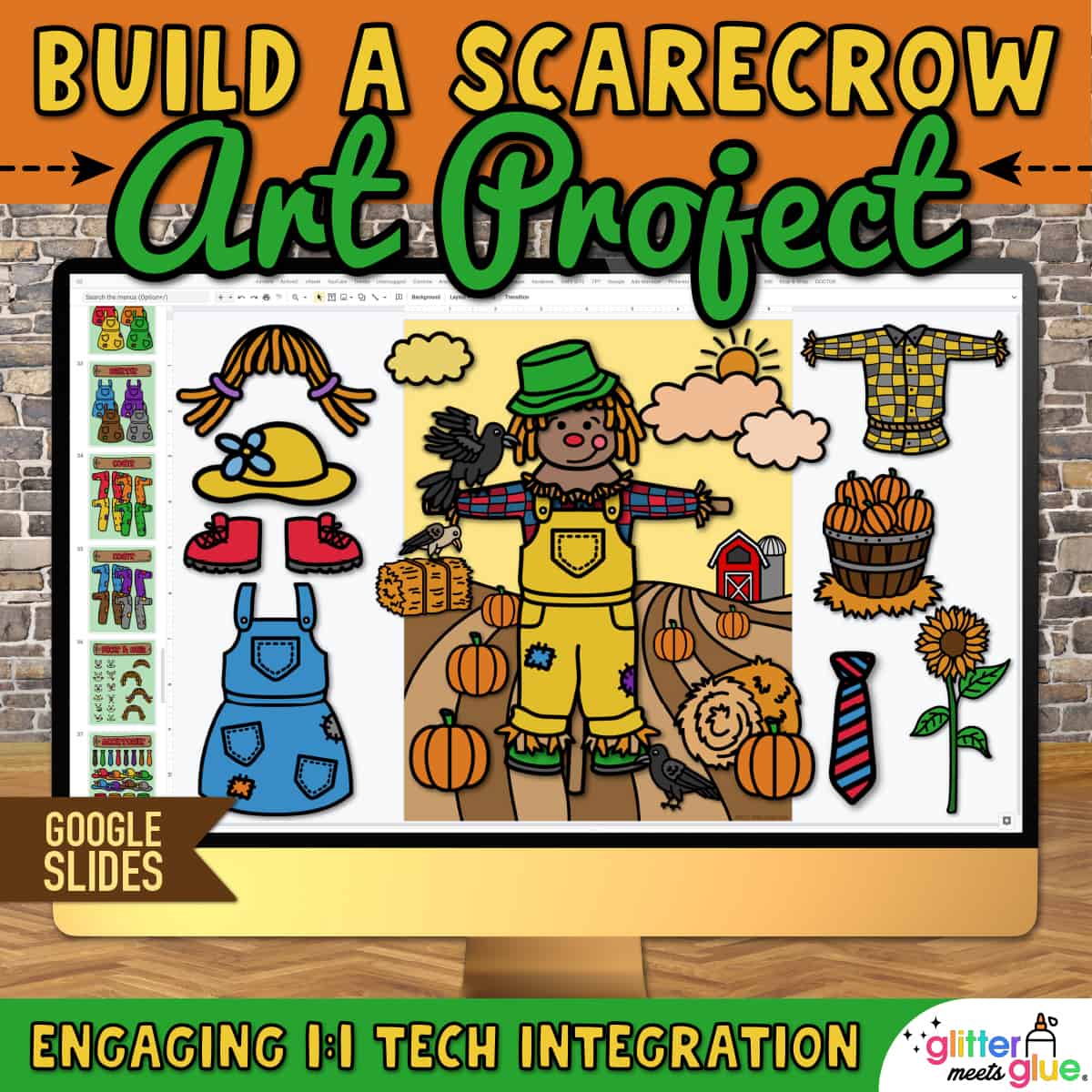
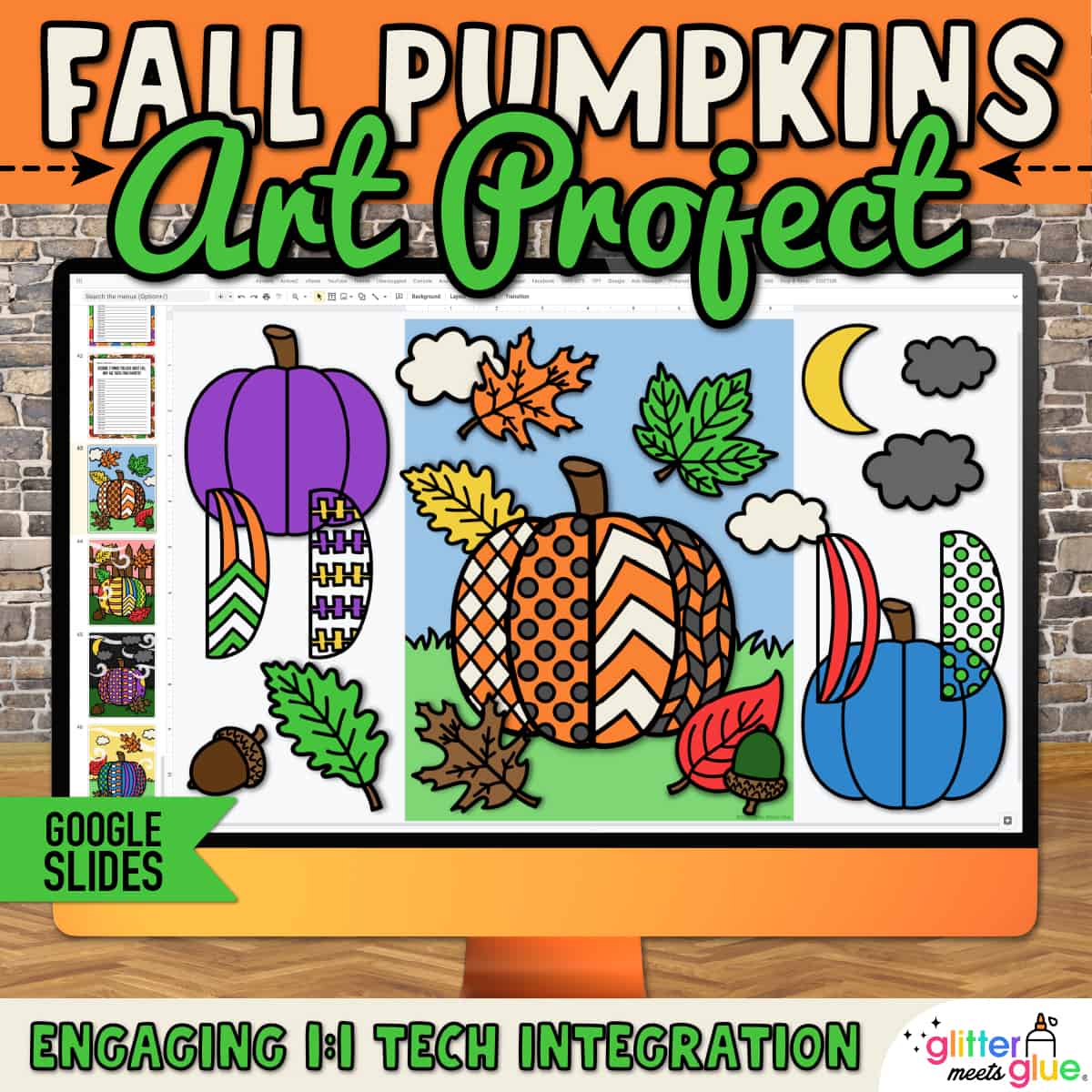

CairoJames (Teacher-Author) –
Great resource!
Colleen S. –
My students really enjoyed this resource.
Tamara A. –
My online and in person students loved this activity for art class. Thanks.
Lana G. –
EXACTLY what I need for my project. My students, of course, wondered why there wasn’t a black backpack, but that’s nothing because these are amazing!
Sending Smiles (Teacher-Author) –
Thank you!
Alexis Alfaro –
My students LOVED creating their own virtual backpack. I would definitely recommend this resource. It really nice getting so their personalities reflected in their backpacks,
Aneglica Vera –
Fun resource! Great activity for students to do in the first couple days of B2S!!!